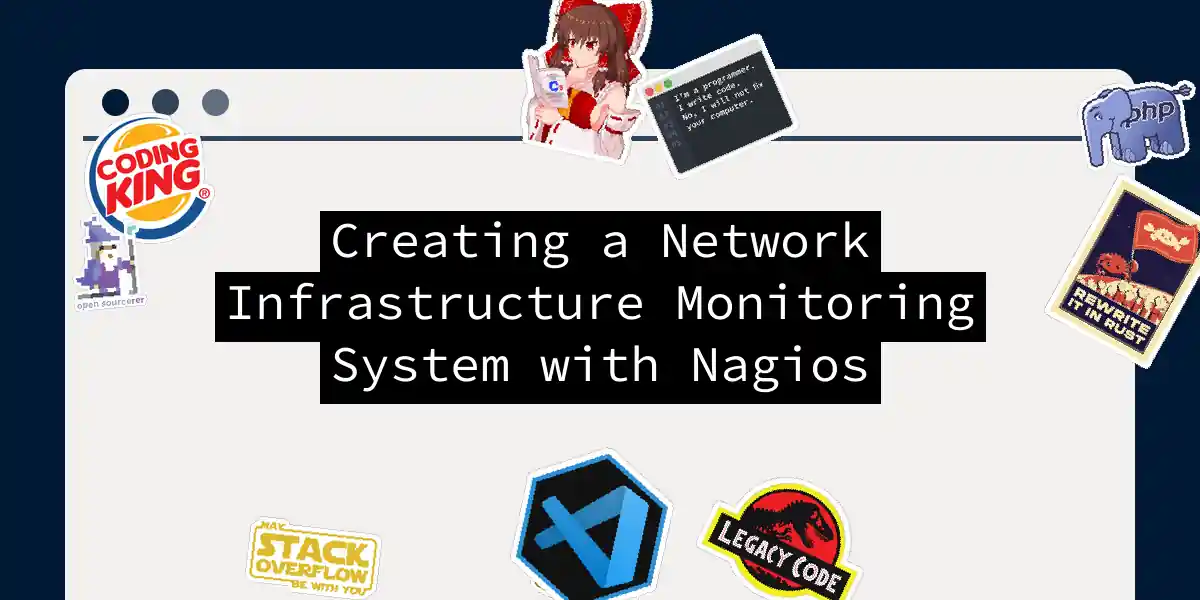Introduction to Nagios
In the vast and often chaotic world of IT infrastructure, monitoring is the unsung hero that keeps everything running smoothly. One of the most powerful and versatile tools for this task is Nagios. In this article, we’ll delve into the world of Nagios, exploring how to set up and utilize this open-source monitoring giant to keep your network infrastructure in top shape.
What is Nagios?
Nagios is an open-source software solution designed for continuous monitoring of systems, networks, and infrastructures. It runs plugins stored on a server that connect to hosts or other servers in your network or on the internet. If any issues arise, Nagios sends alerts to the technical team, enabling swift action to resolve the problem.
Key Features of Nagios
Monitoring Capabilities
Nagios is a Swiss Army knife when it comes to monitoring. Here are some of its key features:
- Network Service Monitoring: Nagios can monitor various network services such as HTTP, SMTP, POP3, NNTP, ICMP, and SNMP.
- Device State Monitoring: It can monitor the state of devices, including CPU load, disk usage, and system logs, across different operating systems like Microsoft Windows, Linux, and Unix systems.
- Remote Monitoring: Nagios supports remote monitoring through encrypted tunnels using SSH or SSL.
- Plugin Architecture: The plugin architecture allows you to develop custom checks using any programming language (Shell, C++, Perl, Python, PHP, C#, etc.).
Alerting and Notification
Nagios is renowned for its robust alerting system:
- Customizable Notifications: Send alerts via email, pager, SMS, or visual maps when issues arise.
- Automated Actions: Perform predefined actions in response to events to proactively resolve issues.
Scalability and Reliability
- Distributed Monitoring: Nagios allows multiple servers to work together, enhancing reliability and creating a distributed monitoring system.
- Hierarchical Network Definition: Define network hierarchies using “parent” hosts to distinguish between devices that are down versus those that are unreachable.
Setting Up Nagios
Installing the Nagios Server
To set up Nagios, you first need to install the Nagios server. Here’s a step-by-step guide:
Install Nagios:
- Download the Nagios Core from the official website.
- Follow the installation instructions provided in the official documentation.
Configure Nagios:
- Edit the configuration files located in the
/etc/nagiosdirectory. - Define hosts, services, and commands in the respective configuration files (
nagios.cfg,hosts.cfg,services.cfg, etc.).
- Edit the configuration files located in the
Installing Nagios Agents
For monitoring remote hosts, you need to install Nagios agents:
For Linux:
- Use scripts like
ncpa_linuxto install the agent. - Configure the agent to send data to the Nagios server using a token for authorization.
- Use scripts like
For Windows:
- Use scripts like
ncpa_windowsto install the agent. - Configure the agent similarly, using the authorization token.
- Use scripts like
Adding Hosts and Services
To start monitoring, you need to add hosts and services to Nagios:
Add Host:
- Go to
Configure→Core Config Manager→Monitoring→Hosts→Add new. - Enter the host name, IP address, and check command (e.g.,
check_xi_ncpa).
- Go to
Define Services:
- Add services to the host configuration, specifying the check commands and parameters.
Using Plugins
Plugins are the heart of Nagios, allowing you to monitor almost anything:
- Develop Custom Plugins:
Use any programming language to create custom plugins.
Example of a simple plugin in Python to check disk usage:
import subprocess def check_disk_usage(): output = subprocess.check_output(['df', '-h']) lines = output.decode('utf-8').split('\n') for line in lines: if '/dev/sda1' in line: usage = line.split()[-2] if int(usage.strip('%')) > 80: return "CRITICAL: Disk usage is high" else: return "OK: Disk usage is normal" print(check_disk_usage())
Visualizing with NagVis
NagVis is a powerful tool that visualizes Nagios data, making it easier to understand your IT infrastructure:
- Install NagVis:
- Follow the installation instructions from the official NagVis documentation.
- Configure NagVis to read data from Nagios and display it in a live map of your IT infrastructure.
Practical Example: Monitoring a Web Server
Here’s a practical example of how to monitor a web server using Nagios:
Add the Web Server as a Host:
- Configure the host in
hosts.cfgwith the IP address and check commands.
- Configure the host in
Define Services:
- Add services to monitor HTTP, disk usage, and system logs.
Set Up Notifications:
- Configure notifications to send alerts if the web server is down or if disk usage exceeds a certain threshold.
Conclusion
Nagios is more than just a monitoring tool; it’s a guardian of your IT infrastructure. With its flexible plugin architecture, robust alerting system, and the ability to visualize your infrastructure with NagVis, Nagios is the perfect choice for any system administrator looking to keep their network running smoothly.
By following the steps outlined in this article, you can set up a comprehensive monitoring system that not only detects issues but also helps you resolve them before they become critical. So, go ahead and give Nagios a try – your IT infrastructure will thank you.