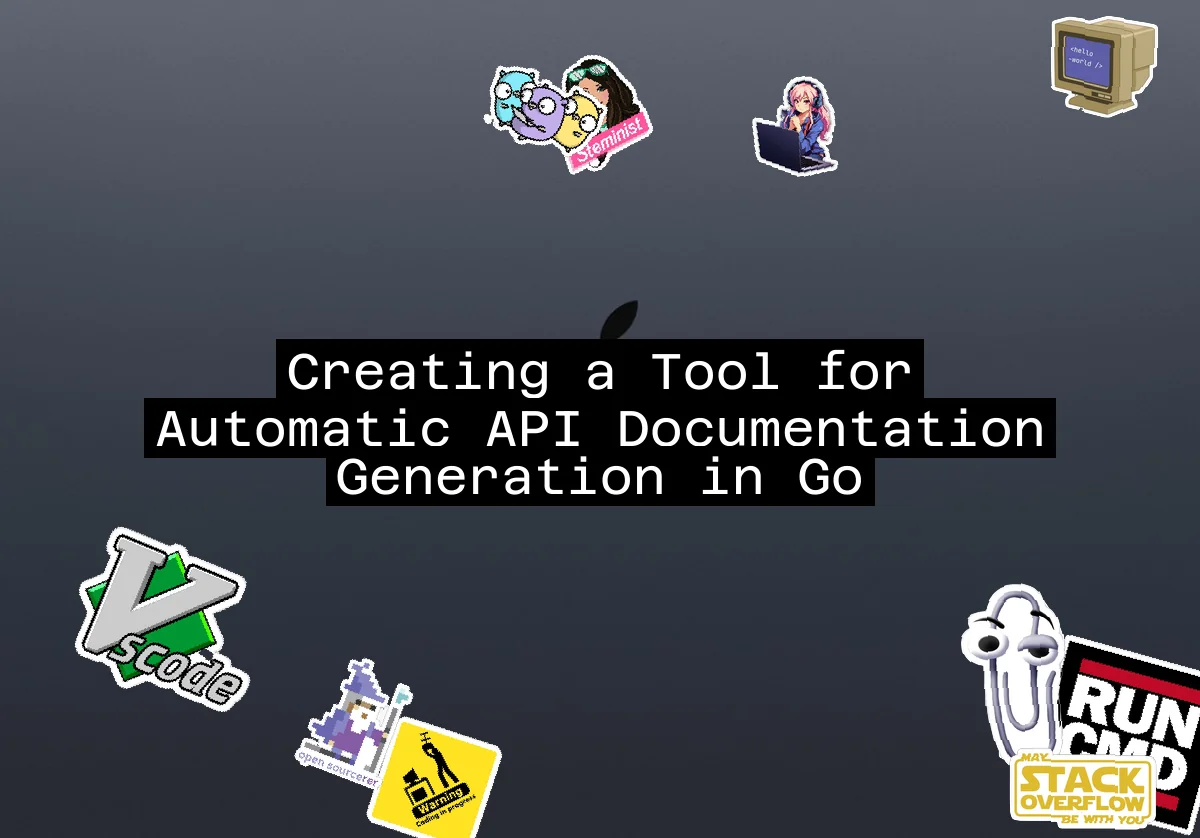Introduction to API Documentation
API documentation is a crucial part of software development, especially when working with RESTful APIs. It helps developers understand how to interact with the API, what endpoints are available, and what data formats are expected. Manual documentation can be time-consuming and prone to errors, which is why automating this process is highly beneficial.
Why Use Go for API Development?
Go, also known as Golang, is a statically typed, compiled language developed by Google. It has gained significant popularity due to its simplicity, performance, and robust standard library. Go is particularly well-suited for building RESTful APIs because of its efficient networking capabilities and the net/http package, which simplifies the process of handling HTTP requests and responses.
Tools for Automated API Documentation in Go
To automate API documentation in Go, you can use tools that support OpenAPI and Swagger specifications. Here are some key tools and how to use them:
1. go-swagger
go-swagger is a popular tool for generating API documentation and code from Swagger specifications. It provides a comprehensive set of components for working with Swagger APIs, including:
- Generating Server and Client Code:
go-swaggercan create server and client code from a Swagger specification. - Generating Swagger Specification: It can also generate a Swagger specification from annotated Go code.
- Support for JSON Schema and Swagger: It supports most features offered by JSON schema and Swagger, including polymorphism.
Installing go-swagger
To get started with go-swagger, you need to install it using the following command:
go get -u github.com/go-swagger/go-swagger/cmd/swagger
Generating API Documentation
Here’s an example of how you can generate API documentation using go-swagger. First, you need to annotate your Go code with Swagger tags:
package main
import (
"net/http"
"github.com/go-swagger/go-swagger/examples/tutorials/goswagger/gen/restapi"
"github.com/go-swagger/go-swagger/examples/tutorials/goswagger/gen/restapi/operations"
)
// @Summary Get a user by ID
// @Description Get a user by ID
// @ID get-user-by-id
// @Accept json
// @Produce json
// @Param id path int true "User ID"
// @Success 200 {object} User "User details"
// @Failure 404 {object} Error "User not found"
// @Router /users/{id} [get]
func getUser(w http.ResponseWriter, r *http.Request) {
// Implementation to get user by ID
}
Then, you can generate the Swagger specification using the following command:
swagger generate spec -o ./swagger.json
This will create a swagger.json file that describes your API endpoints and their parameters.
2. Swag
Swag is another tool that converts Go annotations to Swagger documentation. It is simpler to use than go-swagger but still very powerful.
Installing Swag
To install Swag, use the following command:
go get -u github.com/swaggo/swag/cmd/swag
Generating API Documentation with Swag
Here’s an example of how to use Swag to generate API documentation. First, annotate your Go code:
package main
import (
"net/http"
"github.com/swaggo/swag/example/celler/httphandler"
)
// @Summary Get a user by ID
// @Description Get a user by ID
// @ID get-user-by-id
// @Accept json
// @Produce json
// @Param id path int true "User ID"
// @Success 200 {object} User "User details"
// @Failure 404 {object} Error "User not found"
// @Router /users/{id} [get]
func getUser(w http.ResponseWriter, r *http.Request) {
// Implementation to get user by ID
}
Then, run the following command to generate the Swagger specification:
swag init
This will create a docs/swagger.json file that describes your API endpoints.
Using Swagger UI
Once you have generated the Swagger specification, you can use Swagger UI to visualize and interact with your API. Swagger UI is a web-based interface that allows you to test your API endpoints directly from the browser.
To set up Swagger UI, you need to serve the Swagger specification file. Here’s an example of how to do this in Go:
package main
import (
"log"
"net/http"
"github.com/swaggo/swag/example/celler/httphandler"
)
func main() {
http.Handle("/docs/", http.StripPrefix("/docs/", http.FileServer(http.Dir("./docs"))))
log.Fatal(http.ListenAndServe(":8080", nil))
}
Then, you can access Swagger UI by navigating to http://localhost:8080/docs/ in your browser.
Conclusion
Automating API documentation in Go using tools like go-swagger and Swag significantly simplifies the development process. These tools allow you to generate high-quality documentation directly from your code annotations, ensuring that your API documentation is always up-to-date and accurate.
By following the steps outlined above, you can create a robust and well-documented API that is easy to understand and use. This approach not only saves time but also improves the overall quality of your API, making it more maintainable and user-friendly.