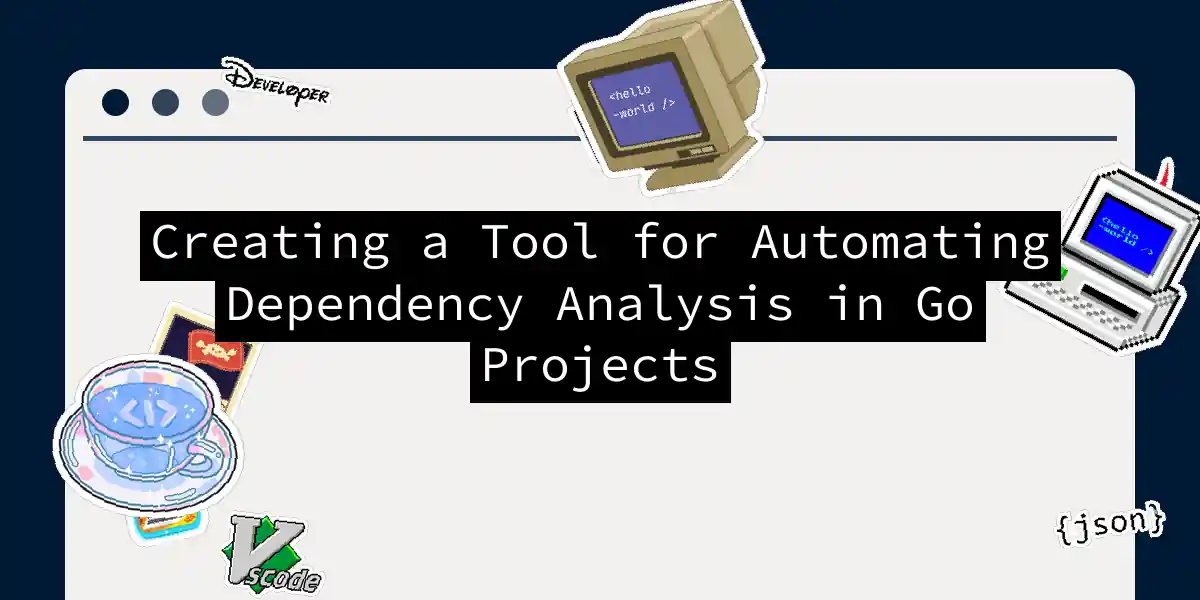The Era of Go Modules
In the world of Go (Golang), managing dependencies is a crucial aspect of any project. Before the introduction of Go Modules, dependency management was a bit of a wild west, with developers relying on tools like dep, glide, or govendor. While these tools were useful, they were not part of the official Go project, making it challenging for some developers to get started with Go.
The game changed in 2018 when the Go team introduced Go Modules, a new standard for dependency management in Go projects. Go Modules are collections of related packages that are versioned together, ensuring all necessary dependencies for your codebase are managed efficiently.
Key Features of Go Modules
- Semantic Versioning (SemVer): Go Modules use SemVer to manage dependencies, making it easier to track and update versions.
- Simplified Commands: Commands like
go get,go mod tidy, and others simplify the process of managing dependencies. - Automatic Manifest Generation: The
go.modfile is automatically generated and updated, containing detailed information about your dependencies. - Automatic Download and Caching: Necessary dependencies are automatically downloaded and cached, streamlining the development process.
Creating a Tool for Automating Dependency Analysis
Why Automate Dependency Analysis?
Automating dependency analysis can save you a significant amount of time and reduce the risk of human error. Here are a few reasons why you might want to create such a tool:
- Consistency: Automated tools ensure that dependencies are consistently managed across your project.
- Efficiency: Automation reduces the time spent on manual checks and updates.
- Reliability: Automated tools can run at any time, providing real-time feedback on dependency issues.
Step-by-Step Guide to Creating the Tool
Step 1: Set Up Your Go Environment
Ensure you have Go version 1.11 or later installed on your system. You can verify this by running:
go version
Step 2: Create a New Go Module
Navigate to your project directory and initialize a new Go module:
go mod init mydependencytool
Step 3: Write the Dependency Analysis Code
Here’s an example of how you can write a simple tool to analyze dependencies using Go:
package main
import (
"fmt"
"io/ioutil"
"log"
"os"
"path/filepath"
"strings"
"golang.org/x/mod/modfile"
)
func main() {
// Read the go.mod file
modFilePath := "go.mod"
data, err := ioutil.ReadFile(modFilePath)
if err != nil {
log.Fatalf("Failed to read %s: %v", modFilePath, err)
}
// Parse the go.mod file
file, err := modfile.Parse(modFilePath, data, nil)
if err != nil {
log.Fatalf("Failed to parse %s: %v", modFilePath, err)
}
// Print out the dependencies
fmt.Println("Dependencies:")
for _, req := range file.Require {
fmt.Printf(" %s %s\n", req.Mod.Path, req.Mod.Version)
}
}
This code reads the go.mod file, parses it, and prints out the dependencies listed in the file.
Step 4: Add Additional Functionality
You can extend this tool to perform more complex tasks, such as:
- Dependency Graph: Use
go mod graphto generate a dependency graph and visualize it. - Dependency Verification: Use
go mod verifyto check the integrity of the dependencies.
Here’s an example of how you can integrate these commands into your tool:
package main
import (
"fmt"
"log"
"os/exec"
)
func main() {
// Generate dependency graph
graphCmd := exec.Command("go", "mod", "graph")
graphOutput, err := graphCmd.CombinedOutput()
if err != nil {
log.Fatalf("Failed to generate dependency graph: %v", err)
}
fmt.Println("Dependency Graph:")
fmt.Println(string(graphOutput))
// Verify dependencies
verifyCmd := exec.Command("go", "mod", "verify")
verifyOutput, err := verifyCmd.CombinedOutput()
if err != nil {
log.Fatalf("Failed to verify dependencies: %v", err)
}
fmt.Println("Dependency Verification:")
fmt.Println(string(verifyOutput))
}
Using the Tool
To use your new tool, simply run it in your project directory:
go run main.go
This will execute the code and display the dependencies, dependency graph, and verification results.
Visualizing Dependency Graphs with Mermaid
To better visualize the dependency graph, you can use Mermaid to create a diagram. Here’s an example of how you might represent a dependency graph using Mermaid syntax:
This diagram shows the dependencies of your project and how they relate to each other.
Resolving Dependency Conflicts
Dependency conflicts can arise when your project depends on multiple packages with different version requirements for common dependencies. Go Modules provide built-in mechanisms to resolve these conflicts using directives like replace and exclude in the go.mod file.
Here’s an example of how you might use these directives:
module example.com/mymodule
go 1.17
require (
github.com/gorilla/mux v1.8.0
github.com/stretchr/testify v1.7.0
)
replace github.com/gorilla/mux v1.8.0 => github.com/myfork/mux v1.8.0
exclude github.com/stretchr/testify v1.7.0 => v1.6.1
In this example, the replace directive is used to replace a dependency with a forked version, and the exclude directive is used to exclude a specific version of a dependency.
Conclusion
Creating a tool for automating dependency analysis in Go projects is a practical way to streamline your development process. By leveraging Go Modules and integrating additional functionality, you can ensure that your dependencies are consistently managed and verified. Remember, automation is key to reducing manual effort and ensuring the reliability of your project.
So, the next time you find yourself wrestling with dependencies, just recall the wise words: “Automation is the best dependency you can have.” Happy coding