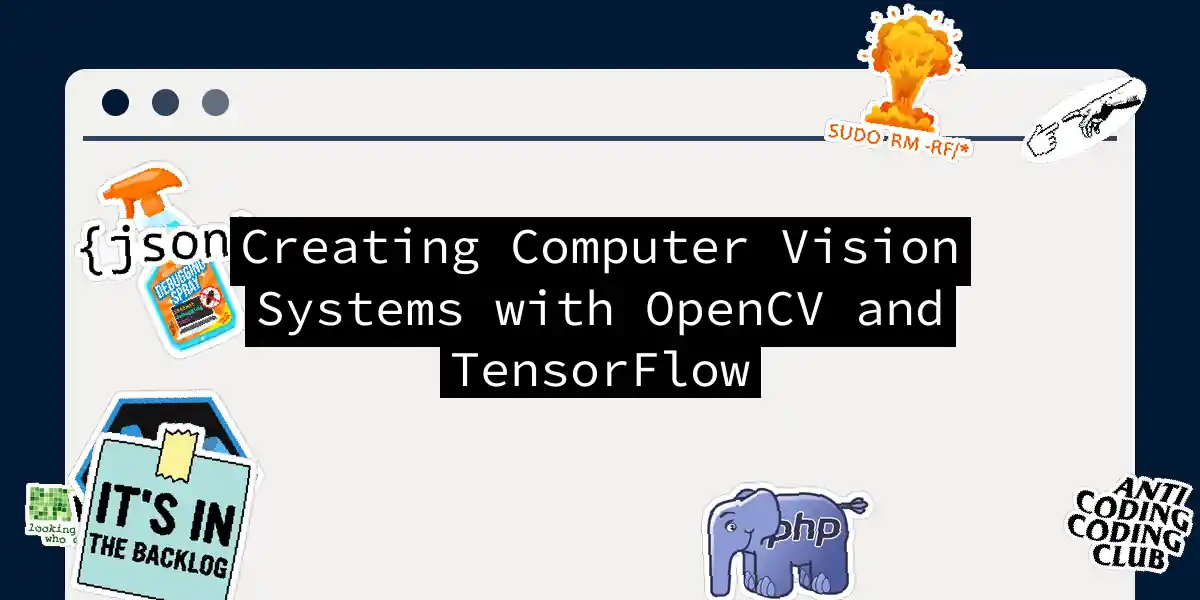Introduction to Computer Vision
Computer vision, the art of making machines see, is a fascinating field that has revolutionized how we interact with technology. Imagine a world where your smartphone can recognize your face, your car can drive itself, and your home security system can alert you to any suspicious activity. All this is possible thanks to the powerful combination of OpenCV and TensorFlow.
Why OpenCV and TensorFlow?
OpenCV (Open Source Computer Vision Library) is a treasure trove of image and video processing algorithms. It provides a wide range of functions for tasks such as image filtering, feature detection, and object recognition. On the other hand, TensorFlow is a deep learning framework that allows you to build and train complex neural networks. When you combine these two, you get a potent mix that can tackle even the most challenging computer vision problems.
OpenCV: The Swiss Army Knife of Computer Vision
OpenCV is more than just a library; it’s a comprehensive toolkit that includes everything from basic image processing to advanced machine learning algorithms. Here are a few reasons why OpenCV is indispensable:
- Image and Video Processing: OpenCV offers a plethora of functions for loading, manipulating, and saving images and videos.
- Feature Detection: It includes algorithms for detecting edges, corners, and other features in images.
- Object Recognition: OpenCV can be used to recognize objects within images using various techniques such as template matching and machine learning models.
TensorFlow: The Deep Learning Powerhouse
TensorFlow is Google’s open-source deep learning framework that allows you to build, train, and deploy machine learning models. Here’s why TensorFlow is a game-changer:
- Neural Networks: TensorFlow makes it easy to build and train neural networks, which are crucial for tasks like image classification and object detection.
- Pre-trained Models: TensorFlow Hub provides access to a wide range of pre-trained models that you can use off the shelf or fine-tune for your specific needs.
- Performance: TensorFlow is highly optimized for performance, making it suitable for both research and production environments.
Integrating OpenCV and TensorFlow
Now that we’ve established why OpenCV and TensorFlow are essential tools, let’s dive into how you can integrate them to create powerful computer vision systems.
Theory Behind Integration
The integration of OpenCV and TensorFlow is based on leveraging the strengths of both libraries. Here’s a high-level overview:
Practical Example: Object Detection
One of the most compelling applications of computer vision is object detection. Here’s how you can use OpenCV and TensorFlow to detect objects in images and videos.
Using a Pre-trained Model
For this example, we will use the EfficientDet-Lite2 model from TensorFlow Hub, which is optimized for object detection tasks.
import cv2
import numpy as np
import tensorflow as tf
# Load the model from TensorFlow Hub
model_url = "https://tfhub.dev/tensorflow/efficientdet/lite2/detection/2"
model = tf.saved_model.load(model_url)
# Load the labels
labels = np.array(open("labels.txt").read().splitlines())
# Function to detect objects in an image
def detect_objects(image_path):
# Load the image using OpenCV
image = cv2.imread(image_path)
image_rgb = cv2.cvtColor(image, cv2.COLOR_BGR2RGB)
image_expanded = np.expand_dims(image_rgb, axis=0) / 255.0
# Make predictions using the TensorFlow model
outputs = model(image_expanded)
scores = outputs['detection_scores'].numpy()[0]
classes = outputs['detection_classes'].numpy()[0].astype(int)
boxes = outputs['detection_boxes'].numpy()[0]
# Draw bounding boxes on the image
for i in range(len(scores)):
if scores[i] > 0.5:
class_id = classes[i]
box = boxes[i]
x, y, w, h = box * np.array([image.shape[1], image.shape[0], image.shape[1], image.shape[0]])
x, y, w, h = int(x), int(y), int(w), int(h)
cv2.rectangle(image, (x, y), (w, h), (0, 255, 0), 2)
cv2.putText(image, labels[class_id], (x, y - 10), cv2.FONT_HERSHEY_SIMPLEX, 0.9, (36,255,12), 2)
return image
# Detect objects in a static image
image_path = "path_to_your_image.jpg"
output_image = detect_objects(image_path)
cv2.imshow("Object Detection", output_image)
cv2.waitKey(0)
cv2.destroyAllWindows()
Detecting Objects in Live Video
Detecting objects in live video is just as straightforward. You simply need to wrap the detection code in a loop that continuously captures frames from the webcam.
# Function to detect objects in live video
def detect_objects_live():
cap = cv2.VideoCapture(0)
while True:
ret, frame = cap.read()
if not ret:
break
# Convert frame to RGB and expand dimensions
frame_rgb = cv2.cvtColor(frame, cv2.COLOR_BGR2RGB)
frame_expanded = np.expand_dims(frame_rgb, axis=0) / 255.0
# Make predictions using the TensorFlow model
outputs = model(frame_expanded)
scores = outputs['detection_scores'].numpy()[0]
classes = outputs['detection_classes'].numpy()[0].astype(int)
boxes = outputs['detection_boxes'].numpy()[0]
# Draw bounding boxes on the frame
for i in range(len(scores)):
if scores[i] > 0.5:
class_id = classes[i]
box = boxes[i]
x, y, w, h = box * np.array([frame.shape[1], frame.shape[0], frame.shape[1], frame.shape[0]])
x, y, w, h = int(x), int(y), int(w), int(h)
cv2.rectangle(frame, (x, y), (w, h), (0, 255, 0), 2)
cv2.putText(frame, labels[class_id], (x, y - 10), cv2.FONT_HERSHEY_SIMPLEX, 0.9, (36,255,12), 2)
cv2.imshow("Live Object Detection", frame)
if cv2.waitKey(1) & 0xFF == ord('q'):
break
cap.release()
cv2.destroyAllWindows()
# Start live object detection
detect_objects_live()
Conclusion
Creating computer vision systems with OpenCV and TensorFlow is a powerful way to bring machine learning to the real world. By leveraging the strengths of both libraries, you can build applications that are not only accurate but also efficient and scalable.
Whether you’re working on a project to detect objects in images, classify scenes, or even drive a car autonomously, the combination of OpenCV and TensorFlow provides you with the tools you need to succeed.
So, the next time you’re faced with a computer vision problem, remember: with OpenCV and TensorFlow, the possibilities are endless, and the future is looking brighter than ever.
Final Thoughts
As you embark on your journey into the world of computer vision, keep in mind that practice makes perfect. Don’t be afraid to experiment, try new things, and push the boundaries of what’s possible. And most importantly, have fun Because when you’re working with something as cool as making machines see, every day feels like a holiday.