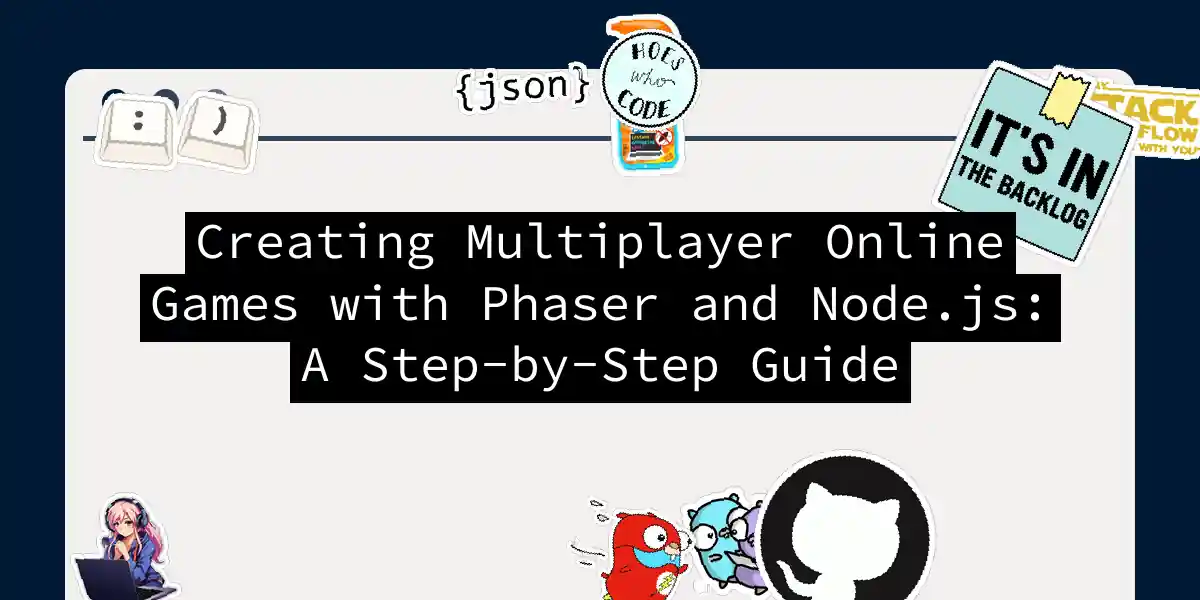Introduction to Multiplayer Game Development
Creating multiplayer online games is a complex and fascinating task that can test even the most seasoned developers. However, with the right tools and a bit of creativity, you can bring your multiplayer game ideas to life. In this article, we will explore how to create a multiplayer online game using Phaser and Node.js, two powerful tools in the game development arsenal.
Why Phaser and Node.js?
Phaser is a popular JavaScript framework for creating 2D games, known for its ease of use, extensive documentation, and robust feature set. It supports various game types, from simple arcade games to complex platformers, and is widely used by both beginners and professionals.
Node.js, on the other hand, is a JavaScript runtime environment that allows you to run JavaScript on the server side. When combined with Socket.io, it provides an excellent solution for real-time communication between clients and servers, which is crucial for multiplayer games.
Setting Up Your Environment
Before diving into the code, ensure you have the necessary tools installed:
- Node.js and npm: Download and install these from the official Node.js website if you haven’t already.
- Phaser: You can include Phaser in your project via a CDN or by installing it via npm.
- Socket.io: This library will be used for real-time communication between the client and server.
Installing Dependencies
To get started, create a new directory for your project and navigate to it in your terminal or command line. Then, install the necessary dependencies:
npm init -y
npm install express socket.io
Creating the Server
The server will be the central hub that manages all the game state and communicates with clients. Here’s how you can set it up using Node.js and Express:
Server Code
Create a file named server.js and add the following code:
const express = require('express');
const app = express();
const server = require('http').createServer(app);
const io = require('socket.io')(server);
let players = {};
io.on('connection', (socket) => {
console.log('New player connected');
// Handle new player connection
socket.on('newplayer', () => {
players[socket.id] = {
x: Math.floor(Math.random() * 700) + 50,
y: Math.floor(Math.random() * 500) + 50,
playerId: socket.id,
team: (Math.floor(Math.random() * 2) == 0) ? 'red' : 'blue'
};
// Send the new player's info to all connected clients
socket.emit('currentPlayers', players);
socket.broadcast.emit('newPlayer', players[socket.id]);
});
// Handle player movement
socket.on('playerMovement', (data) => {
if (players[socket.id]) {
players[socket.id].x = data.x;
players[socket.id].y = data.y;
io.emit('playerMoved', players[socket.id]);
}
});
// Handle player disconnection
socket.on('disconnect', () => {
delete players[socket.id];
io.emit('playerDisconnected', socket.id);
});
});
server.listen(8081, () => {
console.log('Server listening on port 8081');
});
Creating the Client
The client will be responsible for rendering the game and handling user input. Here’s how you can set it up using Phaser:
Client Code
Create an HTML file named index.html and add the following code:
<!DOCTYPE html>
<html>
<head>
<meta charset="UTF-8">
<script src="https://cdn.jsdelivr.net/npm/[email protected]/dist/phaser.min.js"></script>
<script src="/socket.io/socket.io.js"></script>
</head>
<body>
<div id="phaser-example"></div>
<script src="game.js"></script>
</body>
</html>
Create a JavaScript file named game.js and add the following code:
const config = {
type: Phaser.AUTO,
parent: 'phaser-example',
width: 800,
height: 600,
scene: {
preload: preload,
create: create,
update: update
},
physics: {
default: 'arcade',
arcade: {
gravity: { y: 0 },
debug: false
}
}
};
const game = new Phaser.Game(config);
let socket;
let players;
function preload() {
this.load.image('player', 'path/to/player.png');
}
function create() {
socket = io.connect('http://localhost:8081');
// Initialize the player object
players = {};
// Listen for new players
socket.on('currentPlayers', (data) => {
Object.keys(data).forEach((id) => {
if (id === socket.id) return;
players[id] = this.add.sprite(data[id].x, data[id].y, 'player');
});
});
// Listen for new player connections
socket.on('newPlayer', (data) => {
players[data.playerId] = this.add.sprite(data.x, data.y, 'player');
});
// Listen for player disconnections
socket.on('playerDisconnected', (id) => {
if (players[id]) players[id].destroy();
delete players[id];
});
// Listen for player movements
socket.on('playerMoved', (data) => {
if (players[data.playerId]) players[data.playerId].setPosition(data.x, data.y);
});
// Emit new player event
socket.emit('newplayer');
// Handle user input
this.input.keyboard.createCursorKeys();
}
function update() {
if (this.input.keyboard.isDown(Phaser.Input.Keyboard.LEFT)) {
socket.emit('playerMovement', { x: players[socket.id].x - 5, y: players[socket.id].y });
} else if (this.input.keyboard.isDown(Phaser.Input.Keyboard.RIGHT)) {
socket.emit('playerMovement', { x: players[socket.id].x + 5, y: players[socket.id].y });
}
}
Real-Time Interactions
The real magic happens when the server and clients start communicating in real-time. Here’s a sequence diagram illustrating how the client and server interact:
Testing Your Game
To test your game, start the server by running node server.js in your terminal. Then, open multiple browser windows and navigate to http://localhost:8081. You should see multiple players moving around, and any movement or disconnection should be reflected in real-time across all connected clients.
Conclusion
Creating a multiplayer online game with Phaser and Node.js is a rewarding experience that combines the power of JavaScript with the simplicity of Phaser. By following this guide, you’ve taken the first steps into the world of multiplayer game development. Remember, the key to a smooth multiplayer experience lies in efficient real-time communication and synchronization between the client and server.
As you continue to develop your game, you’ll encounter more challenges and opportunities to optimize and enhance your game. But for now, take a moment to appreciate the little miracles of real-time gaming – and maybe even throw in a few space battles or treasure hunts to keep things interesting