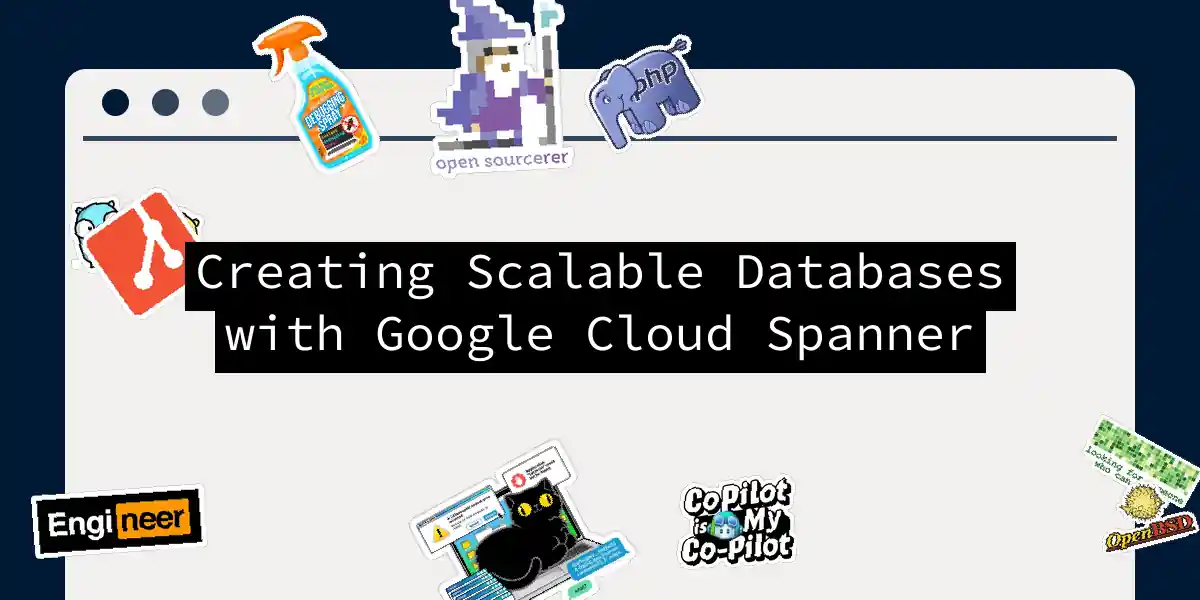Introduction to Google Cloud Spanner
In the ever-evolving landscape of software development, one of the most critical components of any application is the database. It’s the backbone that holds your data, ensures its integrity, and provides the necessary scalability as your application grows. Enter Google Cloud Spanner, a game-changer in the world of relational databases that combines the best of both worlds: the structure and consistency of relational databases with the scalability of non-relational databases.
What is Google Cloud Spanner?
Cloud Spanner is Google’s fully-managed, horizontally scalable, and globally consistent relational database service. It’s designed to handle large-scale applications with ease, providing industry-leading external consistency without compromising on scalability or availability. Here are some key features that make Cloud Spanner stand out:
- Relational Semantics: Cloud Spanner supports standard SQL queries, including those using Google Standard SQL and the PostgreSQL dialect. It enforces data types, strong consistency, and atomic transactions across rows, just like any traditional relational database[1][4][5].
- Horizontal Scaling: Unlike traditional relational databases, Cloud Spanner scales horizontally from one to thousands of servers, making it ideal for large database sizes. This scaling is done as an online operation, requiring just a few clicks or an API call[1][4][5].
- High Availability: Cloud Spanner offers 99.999% availability for multi-regional instances, which translates to less than 5 minutes of downtime per year. This is achieved through transparent, synchronous replication across regions and zones[4][5].
How Cloud Spanner Works
To understand the magic behind Cloud Spanner, let’s dive into its architecture.
Nodes and Zones
In Cloud Spanner, a node represents a unit of computation. Each node handles read and write requests but does not store data. Instead, the data is stored in Google’s Colossus distributed replicated file system. Each node is replicated across three zones in a region, ensuring that if a node or zone fails, the database remains available without manual intervention[4][5].
Dynamic Resharding
Tables in Cloud Spanner are divided into ranges of the primary key, known as splits. These splits are managed independently by different Spanner nodes. The number of splits varies dynamically based on the amount of data and the load, ensuring optimal performance and scalability[4].
Creating a Cloud Spanner Instance
Let’s walk through the steps to create a Cloud Spanner instance and database.
Step 1: Access the Google Cloud Console
Navigate to the Google Cloud Console and select the project where you want to create your Cloud Spanner instance.
Step 2: Create a Cloud Spanner Instance
- Go to the Cloud Spanner page.
- Click on “Create instance.”
- Choose the instance configuration (regional or multi-regional).
- Select the number of nodes you need.
- Create the instance.
Step 3: Create a Database
- Once the instance is created, click on “Create database.”
- Enter the database name and select the instance.
- Create the database.
Step 4: Create Tables and Insert Data
You can create tables and insert data using SQL queries. Here’s an example:
CREATE TABLE Users (
UserId INT64 NOT NULL,
Name STRING(100),
Email STRING(100)
) PRIMARY KEY (UserId);
INSERT INTO Users (UserId, Name, Email) VALUES
(1, 'John Doe', '[email protected]'),
(2, 'Jane Doe', '[email protected]');
Step 5: Query the Data
You can query the data using standard SQL.
SELECT * FROM Users;
Scaling Your Database
One of the standout features of Cloud Spanner is its ability to scale horizontally with ease.
Horizontal Scaling
To scale your database, you simply need to adjust the number of nodes in your instance. This can be done through the Google Cloud Console or via an API call.
Dynamic Resharding Example
Let’s say you have a table that is experiencing high traffic. Cloud Spanner will automatically reshard the table based on the load and data size, ensuring that the performance remains optimal.
Best Practices for Designing and Scaling Database Architecture
When designing and scaling your database architecture with Cloud Spanner, here are some best practices to keep in mind:
Define Clear Requirements
Understand the data types, relationships, and expected query patterns to ensure your database schema meets the application’s needs. Anticipate future growth and scalability needs to avoid architectural limitations[2].
Choose the Right Database Type
Select the most suitable database type for your application, considering factors such as data consistency, scalability, and query complexity. Cloud Spanner is ideal for applications that require both relational semantics and horizontal scalability[2].
Normalize Your Data
Normalize your data to eliminate redundancy and ensure data integrity. However, be prepared to use denormalization techniques for performance optimization when necessary[2].
Plan for Scalability
Design your database architecture to be flexible and scalable from the start. Use techniques like horizontal partitioning (sharding), denormalization, and caching mechanisms to ensure your database can handle growing data and traffic volumes[2].
Prioritize Security
Implement robust security measures, such as encrypting sensitive data, using strong authentication mechanisms, and following the principle of least privilege when granting access to database users[2].
Conclusion
Google Cloud Spanner is a powerful tool for creating scalable and highly available relational databases. With its unique blend of relational semantics and horizontal scalability, it’s an ideal choice for applications that need to handle large amounts of data and high traffic. By following best practices for database design and leveraging the features of Cloud Spanner, you can ensure your database architecture is robust, scalable, and ready for the challenges of modern software development.
So, the next time you’re designing a database, remember: with Cloud Spanner, you can have your cake and eat it too – or rather, you can have your relational database and scale it too