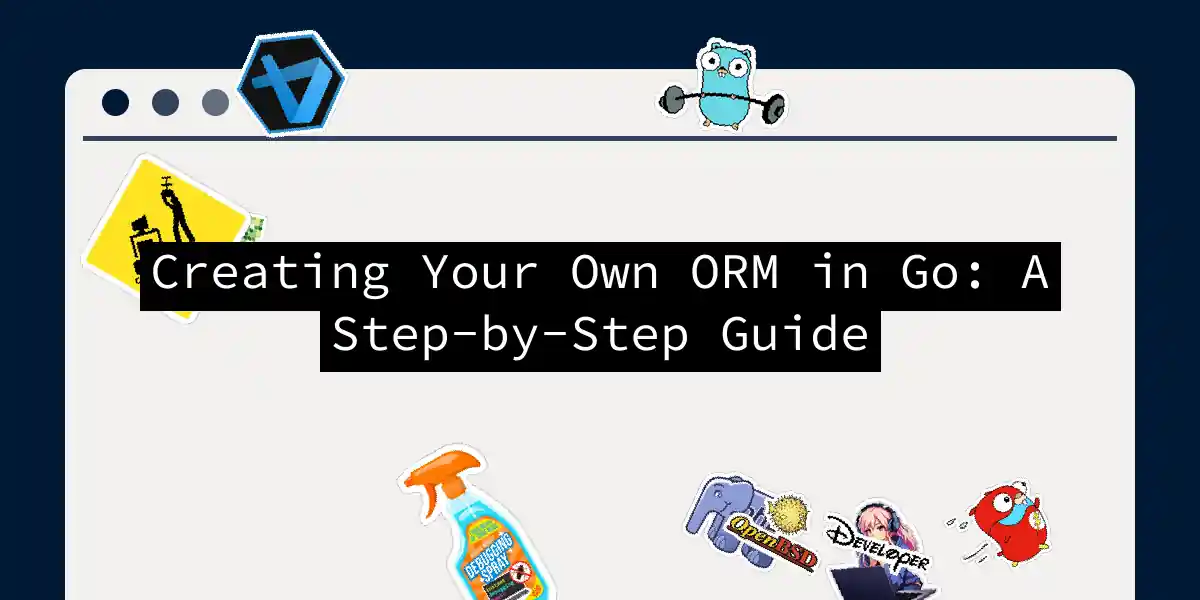Introduction to ORMs
When working with databases in any programming language, you often find yourself juggling between the world of objects and the realm of relational databases. This is where Object-Relational Mappers (ORMs) come into play. ORMs act as a bridge between your application’s object-oriented code and the relational database, making it easier to manage data without the hassle of writing raw SQL queries.
In this article, we’ll delve into the process of creating a custom ORM in Go. While Go has excellent libraries like GORM that simplify database interactions, building your own ORM can be a rewarding learning experience and provide a deeper understanding of how these tools work under the hood.
Step 1: Define Your Database Schema and Models
The first step in creating your custom ORM is to define your database schema and the corresponding models in your Go application. This involves creating structs that represent each table in your database schema.
For example, let’s consider a simple database schema with a Users table:
type User struct {
ID int64
FirstName string
LastName string
Email string
}
This User struct represents a single user in your database, with properties that correspond to the columns in the Users table.
Step 2: Create a Database Connection
Before you can start implementing ORM functions, you need to establish a connection to your database. For this example, we’ll use the MySQL driver for Go.
First, install the MySQL driver:
go get -u github.com/go-sql-driver/mysql
Next, create a new file named database.go and import the necessary packages:
package main
import (
"database/sql"
"fmt"
"log"
_ "github.com/go-sql-driver/mysql"
)
Now, add a function to create a new database connection:
func NewDBConnection() (*sql.DB, error) {
db, err := sql.Open("mysql", "user:password@tcp(localhost:3306)/dbname")
if err != nil {
return nil, err
}
if err := db.Ping(); err != nil {
return nil, err
}
return db, nil
}
Step 3: Implement CRUD Operations
With your models and database connection in place, it’s time to implement the CRUD (Create, Read, Update, Delete) operations for your ORM. These operations are the backbone of any ORM system.
Create
Here’s how you can implement the Create method for the User model:
func (u *User) Create(db *sql.DB) error {
query := "INSERT INTO users (first_name, last_name, email) VALUES (?, ?, ?)"
result, err := db.Exec(query, u.FirstName, u.LastName, u.Email)
if err != nil {
return err
}
u.ID, _ = result.LastInsertId()
return nil
}
Read
Implementing the Read method involves fetching a user by their ID:
func (u *User) Read(db *sql.DB, id int64) error {
query := "SELECT id, first_name, last_name, email FROM users WHERE id = ?"
row := db.QueryRow(query, id)
err := row.Scan(&u.ID, &u.FirstName, &u.LastName, &u.Email)
return err
}
Update
The Update method updates an existing user in the database:
func (u *User) Update(db *sql.DB) error {
query := "UPDATE users SET first_name = ?, last_name = ?, email = ? WHERE id = ?"
_, err := db.Exec(query, u.FirstName, u.LastName, u.Email, u.ID)
return err
}
Delete
Finally, the Delete method removes a user from the database:
func (u *User) Delete(db *sql.DB) error {
query := "DELETE FROM users WHERE id = ?"
_, err := db.Exec(query, u.ID)
return err
}
Step 4: Test Your Custom ORM
Now that you’ve implemented the CRUD operations, it’s time to test your custom ORM. Here’s a simple Go program that uses your ORM to perform these operations:
package main
import (
"fmt"
"log"
)
func main() {
db, err := NewDBConnection()
if err != nil {
log.Fatal(err)
}
defer db.Close()
newUser := &User{
FirstName: "John",
LastName: "Doe",
Email: "[email protected]",
}
err = newUser.Create(db)
if err != nil {
log.Fatal(err)
}
fmt.Printf("User created with ID: %d\n", newUser.ID)
existingUser := &User{}
err = existingUser.Read(db, newUser.ID)
if err != nil {
log.Fatal(err)
}
fmt.Printf("User retrieved: %v\n", existingUser)
existingUser.FirstName = "Jane"
err = existingUser.Update(db)
if err != nil {
log.Fatal(err)
}
fmt.Println("User updated")
err = existingUser.Delete(db)
if err != nil {
log.Fatal(err)
}
fmt.Println("User deleted")
}
Using GORM for Comparison
While building a custom ORM is educational, in real-world scenarios, you might prefer using an established ORM like GORM. Here’s a quick look at how you can achieve similar functionality using GORM.
Defining Schema with Structs
With GORM, you define your schema using structs, similar to our custom ORM:
type User struct {
gorm.Model
FirstName string
LastName string
Email string
}
Connecting to the Database
Connecting to the database with GORM is straightforward:
db, err := gorm.Open("mysql", "user:password@tcp(localhost:3306)/dbname")
if err != nil {
log.Fatal(err)
}
defer db.Close()
Auto Migrations
GORM provides an AutoMigrate method to sync your schema with the database:
db.AutoMigrate(&User{})
CRUD Operations
GORM simplifies CRUD operations significantly:
// Create
user := User{FirstName: "John", LastName: "Doe", Email: "[email protected]"}
db.Create(&user)
// Read
var existingUser User
db.First(&existingUser, user.ID)
// Update
existingUser.FirstName = "Jane"
db.Save(&existingUser)
// Delete
db.Delete(&existingUser, existingUser.ID)
Sequence Diagram for Custom ORM
Here’s a sequence diagram illustrating the interaction between the application and the custom ORM:
Conclusion
Building a custom ORM in Go is a great way to understand the intricacies of database interactions and object-relational mapping. However, for most practical purposes, using an established ORM like GORM can save you a lot of time and effort. Whether you choose to roll your own ORM or use an existing one, the key is to ensure that your database interactions are efficient, scalable, and easy to maintain.
By following this guide, you’ve taken the first steps into the world of ORMs in Go. Remember, practice makes perfect, so don’t be afraid to experiment and extend your custom ORM with more features like query building, relationships, and transactions. Happy coding