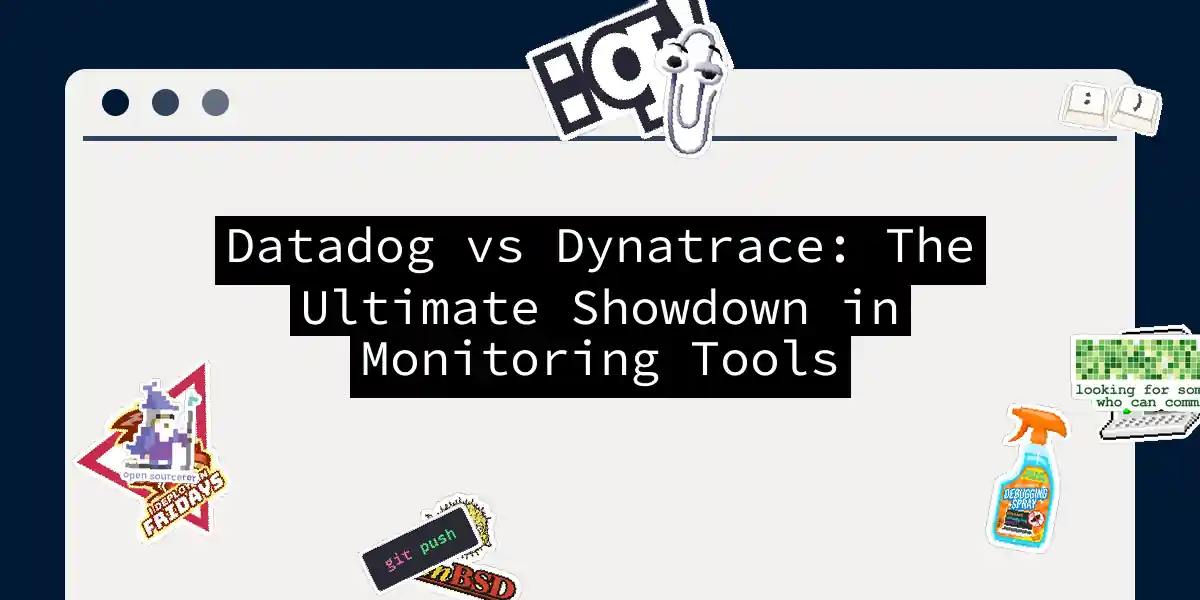When it comes to monitoring your tech stack, the choices can be as overwhelming as trying to find the perfect pizza topping. But fear not, dear reader, because today we’re diving into the world of two monitoring giants: Datadog and Dynatrace. These tools are like the Batman and Superman of the monitoring world – each with their own superpowers and weaknesses.
Monitoring Capabilities: The Superhero Origin Story
Both Datadog and Dynatrace are like the dynamic duos of monitoring, offering a wide range of capabilities that make them indispensable for any tech team.
Application Performance Monitoring (APM)
APM is where both tools shine, but in different ways. Datadog provides detailed tracing and performance insights, allowing you to see exactly how your application is performing down to the smallest detail. It’s like having a magnifying glass that shows you every nook and cranny of your app’s performance.
Dynatrace, on the other hand, leverages AI to automatically detect problems and provide root cause analysis. Imagine having a sidekick that not only alerts you to issues but also tells you exactly what’s wrong and how to fix it. This AI-driven approach makes Dynatrace a favorite among those who want minimal manual intervention.
Infrastructure Monitoring
Infrastructure monitoring is another area where both tools excel. Datadog offers deep insights and alerting across a wide range of environments, from servers to cloud services. It’s like having a hawk’s eye view of your entire infrastructure, spotting any issues before they become major problems.
Dynatrace takes it a step further with automated infrastructure discovery and monitoring. This means you don’t have to manually set up monitoring for each new service or server; Dynatrace does it for you, ensuring comprehensive coverage without the hassle.
Log Management
Log management is crucial for understanding what’s happening in your system. Datadog integrates log management seamlessly into its platform, allowing you to correlate logs with metrics and traces. It’s like having a detective who can piece together clues from different sources to solve the mystery of what’s going on in your system.
Dynatrace focuses on log analysis through its AI engine, providing automated insights and reducing the need for manual log sifting. This is like having a super-smart librarian who can find the exact log entry you need in a sea of data.
Ease of Use: The Learning Curve
Ease of use is a critical factor when choosing a monitoring tool. You don’t want to spend more time learning the tool than actually using it.
User Interface and Experience
Datadog offers a feature-rich interface that, while powerful, may require a learning curve for new users. It’s like trying to navigate a complex video game – it takes time to get familiar with all the features and dashboards. However, once you’re in, it’s a treasure trove of customizable dashboards and intuitive visualizations.
Dynatrace, on the other hand, provides a more streamlined and intuitive interface. It’s designed to be user-friendly, making it easier for teams to navigate and use without needing a Ph.D. in monitoring tools. The automated setup and AI-driven insights reduce the learning curve significantly, making it more accessible for new users.
Integrations and Ecosystem: The Superhero Team
No superhero works alone; they need a team of allies. In the world of monitoring tools, this translates to integrations and ecosystem support.
Supported Platforms and Technologies
Datadog excels in its wide range of integrations, supporting over 750 platforms and technologies. This is like having a Swiss Army knife – it can handle almost any task you throw at it. From AWS and Azure to Kubernetes and more, Datadog integrates seamlessly with popular DevOps and monitoring tools.
Dynatrace also offers strong integration capabilities, focusing on automation and seamless data collection. It integrates with cloud platforms like AWS, Azure, and Google Cloud, as well as DevOps tools like Jenkins and GitLab. This ensures that your entire tech stack is monitored effortlessly.
Pricing Model: The Budget Battle
Pricing is always a crucial consideration when choosing any tool.
Datadog Pricing
Datadog offers a flexible pricing model based on the number of hosts and services being monitored. This makes it suitable for businesses of all sizes. They provide both a free tier with limited features and paid plans starting at $15/month. It’s like a pay-as-you-go model, where you only pay for what you use.
Dynatrace Pricing
Dynatrace follows a consumption-based pricing model, where the cost is determined by the volume of data being monitored. This approach ensures scalability but may be something to consider for businesses with extensive monitoring requirements. It’s like a buffet – you pay for what you eat, but the menu is extensive and can get pricey if you’re hungry.
Scalability: The Growth Factor
Scalability is key when your business is growing faster than a superhero’s muscles after a radioactive spider bite.
Datadog Scalability
Datadog’s cloud-native architecture allows for seamless scaling, effortlessly handling large amounts of data without sacrificing performance. It offers auto-scaling capabilities and flexible pricing plans that cater to businesses of all sizes. This is like having a magic elastic band that stretches as much as you need it to.
Dynatrace Scalability
Dynatrace takes an AI-driven approach, adapting to dynamic environments and automatically adjusting to the ever-changing demands of your applications. This ensures optimal performance consistently, even as your business grows. It’s like having a smart assistant that anticipates your needs and adjusts accordingly.
Conclusion: The Final Showdown
Choosing between Datadog and Dynatrace is like deciding which superhero to call for help. Both are powerful, but each has its unique strengths.
Datadog: The Comprehensive Hero
Datadog is ideal for organizations seeking a comprehensive, all-in-one monitoring solution with extensive integrations and scalability. It’s like having a Swiss Army knife that can handle almost any monitoring task you throw at it. If you want simplicity and a wide range of features, Datadog is your hero.
Dynatrace: The AI-Powered Hero
Dynatrace excels in automated monitoring and AI-driven insights, providing a user-friendly experience with minimal manual intervention. It’s like having a sidekick that does all the heavy lifting for you. If you want to control all aspects of your pipeline with minimal effort, Dynatrace is the way to go.
The Verdict
In the end, it’s not about which tool is better; it’s about which tool is better for you. Both Datadog and Dynatrace offer robust features and capabilities, but each has its strengths. Evaluate your specific requirements and consider factors such as ease of use, pricing, and integration capabilities when making your decision.
In conclusion, whether you choose Datadog or Dynatrace, you’re in good hands. Both tools are designed to make your life easier, but it’s up to you to decide which superhero aligns better with your monitoring needs. So, go ahead, take them for a spin, and see which one becomes your trusted sidekick in the world of monitoring. Happy monitoring