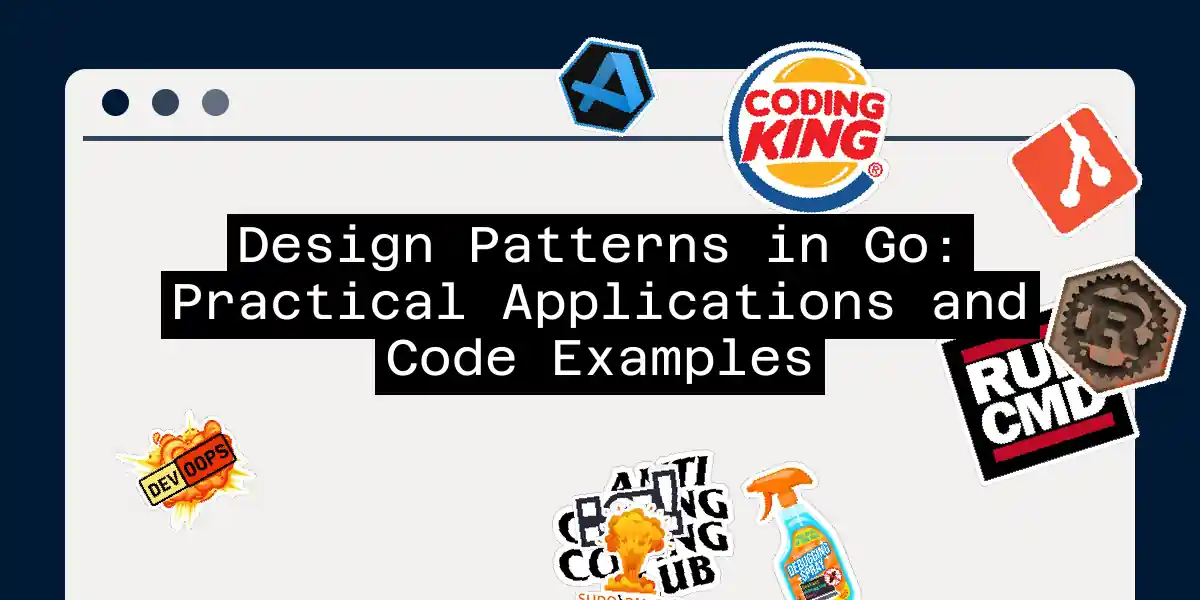Design patterns are the secret ingredients in the recipe for writing clean, maintainable, and scalable code. In the world of Go, these patterns are particularly crucial due to the language’s unique characteristics and the need for concurrency and performance. In this article, we’ll delve into the practical applications of design patterns in Go, complete with code examples and step-by-step instructions to help you master these essential tools.
Why Design Patterns?
Before we dive into the nitty-gritty, let’s talk about why design patterns are so important. Imagine you’re building a house. You wouldn’t start hammering nails without a blueprint, would you? Design patterns serve as blueprints for your code, ensuring that your software is well-structured, efficient, and easy to maintain. They help you avoid common pitfalls and provide solutions to recurring problems in software design.
Creational Patterns
Creational patterns deal with the creation of objects. They help you manage the complexity of object creation and make your code more flexible.
1. Singleton Pattern
The Singleton pattern ensures that only one instance of a class is created. This is particularly useful in Go for managing global resources.
package main
import (
"fmt"
"sync"
)
type singleton struct{}
var instance *singleton
var once sync.Once
func GetInstance() *singleton {
once.Do(func() {
instance = &singleton{}
})
return instance
}
func main() {
s1 := GetInstance()
s2 := GetInstance()
fmt.Println(s1 == s2) // Output: true
}
2. Factory Method Pattern
The Factory Method pattern provides an interface for creating objects, allowing subclasses to decide which class to instantiate.
package main
import (
"fmt"
)
type Animal interface {
Speak()
}
type Dog struct{}
func (d *Dog) Speak() {
fmt.Println("Woof!")
}
type Cat struct{}
func (c *Cat) Speak() {
fmt.Println("Meow!")
}
type AnimalFactory func() Animal
func GetDog() Animal {
return &Dog{}
}
func GetCat() Animal {
return &Cat{}
}
func main() {
dog := GetDog()
cat := GetCat()
dog.Speak() // Output: Woof!
cat.Speak() // Output: Meow!
}
Structural Patterns
Structural patterns deal with the composition of objects and classes. They help you organize your code in a way that makes it easier to understand and maintain.
1. Adapter Pattern
The Adapter pattern allows objects with incompatible interfaces to work together. This is useful when you need to integrate third-party libraries with different interfaces.
package main
import (
"fmt"
)
type OldInterface interface {
OldMethod()
}
type NewInterface interface {
NewMethod()
}
type OldClass struct{}
func (o *OldClass) OldMethod() {
fmt.Println("Old method called")
}
type Adapter struct {
old OldInterface
}
func (a *Adapter) NewMethod() {
a.old.OldMethod()
}
func main() {
old := &OldClass{}
adapter := &Adapter{old: old}
adapter.NewMethod() // Output: Old method called
}
2. Decorator Pattern
The Decorator pattern allows you to add new behaviors to objects dynamically by wrapping them in an object of a decorator class.
package main
import (
"fmt"
)
type Coffee interface {
Cost() int
Description() string
}
type SimpleCoffee struct{}
func (s *SimpleCoffee) Cost() int {
return 1
}
func (s *SimpleCoffee) Description() string {
return "Simple coffee"
}
type MilkDecorator struct {
coffee Coffee
}
func (m *MilkDecorator) Cost() int {
return m.coffee.Cost() + 1
}
func (m *MilkDecorator) Description() string {
return m.coffee.Description() + ", Milk"
}
func main() {
coffee := &SimpleCoffee{}
coffeeWithMilk := &MilkDecorator{coffee: coffee}
fmt.Println(coffeeWithMilk.Description(), coffeeWithMilk.Cost()) // Output: Simple coffee, Milk 2
}
Behavioral Patterns
Behavioral patterns deal with the interactions between objects. They help you manage the behavior of your objects and the way they communicate.
1. Observer Pattern
The Observer pattern allows objects to be notified of changes to other objects without having a direct reference to one another.
package main
import (
"fmt"
)
type Observer interface {
Update(data string)
}
type Subject struct {
observers []Observer
}
func (s *Subject) RegisterObserver(observer Observer) {
s.observers = append(s.observers, observer)
}
func (s *Subject) NotifyObservers(data string) {
for _, observer := range s.observers {
observer.Update(data)
}
}
type ConcreteObserver struct{}
func (c *ConcreteObserver) Update(data string) {
fmt.Println("Received data:", data)
}
func main() {
subject := &Subject{}
observer := &ConcreteObserver{}
subject.RegisterObserver(observer)
subject.NotifyObservers("Hello, world!") // Output: Received data: Hello, world!
}
Sequence Diagram for Observer Pattern
Conclusion
Design patterns are not just theoretical concepts; they are practical tools that can significantly improve the quality of your code. By understanding and applying these patterns, you can write more maintainable, scalable, and efficient software. Whether you’re dealing with object creation, structural composition, or behavioral interactions, design patterns provide the blueprints you need to build robust and reliable applications.
So, the next time you’re faced with a complex problem, remember that there’s probably a design pattern out there that can help you solve it. Happy coding