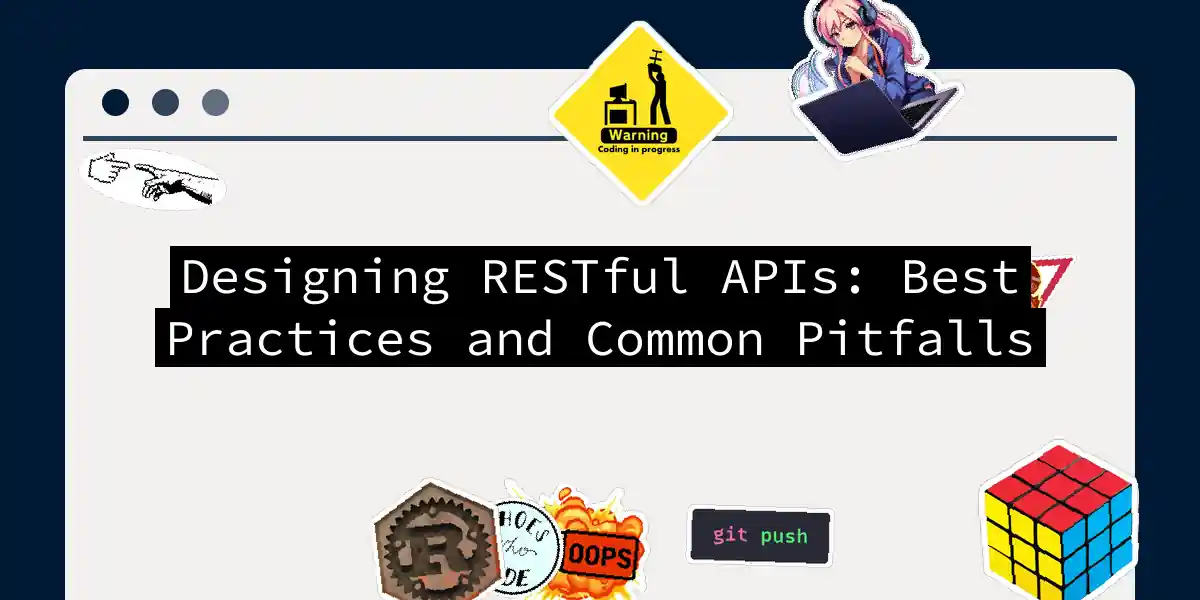The Art of Crafting RESTful APIs: A Journey Through Best Practices and Pitfalls
In the vast and wondrous world of software development, APIs are the unsung heroes that keep everything connected and humming. Among the various types of APIs, RESTful APIs stand out for their simplicity, scalability, and widespread adoption. However, designing a RESTful API that is both robust and delightful to use is no trivial task. In this article, we’ll delve into the best practices for designing RESTful APIs and highlight some common pitfalls to avoid, all while keeping it engaging and fun.
Principles of REST: The Foundation
Before we dive into the nitty-gritty of best practices and pitfalls, let’s quickly revisit the core principles of REST (Representational State Transfer). These principles are the bedrock upon which all good RESTful APIs are built.
- Statelessness: Each request from a client to a server must contain all the information needed to understand and process the request. The server does not store any state about the client session.
- Client-Server Architecture: The client and server are separate entities, allowing them to evolve independently. The client handles the user interface and user experience, while the server manages data storage and business logic.
- Cacheability: Responses from the server must be explicitly marked as cacheable or non-cacheable to improve performance.
- Uniform Interface: A consistent interface simplifies and decouples the architecture. It includes identifying resources, manipulating resources through representations, self-descriptive messages, and hypermedia as the engine of application state (HATEOAS).
- Layered System: The architecture can have multiple layers, such as security, load balancing, and data storage, improving scalability and flexibility.
- Code on Demand (optional): Servers can extend client functionality by transmitting executable code (e.g., JavaScript).
Best Practices for Designing RESTful APIs
Use Nouns for Endpoints
When designing your API endpoints, use nouns to represent resources rather than actions. This makes your API more intuitive and easier to understand.
Good: /users, /orders
Bad: /getUser, /createOrder
Use HTTP methods (GET, POST, PUT, DELETE) to specify actions. For example:
GET /users
POST /users
PUT /users/{id}
DELETE /users/{id}
Consistent Naming Conventions
Consistency is key. Choose a naming convention for your endpoints and stick with it throughout your API. Use lowercase letters and hyphens or underscores to separate words.
Consistent: /user-profiles, /product-categories
Inconsistent: /Users/JohnDoe or /user/johndoe
Version Your API
Implement versioning to manage changes and ensure backward compatibility. You can use URL versioning or header versioning.
URL Versioning: /v1/users, /v2/users
Header Versioning: Accept: application/vnd.yourapi.v1+json
Handle Errors Gracefully
Provide meaningful error messages with relevant status codes. Include details about what went wrong and how to fix it.
{
"error": {
"code": "INVALID_REQUEST",
"message": "The request could not be understood due to malformed syntax."
}
}
Pagination and Filtering
Implement pagination and filtering for endpoints that return large datasets. Use query parameters like page, pageSize, sort, and filter to allow clients to customize responses.
GET /users?page=1&pageSize=10&sort=name&filter=active
Documentation
Provide clear and comprehensive API documentation using tools like OpenAPI (Swagger) or Postman. Include examples of requests and responses, authentication methods, and error handling.
Security
Implement robust authentication and authorization mechanisms. Use HTTPS to encrypt data in transit. Validate and sanitize all input to prevent security vulnerabilities like SQL injection and XSS.
Common Pitfalls to Avoid
Ignoring Caching
Not leveraging caching can lead to performance bottlenecks. Use HTTP caching headers and techniques like ETags to enable efficient caching.
HTTP/1.1 200 OK
Cache-Control: max-age=3600
ETag: "1234567890"
Overloading Endpoints
Avoid creating overly complex endpoints that handle multiple actions. Stick to the single responsibility principle by designing endpoints to perform one specific action.
Bad: /api/users/updateAddressAndName
Good: /api/users/updateAddress, /api/users/updateName
Inconsistent Error Handling
Inconsistent or vague error messages make it difficult for clients to debug issues. Provide clear and consistent error messages with appropriate status codes.
Lack of Documentation
Poor or missing documentation can lead to confusion and misuse of your API. Invest time in creating detailed and up-to-date documentation.
Ignoring Backward Compatibility
Failing to version your API can lead to breaking changes for clients. Always version your APIs to allow for incremental improvements and backward compatibility.
Neglect of Client-Server Separation
RESTful APIs are designed so that both clients and servers can change and develop independently of each other. Observing this separation makes it possible for a client to know only the endpoints and resources of the API, but nothing about the inner logic or server architecture.
Not Handling Cross-Origin Resource Sharing (CORS)
If your API serves data to web applications from different domains, make sure to configure Cross-Origin Resource Sharing (CORS) headers to allow or restrict access to your API from specific origins.
Access-Control-Allow-Origin: *
Access-Control-Allow-Methods: GET, POST, PUT, DELETE
Access-Control-Allow-Headers: Content-Type, Authorization
Practical Example: Designing a User Management API
Let’s put these best practices into action by designing a simple User Management API.
Endpoints
- GET /users: Retrieve a list of users.
- POST /users: Create a new user.
- GET /users/{id}: Retrieve a specific user by ID.
- PUT /users/{id}: Update a specific user.
- DELETE /users/{id}: Delete a specific user.
Versioning
GET /v1/users
POST /v1/users
GET /v1/users/{id}
PUT /v1/users/{id}
DELETE /v1/users/{id}
Error Handling
{
"error": {
"code": "USER_NOT_FOUND",
"message": "The user with the specified ID was not found."
}
}
Pagination and Filtering
GET /v1/users?page=1&pageSize=10&sort=name&filter=active
Security
Use HTTPS and implement authentication using OAuth 2.0 or API keys.
GET /v1/users HTTP/1.1
Authorization: Bearer your_access_token
Diagram: User Management API Flow
Here is a sequence diagram illustrating the flow of a User Management API:
Conclusion
Designing a RESTful API is not just about exposing your application’s data; it’s about creating an experience that is intuitive, efficient, and easy to maintain. By following the best practices outlined here and avoiding common pitfalls, you can ensure that your API is a pleasure to use and will greatly enhance the success of your application. Remember, a well-designed API is like a well-crafted puzzle – all the pieces fit together seamlessly, making the whole greater than the sum of its parts. Happy coding