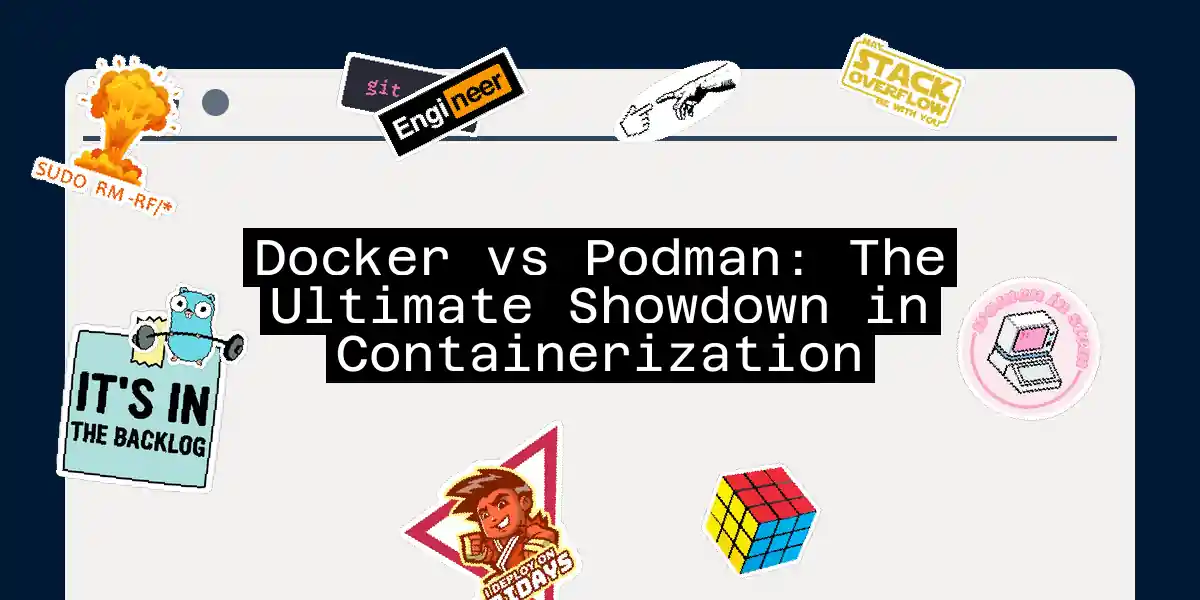Introduction to Containerization
Containerization has revolutionized the way we develop, deploy, and manage applications. It’s like having a magic box where you can pack your entire application, including its dependencies, and run it seamlessly across different environments. Among the many containerization tools available, Docker and Podman stand out as two of the most popular choices. In this article, we’ll delve into the world of Docker and Podman, exploring their differences, benefits, and use cases.
What is Docker?
Docker is the de facto standard in containerization. It’s like the iPhone of container engines—everyone knows it, everyone uses it, and it’s hard to imagine a world without it. Docker allows developers to package their applications into containers that can run on any system that supports Docker, without worrying about compatibility issues. It uses a client-server architecture, where the Docker daemon (dockerd) runs in the background, managing all container operations.
What is Podman?
Podman, on the other hand, is the new kid on the block. Developed by Red Hat, it’s designed to be a more secure and lightweight alternative to Docker. Unlike Docker, Podman does not require a daemon to run containers. Instead, it uses a daemonless architecture, which means you can manage containers directly without the need for a continuous background process.
Architecture Differences
One of the most significant differences between Docker and Podman lies in their architecture.
Docker’s Client-Server Model
Docker uses a client-server model where the Docker daemon (dockerd) runs continuously in the background. This daemon is responsible for managing all container operations. Here’s a simplified sequence diagram to illustrate this:
Podman’s Daemonless Architecture
Podman, however, employs a daemonless architecture. This means that containers are managed directly by the user, without the need for a background daemon process. Here’s how it works:
This approach in Podman enhances security and performance. Since containers are instantiated directly through a user login session, the container process data retains user information, making it easier to track and audit container activities.
Security Considerations
Security is a critical aspect of containerization, and both Docker and Podman have their own approaches to it.
Docker Security
Docker’s daemon-based architecture introduces a single point of failure. The Docker daemon runs with elevated root access, which can be a security risk. Additionally, since container processes are children of the Docker daemon, it can be challenging to link malicious activity to a specific user.
Podman Security
Podman’s daemonless architecture and rootless containers make it inherently more secure. Containers can be run by non-root users, reducing the risk of privilege escalation. The use of user namespaces and careful utilization of kernel capabilities further enhance security.
Container Lifecycle Management
Managing the lifecycle of containers is crucial for maintaining a stable and efficient system.
Docker Lifecycle Management
Docker handles container lifecycle management internally through its daemon. This includes tasks such as auto-starting containers on system boot and managing restart policies. However, this also means that if the Docker daemon crashes, the containers are left in an uncertain state.
Podman Lifecycle Management
Podman relies on Systemd for managing container lifecycles. This allows for more robust and flexible management of containers. For example, Podman can generate Systemd service files from running containers, enabling easier management of container services.
Compatibility and Portability
Both Docker and Podman are designed to be portable and compatible with various environments.
Docker Compatibility
Docker is widely used and has a vast ecosystem of pre-built images. It supports container orchestration tools like Docker Swarm and Kubernetes. However, its compatibility with other tools is limited to its own ecosystem.
Podman Compatibility
Podman is compatible with Docker images and commands, making it easy to switch from Docker to Podman. It also supports the Open Container Initiative (OCI) format, ensuring that containers created with Docker can run seamlessly on Podman.
Choosing Between Docker and Podman
So, which one should you choose? Here are some guidelines to help you decide:
Choose Docker If:
- You Prefer a Well-Documented Tool: Docker has extensive documentation and a large community, making it easier to find solutions to common issues.
- You Require Container Orchestration Support: Docker Swarm and Kubernetes integration are more mature in Docker, making it a better choice for complex orchestration needs.
Choose Podman If:
- You Emphasize Security: Podman’s daemonless architecture and rootless containers make it a more secure option.
- You Plan to Move to Kubernetes: Podman introduces the pod concept, which aligns well with Kubernetes.
- You Use Systemd: Podman integrates seamlessly with Systemd, providing robust lifecycle management.
Conclusion
In the world of containerization, both Docker and Podman are powerful tools with their own strengths and weaknesses. Docker is the established leader with a vast ecosystem and mature orchestration tools, but it comes with some security concerns due to its daemon-based architecture. Podman, on the other hand, offers a more secure and lightweight alternative with its daemonless architecture and rootless containers.
Ultimately, the choice between Docker and Podman depends on your specific needs and priorities. Whether you’re looking for the familiarity and robustness of Docker or the security and flexibility of Podman, both tools are capable of helping you achieve your containerization goals.
So, which one will you choose? The battle for container supremacy continues, and the choice is yours. Happy containerizing