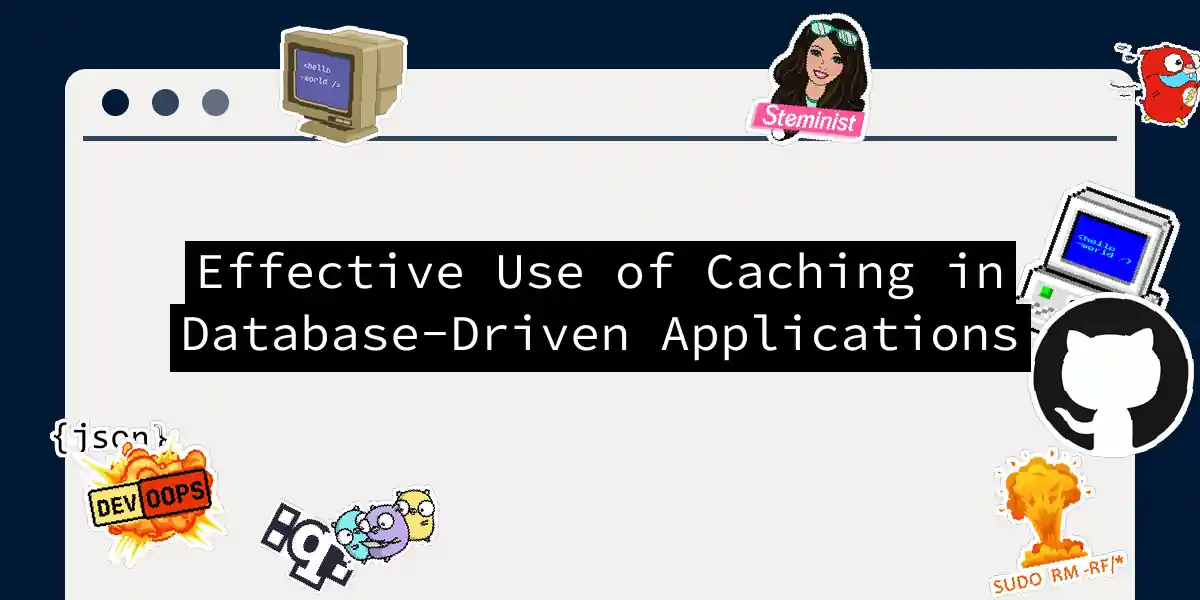The Magic of Caching: How to Make Your Database-Driven Applications Fly
In the world of software development, few techniques can match the impact of caching when it comes to boosting the performance of database-driven applications. Imagine your application as a high-performance sports car, and caching as the turbocharger that makes it go from 0 to 60 in seconds. But, just like any powerful tool, caching needs to be used wisely to avoid turning your sleek sports car into a clunky old sedan.
What is Caching?
Caching is essentially a temporary storage area where frequently accessed data is stored for quick retrieval. Instead of fetching data from the slower disk storage or performing complex database operations every time, caching stores this data in high-speed memory. This approach significantly reduces data retrieval latency, making your application faster and more responsive.
Benefits of Caching
Performance Boost
Caching is like having a personal assistant who anticipates your needs and has everything ready before you even ask. When you cache database query results, you eliminate the need to retrieve data from slower storage or perform complex database operations. This leads to faster data retrieval and improved application performance.
For instance, if your application frequently retrieves a list of products from a database, caching these results means that subsequent requests can be served directly from the cache, bypassing the database altogether. Here’s a simple flowchart to illustrate this process:
Reduced Load on Database and Application Servers
Caching is not just about speed; it’s also about efficiency. By storing frequently accessed data in memory, you reduce the number of queries hitting your database. This means your database server can handle more queries with ease, and your application servers can handle more requests per second without breaking a sweat.
Imagine your database as a popular restaurant during peak hours. Without caching, every customer (request) would need to wait in line to be served by the chef (database). With caching, you have a quick-service counter that serves the most popular dishes (cached data) immediately, reducing the load on the main kitchen[1][3][4].
Scalability and Availability
As your application grows, scaling your database infrastructure becomes crucial. Caching aids in this scalability by offloading demand from the primary database to the cache. This horizontal scaling can be managed seamlessly without major restructuring, allowing for incremental upgrades and maintenance.
Caching also boosts database availability by distributing the load more evenly. During high-traffic periods, the primary database can focus on write operations and other critical tasks while the cache handles multiple read requests. This separation of concerns is particularly effective in load-balancing strategies[4].
Different Caching Strategies
Cache-Aside
In the cache-aside strategy, the application first checks the cache for the requested data. If the data is present (a cache hit), it is returned directly. If not (a cache miss), the application fetches the data from the database, stores a copy in the cache, and then serves it.
Here’s a sequence diagram illustrating the cache-aside strategy:
Read-Through
With read-through caching, the cache acts as an intermediary between the application and the database. Each read request goes to the cache, and if the data is missing, the cache fetches it from the database, updates itself, and serves the data. This strategy ensures that the cache is always up-to-date.
Here’s how it works in a sequence diagram:
Implementing Caching in Your Application
Using Query Cache Plugins
Many database systems provide query cache plugins that can be used to cache the results of frequently executed queries. For example, in MySQL, you can use the query cache plugin to cache the results of SELECT queries.
Here’s an example of how you might configure the query cache in MySQL:
SET GLOBAL query_cache_size = 1048576; -- Set the cache size to 1MB
SET GLOBAL query_cache_type = 1; -- Enable the query cache
Caching Query Results in Your Application
If your application frequently executes the same queries, you can cache the results in memory or on disk to avoid executing the query again. Here’s an example using Python and Redis as the cache store:
import redis
# Initialize Redis client
redis_client = redis.Redis(host='localhost', port=6379, db=0)
def get_products_from_cache(cache_key):
products = redis_client.get(cache_key)
if products is not None:
return products.decode('utf-8')
else:
# Fetch data from database and store in cache
products = fetch_products_from_database()
redis_client.set(cache_key, products, ex=3600) # Cache for 1 hour
return products
def fetch_products_from_database():
# Simulate fetching data from the database
return "Product1, Product2, Product3"
Using Prepared Statements
Prepared statements are a feature of many database systems that allow you to pre-compile a query and reuse it with different parameters. These statements can be cached by the database system, improving performance by reducing the overhead of parsing and optimizing the query.
Here’s an example using MySQL and Python:
import mysql.connector
# Establish database connection
cnx = mysql.connector.connect(
user='username',
password='password',
host='127.0.0.1',
database='mydatabase'
)
# Prepare the statement
cursor = cnx.cursor(prepared=True)
query = "SELECT * FROM products WHERE name = %s"
cursor.execute(query, ('Product1',))
# Fetch and print the results
for row in cursor.fetchall():
print(row)
Best Practices for Effective Caching
Choose the Right Cache Store
Selecting the right cache store is crucial. Popular options include Redis, Memcached, and even in-memory caching within your application. Each has its own strengths and weaknesses, so choose one that fits your application’s needs.
Configure Cache Expiration
Caching is temporary, so it’s important to configure cache expiration to ensure that stale data is not served. This can be done using time-to-live (TTL) settings or by implementing a cache invalidation strategy.
Monitor and Optimize
Caching is not a set-it-and-forget-it solution. Monitor your cache hit ratio and optimize your caching strategy as needed. This might involve adjusting cache sizes, expiration times, or the types of data being cached.
Conclusion
Caching is a powerful tool that can transform your database-driven application from a sluggish performer into a speed demon. By understanding the benefits, strategies, and best practices of caching, you can ensure your application delivers a smooth and satisfying user experience while keeping your database and application servers happy and efficient.
So, the next time you’re optimizing your application, remember: caching is not just a feature, it’s a superpower. Use it wisely, and watch your application soar