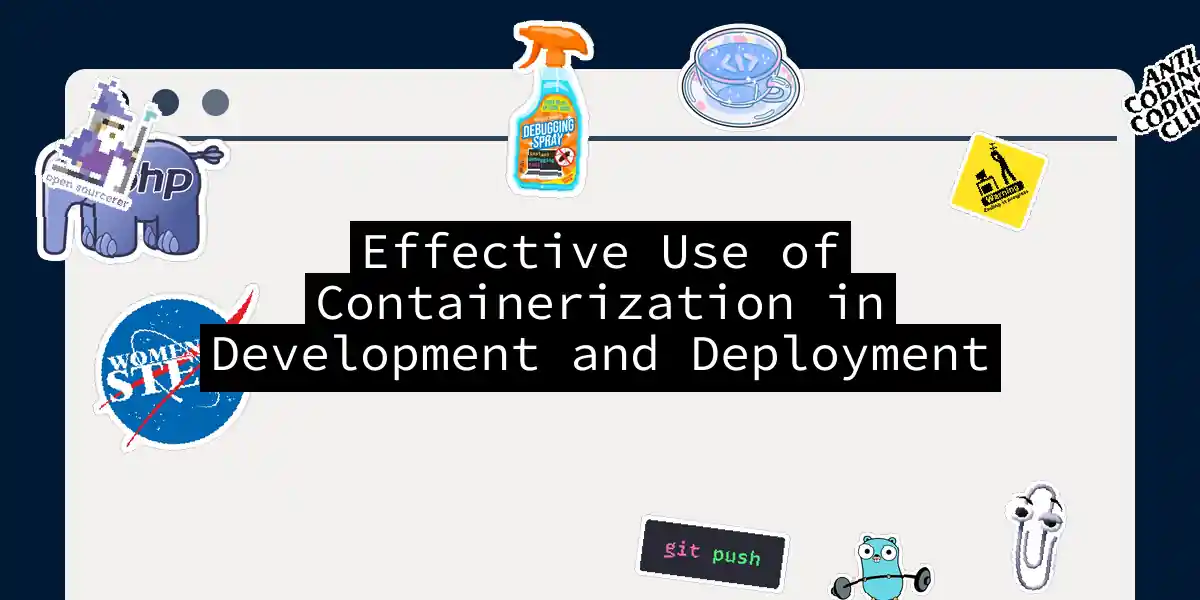What is Containerization?
Containerization is a game-changer in the software development and deployment landscape. It involves packaging an application and its entire runtime environment into a standalone unit called a container. This approach ensures that the application runs consistently across different computing environments, from development to production, without the headaches of compatibility issues.
The Anatomy of a Container
A container includes everything an application needs to run: the application code, libraries, configuration files, and dependencies. Unlike traditional virtual machines (VMs) that virtualize an entire operating system, containers virtualize the operating system’s kernel. This means multiple containers can run on one host OS without the overhead of separate OS instances for each container[2][3][4].
Benefits of Containerization
Portability
Containers are the ultimate travelers. They package an application and its dependencies, allowing for consistent deployment in different environments. Whether you’re moving from your laptop to on-premises servers or cloud platforms, containers ensure your application runs the same way everywhere. This portability simplifies the movement of applications between development, testing, and production environments, making it a cornerstone of modern DevOps practices[1][2][5].
Efficiency
Containers are lean and mean. They share the host system’s kernel and resources, improving resource utilization and startup time. Unlike VMs, which emulate entire operating systems, containers reduce overhead significantly. This efficiency translates into faster application performance and lower resource consumption[1][3][5].
Scalability
With container orchestration tools like Kubernetes, scalability becomes a breeze. You can automatically scale applications based on demand by quickly replicating or terminating containers. This elasticity allows companies to handle varying workloads efficiently, making containerization ideal for microservices architectures and cloud-native applications[1][2][5].
Consistency
The “it works on my machine” problem is a thing of the past with containers. They provide a consistent runtime environment, ensuring that applications run the same way across different environments. This consistency reduces bugs and improves reliability, making development and deployment more predictable and reliable[1][2][3].
Isolation
Containers are like separate apartments in a building. Each container has its own isolated environment, ensuring that applications running in different containers do not affect each other. This isolation enhances security and stability, allowing developers to work on different components of an application independently without risking the entire system[2][3][5].
Tools and Technologies
Docker
Docker is the pioneer in containerization. It simplifies the container lifecycle by providing a platform to build, run, and manage containers. With Docker, you can create container images, run containers, and manage their lifecycle efficiently. Docker’s popularity stems from its ease of use and the extensive ecosystem of tools and services built around it[1][3][4].
Kubernetes
Kubernetes is the king of container orchestration. It automates complex tasks like scaling, scheduling, networking, and self-healing of containerized applications. Kubernetes ensures that your containers are deployed, managed, and scaled efficiently, making it a crucial tool for large-scale, complex environments[1][3][5].
Podman
Podman is another container engine that stands out for its security and seamless operation. It provides an alternative to Docker and is known for its ability to run containers in rootless mode, enhancing security and reducing the risk of privilege escalation[1].
Containerization Workflow
Here’s a step-by-step look at how containerization works in practice:
Step 1: Create a Container Image
You start by defining the contents of your container image using a Dockerfile. This file specifies the base operating system, application code, dependencies, and any necessary configurations.
FROM python:3.9-slim
WORKDIR /app
COPY requirements.txt .
RUN pip install -r requirements.txt
COPY . .
CMD ["python", "app.py"]
Step 2: Build the Container Image
Once you have your Dockerfile, you can build the container image using the docker build command.
docker build -t myapp .
Step 3: Run the Container
After building the image, you can run the container using the docker run command.
docker run -p 8000:8000 myapp
Step 4: Orchestrate Containers with Kubernetes
For larger applications, you’ll need to orchestrate your containers. Here’s a simple Kubernetes deployment YAML file:
apiVersion: apps/v1
kind: Deployment
metadata:
name: myapp-deployment
spec:
replicas: 3
selector:
matchLabels:
app: myapp
template:
metadata:
labels:
app: myapp
spec:
containers:
- name: myapp
image: myapp:latest
ports:
- containerPort: 8000
You can apply this configuration using the kubectl apply command.
kubectl apply -f deployment.yaml
Sequence Diagram: Container Deployment with Kubernetes
Layered Filesystem
Container images use a layered filesystem, which optimizes storage and improves efficiency. Here’s how it works:
- Base Layer: This is the base operating system image.
- Application Layer: This layer includes the application code and dependencies.
- Configuration Layer: This layer includes any configuration files or environment variables.
Sharing base layers containing common components and storing only the differences from the base layer in each container accelerates image distribution and container startup[3].
Real-World Use Cases
Microservices Architecture
Containerization is a perfect fit for microservices architecture. Each microservice can be packaged into its own container, allowing for independent development, deployment, and scaling. This approach enhances the overall flexibility and resilience of the system.
CI/CD Pipelines
Containers streamline CI/CD pipelines by ensuring consistent environments across different stages. You can use containers to run automated tests, build applications, and deploy them to production, all within a consistent and reliable environment.
Cloud-Native Applications
Containerization is essential for cloud-native applications. It allows developers to package applications in a way that is cloud-agnostic, making it easy to deploy applications on any cloud platform without modifications.
Conclusion
Containerization has revolutionized the way we develop, deploy, and manage software. With its benefits of portability, efficiency, scalability, consistency, and isolation, containers have become an indispensable tool in modern software development. Whether you’re working on microservices, CI/CD pipelines, or cloud-native applications, containerization offers a robust and reliable way to ensure your applications run smoothly and consistently across different environments.
By leveraging tools like Docker, Kubernetes, and Podman, you can harness the full potential of containerization to streamline your development and deployment processes. So, the next time you’re faced with the challenge of deploying an application, remember: containers are your best friends in the DevOps world.