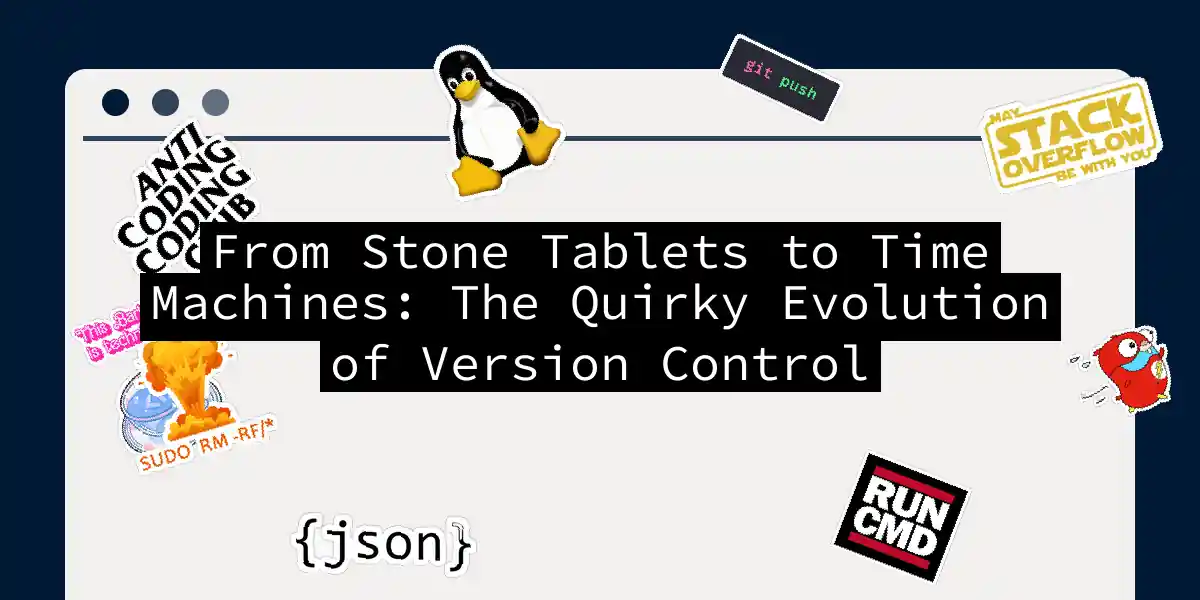Picture this: it’s 1982, and somewhere in Purdue University, Walter Tichy is trying to version-control his code using punched cards and prayer. Fast forward to today, where I can accidentally rm -rf my project and laugh maniacally while Git resurrects it. Let’s explore how we got here - with practical examples, dad jokes, and at least one veiled Star Trek reference.
The RCS Era: When Code lived in Fort Knox
Revision Control System (RCS) was the OG version control that treated files like rare library books - only one person could check them out at a time. Here’s how you’d use it today (if you enjoy digital archaeology):
# Creating your first digital stone tablet
$ ci -u important_script.sh
RCS/important_script.sh,v <-- important_script.sh
initial revision: 1.1
The RCS workflow looked like:
- Lock file like it’s the last slice of pizza
- Edit while colleagues glare at you
- Check back in with a log message like “Fixed bug (please work)” Key innovations:
- Reverse deltas (storing changes backward like IKEA instructions)
- Simple CLI tools (
ci=check-in,co=check-out) - File-level versioning (perfect for that one config file you keep breaking)
But RCS had quirks:
- No atomic commits (imagine saving each letter in a word separately)
- Locking hell (“Dave, I know you’re on vacation - release the config!”)
- Branches? More like twigs. Developers avoided them like C++ template errors
CVS: The First Team Player
When CVS (Concurrent Versions System) arrived in 1986, it was like going from walkie-talkies to Slack. Finally, multiple developers could gasp work simultaneously! Practical CVS setup:
$ cvs import -m "Initial commit" project-name vendor-tag release-tag
$ cvs checkout project-name
CVS innovations table:
| Feature | RCS | CVS |
|---|---|---|
| Collaboration | Single-file lock | Multiple editors |
| Network Support | Local filesystem | Client-server |
| History Tracking | Per-file | Project-wide |
| Conflict Nirvana | “Wait your turn!” | “Merge carefully” |
But developers soon discovered CVS’s dark side:
- No atomic commits (losing half your changes was a rite of passage)
- File-centric when we needed project vision
- Tagging releases felt like herding Schrödinger’s cats
The Subversion Intervention
When SVN arrived in 2000, it was like CVS went to charm school. Atomic commits! Directory versioning! Better branching (though still clunky). Let’s do some time travel:
$ svn checkout http://svn.example.com/repos/trunk
$ svn commit -m "Fixed null pointer exception (lol jk)"
SVN’s party tricks:
- Versioned directories (finally tracking moves!)
- Cleaner merging (still required a PhD in conflict resolution)
- HTTP support (WebDAV was the REST API before it was cool) But SVN had an existential crisis - it was centralized like CVS in a world craving distributed systems. Pushing to the repo felt like sending a postcard to the mainframe gods.
Git: The Distributed Time Lord
Then Linus Torvalds created Git in 2005, allegedly between breakfast and lunch. Git treated every clone as a full repository - like giving each developer a TARDIS. Modern Git magic:
# Initialize repository
$ git init
$ git add .
$ git commit -m "Initial commit (please don't break)"
# Create feature branch
$ git checkout -b feature/rewrite-everything
# Time travel made easy
$ git reflog # "Oh right, THAT'S where I left my sanity"
Git’s killer features:
- Distributed everything (code, history, blame)
- Lightning-fast operations (merges faster than a caffeinated squirrel)
- Branching so easy it’s addictive (git-flow, GitHub Flow, 42-hour-Friday-flow) Pro tip: Want to feel old? The first Git commit (b9652005) is now old enough to drink in the US.
Practical Evolution: From RCS to Git in 4 Steps
Let’s time-travel through version control with practical examples: 1. RCS-Style Locking in Git (don’t actually do this)
# Lock config.ini like it's 1985
$ git update-index --assume-unchanged config.ini
2. CVS-Style Central Workflow
# Single central repo, all developers push to main
$ git config --global pull.rebase true
$ git push origin main
3. SVN-Style Directory Versioning
# Track empty directories using .gitkeep
$ mkdir -p logs && touch logs/.gitkeep
4. Modern Git Power Moves
# Interactive rebase (history editing)
$ git rebase -i HEAD~3
# Bisect to find bugs
$ git bisect start
$ git bisect bad
$ git bisect good v1.0
Why This History Matters Today
Understanding version control evolution helps debug modern issues:
- That
.gitignoresyntax? Descended from RCSignorefiles - Git’s staged changes? Spiritual successor to CVS’s “update before commit”
- Merge conflicts still suck, but now we have better tools to blame
Next time you
git push, remember: somewhere, an RCS file is weeping tears of joy. We’ve come from versioning individual files to magically syncing planetary-scale codebases. Not bad for a few decades’ work. Now if you’ll excuse me, I need togit committhis article before my editor sends out a search party.