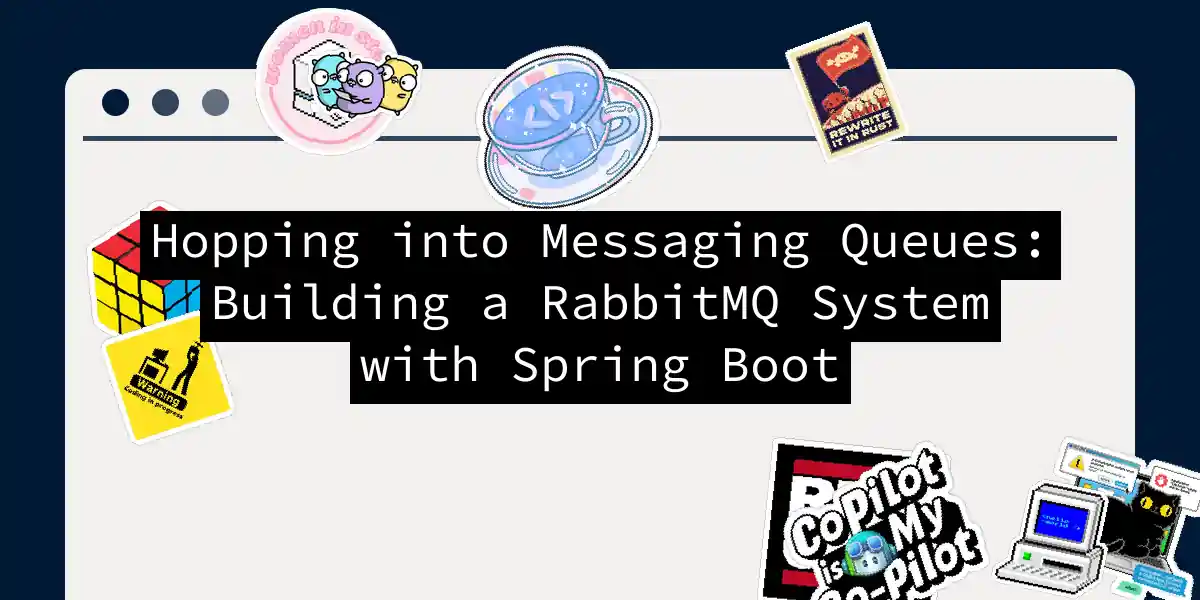Picture this: your application is humming along when suddenly, 10,000 users simultaneously hit the “Sign Up” button. Without messaging queues, your servers would crumble like a cookie dunked too long in milk. Enter RabbitMQ – the postal service of the digital world where messages never get lost (and no angry dogs chase our delivery agents). Today we’ll build a robust messaging system using RabbitMQ and Spring Boot that’ll make your apps bounce with resilience.
Setting Up Our Rabbit Warren with Docker
First, let’s conjure our RabbitMQ instance using Docker (because installing it manually is like trying to herd real rabbits):
docker run -d --name rabbit-spring \
-p 5672:5672 -p 15672:15672 \
rabbitmq:3-management
This single command spins up RabbitMQ with the management plugin (visit http://localhost:15672 and log in with guest/guest). You’ll soon witness queues materialize like magic hats!
Spring Boot Configuration: Wiring the Warren
Add these essentials to your pom.xml:
<dependencies>
<dependency>
<groupId>org.springframework.boot</groupId>
<artifactId>spring-boot-starter-amqp</artifactId>
</dependency>
<dependency>
<groupId>org.springframework.boot</groupId>
<artifactId>spring-boot-starter-web</artifactId>
</dependency>
</dependencies>
Then configure application.properties:
spring.rabbitmq.host=localhost
spring.rabbitmq.port=5672
spring.rabbitmq.username=guest
spring.rabbitmq.password=guest
Building the Message Factory: Producer Setup
Let’s create our message assembly line. First, configure our queue and exchange:
@Configuration
public class RabbitConfig {
@Bean
Queue notificationQueue() {
return new Queue("user_notifications", false);
}
@Bean
DirectExchange notificationExchange() {
return new DirectExchange("notifications_exchange");
}
@Bean
Binding binding(Queue notificationQueue, DirectExchange notificationExchange) {
return BindingBuilder.bind(notificationQueue)
.to(notificationExchange)
.with("new.user");
}
}
Now our message publisher – where we drop messages into the queue:
@Service
public class NotificationSender {
@Autowired
private RabbitTemplate rabbitTemplate;
public void sendWelcome(String userId) {
String message = "Welcome aboard, " + userId + "! 🎉";
rabbitTemplate.convertAndSend(
"notifications_exchange",
"new.user",
message
);
System.out.println("Message dispatched: " + message);
}
}
The Message Muncher: Consumer Implementation
Meet our message consumer – the Hungry Rabbit:
@Component
public class NotificationReceiver {
@RabbitListener(queues = "user_notifications")
public void handleMessage(String message) {
System.out.println("RECEIVED: " + message);
// Here you'd trigger email/SMS/owl-post delivery
}
}
Sending Messages via REST API
Let’s create our message trigger endpoint:
@RestController
@RequestMapping("/notify")
public class NotificationController {
@Autowired
private NotificationSender notificationSender;
@PostMapping("/welcome/{userId}")
public String sendWelcome(@PathVariable String userId) {
notificationSender.sendWelcome(userId);
return "Welcome message queued for " + userId;
}
}
Visualizing the Message Journey
Ever wondered how your message hops through the system? Behold:
Testing Our Rabbit Race
- Start your Spring Boot app
- Send a request:
curl -X POST http://localhost:8080/notify/welcome/john_doe
- Watch your console:
Message dispatched: Welcome aboard, john_doe! 🎉
RECEIVED: Welcome aboard, john_doe! 🎉
Advanced Rabbit Tricks
Message Persistence
Modify your queue declaration for durability:
new Queue("user_notifications", true); // true = durable
Error Handling
Add dead-letter configuration:
@Bean
Queue dlq() {
return new Queue("dead_letter_queue");
}
@Bean
DirectExchange dlx() {
return new DirectExchange("dead_letter_exchange");
}
@Bean
Binding dlBinding() {
return BindingBuilder.bind(dlq())
.to(dlx())
.with("dead.letter");
}
Why This Matters in Real Life
Imagine processing 50,000 welcome emails. Without queues:
- Users wait 30 seconds for signup
- Server crashes at 500 concurrent requests With RabbitMQ:
- Signup completes instantly
- Messages process in background
- System scales horizontally
- Failed messages retry automatically
Conclusion: The Rabbit Hole Goes Deeper
We’ve built a messaging system that’s like training carrier pigeons – but 1000x faster and less messy. You’ve now got:
✅ Message producer via REST API
✅ RabbitMQ consumer
✅ Durable message handling
✅ Dead-letter safety net
Next steps? Try adding:
- Message TTLs (time-to-live)
- Priority queues for VIP users
- RabbitMQ clustering for high availability Remember: In distributed systems, good messaging is like good conversation – it shouldn’t feel like herding rabbits. Now go make your applications hop with resilience! 🐇💨