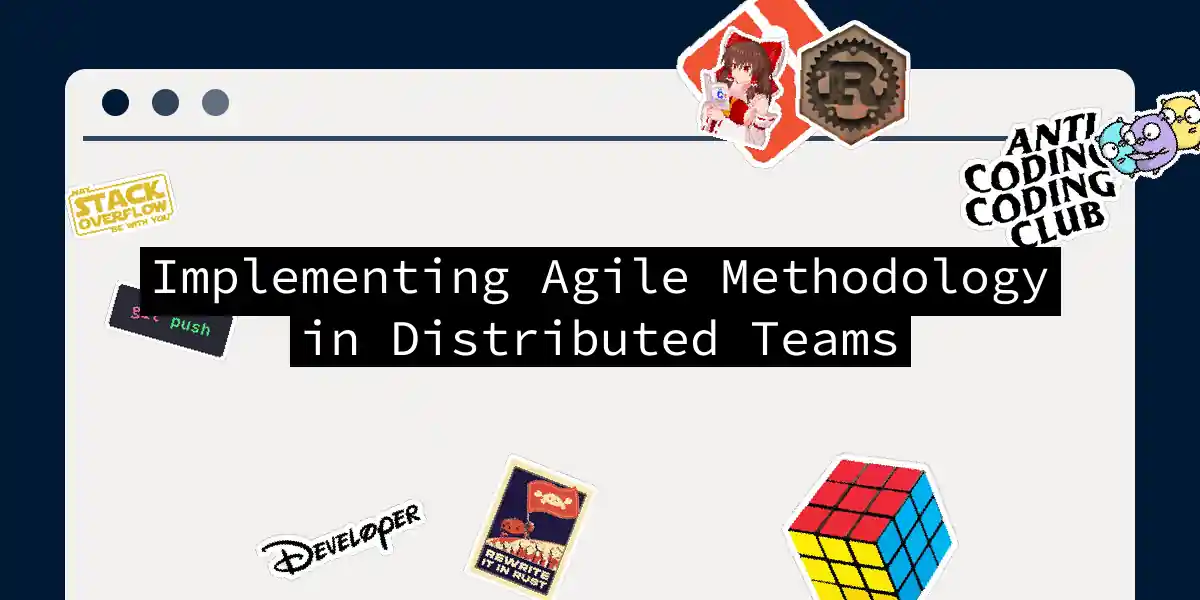The Agile Odyssey: Navigating Distributed Teams
In the ever-evolving landscape of software development, the concept of distributed Agile teams has become a beacon of hope for those seeking to harness the power of global talent and flexible workflows. But, as with any great adventure, there are challenges to overcome and best practices to adopt. Let’s dive into the world of distributed Agile teams and explore how to make this methodology work seamlessly, even when your team is scattered across the globe.
What Are Distributed Agile Teams?
A distributed Agile team is a group of software development professionals, designers, and project managers working together from different geographical locations and time zones, united by the Agile methodology. This setup allows companies to tap into a global talent pool, reduce development costs, and achieve faster time-to-market.
The 12 Agile Principles: Your Compass in Distributed Waters
To effectively build and work with a distributed Agile team, it’s crucial to remember the 12 Agile principles. Here are a few key ones that will guide you through the challenges:
1. Customer Satisfaction Through Early and Continuous Delivery
Delivering working software quickly and updating it regularly is paramount. This approach allows your team to gather feedback and make necessary adjustments, ensuring the final product meets the evolving needs of your customers.
2. Embracing Changing Requirements
In a distributed Agile team, focusing on technical excellence helps maintain high standards across different locations. It reduces the risk of technical debt, enabling your team to respond quickly to changing requirements.
10. Simplicity is Essential
Simplicity is key in a distributed Agile team. By concentrating on what truly matters, teams avoid unnecessary tasks and focus on delivering critical features. This simplicity minimizes misunderstandings and reduces cognitive load, allowing team members to work more effectively.
11. Self-Organizing Teams
A distributed Agile team must be self-organizing to perform optimally. Giving team members autonomy empowers them to find the best solutions to problems and encourages innovation. Self-organizing teams adapt well to different locations and time zones, fostering a sense of ownership and responsibility.
12. Regular Reflection and Adjustment
Continuous improvement is at the core of the Agile approach. Regularly reflecting on the team’s behavior and adjusting accordingly is essential. Use project management tools to track progress, ensuring everyone is current with the project’s status.
Overcoming the Challenges of Distributed Agile Teams
While the benefits of distributed Agile teams are numerous, there are several challenges to address:
Lack of Face-to-Face Interaction
Develop a clear and concise communication plan that everyone understands. Use video conferencing tools to build relationships and have more personal interactions. Organize occasional face-to-face meetings to maintain a strong connection between team members.
Uneven Work Distribution
Ensure that work is evenly distributed among team members. Use project management tools that provide real-time monitoring and reporting of project progress. This helps uncover any workload mismatches and enables necessary corrections.
Cultural and Time Zone Differences
Be mindful of cultural differences and time zone disparities. Implementing quality assurance processes and tools like automated testing and code reviews can help maintain high standards across different locations. The Scrum master should monitor the team’s performance and address any issues promptly.
Tools for Effective Communication and Collaboration
Effective communication is the backbone of any successful distributed Agile team. Here are some tools and strategies to enhance your team’s communication processes:
Project Management Tools
Tools like Jira, Microsoft Teams, and Trello are essential for tracking user stories, tasks, and deadlines. These tools provide real-time project status tracking, sprint reports, burnout charts, velocity charts, and flow diagrams.
Video Conferencing
Use video conferencing tools like Zoom, Google Meet, or Skype to conduct daily scrums, sprint planning, and backlog grooming. These tools help build relationships and facilitate more personal interactions.
Paired Coding
Pair coding can be a powerful tool for facilitating collaboration and information exchange. Pair members with diverse talents and backgrounds to work together on tasks, solving issues more quickly and effectively.
Implementing Agile Practices in a Distributed Environment
To successfully adopt Agile principles in a distributed team, define clear communication procedures and collaborative strategies:
Daily Scrums and Meetings
Conduct daily scrums and meetings to ensure everyone is on the same page. Use video conferencing tools to make these interactions as personal as possible.
Sprint Planning and Reviews
Organize frequent sprint planning sessions and reviews. This ensures that the team is aligned with the project goals and can adapt to changing requirements quickly.
Continuous Delivery and Feedback
Emphasize continuous delivery and feedback. This allows the team to gather insights from clients and stakeholders, making necessary adjustments to ensure the product meets their needs.
Quick Tips for Managing Distributed Agile Teams
Here are some quick tips to help you manage your distributed Agile teams effectively:
Allocate Tasks Equally
Allocate work evenly among team members based on their competency and expertise. This ensures that no single member is overwhelmed and that the workload is distributed fairly.
Use Agile Tools
Utilize Agile project management tools to track progress, manage workflows, and ensure real-time communication. Tools like Jira, Asana, and Trello are invaluable in this context.
Foster a Culture of Continuous Improvement
Encourage a culture of continuous improvement. Regularly reflect on the team’s performance and adjust processes accordingly. This ensures that the team remains agile and adaptable.
Visualizing the Workflow: A Mermaid Diagram
To better understand the workflow of a distributed Agile team, here is a simple sequence diagram using Mermaid syntax:
Conclusion
Implementing Agile methodology in distributed teams is not a trivial task, but with the right tools, strategies, and mindset, it can be incredibly rewarding. By embracing the principles of Agile, leveraging the right communication and project management tools, and fostering a culture of continuous improvement, you can turn your distributed team into a well-oiled machine that delivers high-quality software products efficiently.
Remember, the key to success lies in simplicity, self-organization, and continuous reflection. So, embark on this Agile odyssey with confidence, and watch your distributed team thrive in the ever-changing landscape of software development.