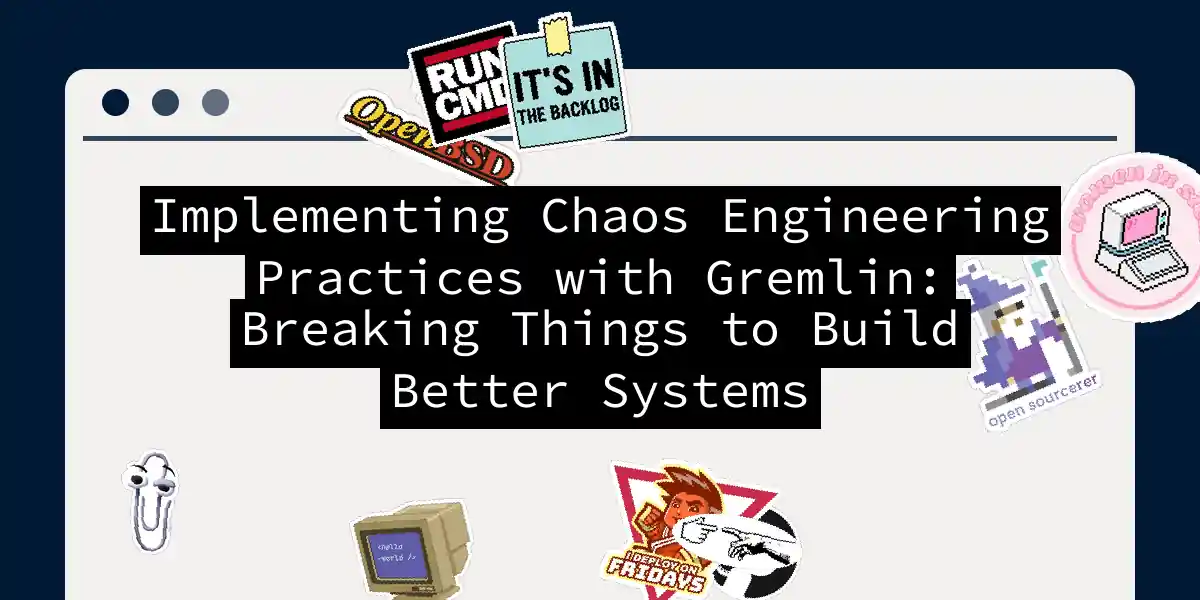Your infrastructure is probably fine. Until it isn’t. And when it breaks at 3 AM on a Saturday, you’ll wish you’d spent some time breaking it intentionally during business hours. Welcome to Chaos Engineering with Gremlin—where we play the role of responsible arsonists in your system architecture, lighting controlled fires to see which sprinklers actually work.
Understanding the Chaos Engineering Philosophy
If your systems haven’t failed in a controlled environment, they will fail in an uncontrolled one. That’s not pessimism—that’s just statistics. Chaos Engineering flips the traditional testing paradigm on its head. Instead of assuming everything will work perfectly (spoiler: it won’t), we deliberately inject failures and observe what happens. This isn’t about causing chaos for chaos’s sake. It’s a disciplined, methodical approach to uncovering weaknesses in your infrastructure before your customers do it for you. Think of it as a fire drill for your entire technology stack. The core principle is delightfully simple: hypothesis-driven failure testing. You form a hypothesis about how your system should behave when something goes wrong, then you run an experiment to prove or disprove it. The results are always enlightening—sometimes in ways you hoped for, often in ways that make you reconsider your architectural decisions.
Why Gremlin? The Chaos Engineering Orchestrator
Gremlin is essentially the conductor of your infrastructure’s worst-case scenario symphony. It provides a unified platform to inject failures across your entire stack—whether you’re running servers in the cloud, containers in Kubernetes, serverless functions, or a delightful mix of all three. What makes Gremlin particularly useful is its ability to target specific systems while containing the blast radius. You’re not just turning everything off and praying; you’re targeting individual services, databases, or network segments with surgical precision. It’s the difference between a nuclear option and a well-placed pressure point.
Setting Your Foundation: The Implementation Roadmap
Before you start breaking things, you need a plan. Running chaos experiments without preparation is like skydiving without a parachute—technically possible, generally inadvisable.
Phase 1: Preparation
├─ Define reliability objectives
├─ Identify critical systems
├─ Establish baseline metrics
└─ Get stakeholder buy-in
Phase 2: Deployment
├─ Install Gremlin agents
├─ Configure monitoring
└─ Test connectivity
Phase 3: Experimentation
├─ Run controlled attacks
├─ Analyze results
└─ Iterate on findings
Phase 4: Automation
├─ Integrate with CI/CD
├─ Schedule recurring tests
└─ Build reliability gates
Let’s walk through each phase in detail.
Phase 1: Preparing Your Organization
Define Your Chaos Goals Start by answering the fundamental question: what do you actually care about? Not philosophically—operationally. You need measurable Key Performance Indicators (KPIs) that matter to your business. Your KPIs might include:
- Mean Time To Recovery (MTTR): How quickly does your system bounce back from failure?
- Response latency: Do users experience acceptable performance during incidents?
- Data consistency: Does a database failover lose transactions?
- Error rates: What percentage of requests fail during a partial outage? These KPIs become your northstar. They’re what you measure before, during, and after chaos experiments. Identify Your Critical Systems Not everything deserves chaos testing. Your user authentication system probably does. Your internal blog reader? Less critical. Map out your infrastructure and prioritize the services that directly impact your KPIs. Create a prioritization matrix:
- High impact + High complexity = Start here
- High impact + Low complexity = Quick wins
- Low impact + High complexity = Defer
- Low impact + Low complexity = Maybe later Build Institutional Support This is crucial: your team needs to understand that controlled failures are good. Run workshops. Share examples of chaos engineering preventing outages. Get buy-in from engineering leadership, on-call teams, and yes—even the finance people. When they understand that Gremlin costs $X but prevents outages that cost $10X, enthusiasm generally increases.
Phase 2: Deploying Gremlin
Installation and Configuration First, create a Gremlin account if you haven’t already. You’ll need your Team ID and Secret Key—treat these like credentials, because they basically are. For Linux systems, the installation is straightforward:
# Download the Gremlin agent
curl -O https://repo.gremlin.com/agent/linux/latest/gremlin-latest.tar.gz
# Extract the archive
tar -xzf gremlin-latest.tar.gz
cd gremlin
# Install the agent
sudo ./install.sh
# Configure with your credentials
sudo gremlin configure --team-id YOUR_TEAM_ID --secret-key YOUR_SECRET_KEY
For containerized environments, Gremlin provides Docker images that make deployment even simpler:
# Pull the Gremlin Docker image
docker pull gremlin/gremlin
# Run as a container with appropriate bindings
docker run -d \
--name gremlin \
--cap-add SYS_BOOT \
--cap-add NET_ADMIN \
--cap-add SYS_PTRACE \
--cap-add SYS_RESOURCE \
-e GREMLIN_TEAM_ID=YOUR_TEAM_ID \
-e GREMLIN_TEAM_SECRET=YOUR_SECRET_KEY \
gremlin/gremlin daemon
Note the Linux capabilities we’re adding: these are necessary for Gremlin to perform system-level fault injection. Yes, they’re powerful—that’s the point. Kubernetes Deployment If you’re running Kubernetes (and honestly, who isn’t these days?), Gremlin integrates natively:
apiVersion: v1
kind: ServiceAccount
metadata:
name: gremlin
namespace: gremlin
apiVersion: rbac.authorization.k8s.io/v1
kind: ClusterRole
metadata:
name: gremlin
rules:
- apiGroups: [""]
resources: ["pods"]
verbs: ["get", "list", "watch"]
- apiGroups: [""]
resources: ["pods/exec"]
verbs: ["create", "get"]
apiVersion: rbac.authorization.k8s.io/v1
kind: ClusterRoleBinding
metadata:
name: gremlin
roleRef:
apiGroup: rbac.authorization.k8s.io
kind: ClusterRole
name: gremlin
subjects:
- kind: ServiceAccount
name: gremlin
namespace: gremlin
apiVersion: apps/v1
kind: DaemonSet
metadata:
name: gremlin
namespace: gremlin
spec:
selector:
matchLabels:
app: gremlin
template:
metadata:
labels:
app: gremlin
spec:
serviceAccountName: gremlin
hostNetwork: true
hostPID: true
containers:
- name: gremlin
image: gremlin/gremlin:latest
securityContext:
privileged: true
env:
- name: GREMLIN_TEAM_ID
valueFrom:
secretKeyRef:
name: gremlin-credentials
key: team-id
- name: GREMLIN_TEAM_SECRET
valueFrom:
secretKeyRef:
name: gremlin-credentials
key: team-secret
Phase 3: Running Your First Experiments
Establishing Your Baseline Before you inject any chaos, measure the current behavior. This is your control group.
#!/bin/bash
# Capture baseline metrics before any experiments
METRICS_DIR="./baseline_metrics"
mkdir -p "$METRICS_DIR"
# Record CPU metrics
mpstat 1 5 > "$METRICS_DIR/cpu_baseline.txt"
# Record memory usage
free -m > "$METRICS_DIR/memory_baseline.txt"
# Record network performance
iperf3 -c <target_server> -t 30 > "$METRICS_DIR/network_baseline.txt"
# Record application response times
for i in {1..100}; do
curl -w "%{time_total}\n" -o /dev/null -s http://your-app:8080/health
done > "$METRICS_DIR/app_response_baseline.txt"
Save these metrics. Seriously. Your future self will thank you when you’re reviewing the data. Creating Your First Scenario Let’s start with something manageable: a CPU attack on a non-production service. Log into the Gremlin web app and navigate to the Scenario builder. The scenario creation flow looks something like this:
- Define the scenario: Name it something descriptive like “CPU stress test - web-service-01”
- Select targets: Choose specific hosts or services (start small—maybe just your staging environment)
- Configure the attack:
- Attack type: Resource (CPU)
- CPU impact: 80% (leave headroom for the OS)
- Duration: 300 seconds (5 minutes)
- Cores: All (but respect production constraints)
- Review and save Here’s what that looks like programmatically using the Gremlin API:
#!/bin/bash
# Create and run a chaos experiment via Gremlin API
API_KEY="your_api_key_here"
TEAM_ID="your_team_id"
TARGET_HOST="web-service-staging-01"
# Create a CPU attack scenario
curl -X POST "https://api.gremlin.com/v1/scenarios" \
-H "Authorization: Bearer $API_KEY" \
-H "Content-Type: application/json" \
-d '{
"name": "CPU Load Test - Staging",
"description": "Test system behavior under CPU stress",
"attacks": [
{
"type": "resource",
"resource_type": "cpu",
"length": 300,
"percent": 80,
"cores": -1
}
],
"target": {
"type": "host",
"host_id": "'$TARGET_HOST'"
}
}' > scenario_response.json
# Extract scenario ID
SCENARIO_ID=$(jq -r '.id' scenario_response.json)
# Run the scenario
curl -X POST "https://api.gremlin.com/v1/scenarios/$SCENARIO_ID/run" \
-H "Authorization: Bearer $API_KEY" \
-H "Content-Type: application/json"
Observing the Experiment This is where the real learning happens. While the attack runs, watch your metrics like a hawk:
- Does your application gracefully degrade?
- Do alerts fire appropriately?
- Can your load balancer route traffic to other services?
- How does your autoscaling respond? Here’s a simple monitoring script to track behavior during experiments:
#!/usr/bin/env python3
import requests
import time
from datetime import datetime
def monitor_metrics(host, duration=300, interval=5):
"""Monitor system metrics during chaos experiment"""
results = []
start_time = time.time()
while time.time() - start_time < duration:
timestamp = datetime.now().isoformat()
try:
# Check application health
response = requests.get(f"http://{host}/health", timeout=2)
status_code = response.status_code
response_time = response.elapsed.total_seconds()
except requests.exceptions.RequestException as e:
status_code = 0
response_time = None
# Get CPU metrics
cpu_response = requests.get(f"http://{host}:9100/metrics", timeout=2)
result = {
"timestamp": timestamp,
"status_code": status_code,
"response_time": response_time,
"metrics": cpu_response.text
}
results.append(result)
print(f"[{timestamp}] Status: {status_code}, Response time: {response_time}s")
time.sleep(interval)
return results
if __name__ == "__main__":
results = monitor_metrics("your-app.local", duration=300)
# Analyze results
successful_requests = sum(1 for r in results if r["status_code"] == 200)
total_requests = len(results)
success_rate = (successful_requests / total_requests) * 100
print(f"\nResults: {success_rate:.2f}% successful requests")
Analyzing Results and Learning After the experiment completes, answer these questions:
- Did your hypothesis hold true?
- What surprised you?
- What failed that you expected to work?
- What worked that you were worried about? Document everything. Create a post-experiment review document that captures:
- Hypothesis
- Actual behavior
- Unexpected findings
- Proposed fixes
- Timeline for implementation This becomes your chaos engineering institutional knowledge.
Understanding Attack Types: Your Arsenal
Gremlin provides various attack categories. Here’s a practical guide: Resource Attacks: CPU, Memory, Disk, I/O These simulate resource exhaustion. Your database server maxing out CPU? That’s what memory attacks simulate. Disk filling up? Let’s test that scenario.
# API call for a memory attack
curl -X POST "https://api.gremlin.com/v1/attacks/new" \
-H "Authorization: Bearer $API_KEY" \
-d '{
"type": "resource",
"resource": "memory",
"percent": 75,
"length": 180
}'
State Attacks: Service shutdowns, process kills, clock skew These test your system’s resilience to service failures. What happens when your cache layer goes offline? Time to find out. Network Attacks: Latency, packet loss, DNS failures, blackhole These simulate real-world network conditions. Your microservices communicate over the network, and networks are unreliable. Let’s verify your circuit breakers work.
# API call for a latency attack
curl -X POST "https://api.gremlin.com/v1/attacks/new" \
-H "Authorization: Bearer $API_KEY" \
-d '{
"type": "network",
"attack_type": "latency",
"latency": 500,
"length": 300,
"target": "all"
}'
Integrating Chaos into Your Development Workflow
This is where it gets exciting. Chaos Engineering stops being a quarterly compliance exercise and becomes part of your DNA.
CI/CD Pipeline Integration
The real power of Gremlin emerges when you automate chaos experiments as part of your deployment pipeline. After all, what’s the point of building reliable code if you’re not testing it against realistic failure scenarios?
# Jenkins pipeline example
pipeline {
agent any
stages {
stage('Build') {
steps {
sh 'npm run build'
}
}
stage('Unit Tests') {
steps {
sh 'npm run test:unit'
}
}
stage('Deploy to Staging') {
steps {
sh 'docker push my-service:latest'
sh 'helm upgrade staging my-service'
}
}
stage('Chaos Engineering Tests') {
steps {
script {
sh '''
# Wait for service to stabilize
sleep 30
# Run CPU stress test
curl -X POST "https://api.gremlin.com/v1/scenarios" \
-H "Authorization: Bearer ${GREMLIN_API_KEY}" \
-H "Content-Type: application/json" \
-d '{
"name": "CI-CPU-Test-${BUILD_NUMBER}",
"attacks": [{
"type": "resource",
"resource_type": "cpu",
"length": 180,
"percent": 85
}],
"target": {
"type": "host",
"labels": {"environment": "staging"}
}
}'
# Run latency test
curl -X POST "https://api.gremlin.com/v1/scenarios" \
-H "Authorization: Bearer ${GREMLIN_API_KEY}" \
-H "Content-Type: application/json" \
-d '{
"name": "CI-Latency-Test-${BUILD_NUMBER}",
"attacks": [{
"type": "network",
"attack_type": "latency",
"latency": 300,
"length": 180
}],
"target": {
"type": "host",
"labels": {"environment": "staging"}
}
}'
sleep 200
# Check if reliability score is acceptable
./check_reliability_score.sh
'''
}
}
}
stage('Production Deployment') {
when {
branch 'main'
}
steps {
sh 'helm upgrade production my-service'
}
}
}
post {
always {
// Collect chaos experiment results
sh 'curl -X GET "https://api.gremlin.com/v1/scenarios" -H "Authorization: Bearer ${GREMLIN_API_KEY}" > chaos_results.json'
archiveArtifacts artifacts: 'chaos_results.json'
}
}
}
This pipeline automatically runs chaos experiments before production deployments. If your service can’t handle CPU stress or network latency in staging, it doesn’t go to production. Simple and elegant.
Creating a Visualization Diagram
Here’s a workflow diagram showing how chaos experiments integrate into your release process:
Best Practices and Lessons Learned
Start Small, Scale Gradually Run your first experiments on non-critical systems during business hours when your team is present. You’ll learn more and break fewer things. Sounds obvious, but I’ve seen teams go straight to production chaos attacks during a holiday weekend. We don’t talk about that. Establish Clear Success Criteria Before running an experiment, define what success looks like. Is it maintaining 99.5% availability? Recovering within 30 seconds? Be specific. Vague goals lead to vague results. Document Everything Every experiment should be documented: hypothesis, results, learnings, and follow-up actions. Build a searchable knowledge base of what you’ve tested and what you’ve learned. Future you will either thank you or curse you depending on how thorough you are. Involve Your On-Call Teams Let your incident responders observe chaos experiments. They learn how systems behave under stress, and they contribute real-world knowledge about what typically breaks. It’s also excellent training for actual incidents. Monitor for Unintended Consequences Chaos experiments have blast radii. A CPU attack on one service might cascade to others. Monitor broadly—not just the targeted service but dependent services, databases, and load balancers. Surprises are educational but also resource-intensive. Iterate on Failures When an experiment reveals a weakness, don’t just fix it and move on. Ask why it happened. Was it architectural? Configuration? Monitoring blind spots? Fix the root cause, not just the symptom.
Advanced Patterns: When Chaos Gets Sophisticated
As you mature in chaos engineering, you’ll start running more complex scenarios: Composite Attacks: Multiple failures simultaneously
# Simulate a realistic cascading failure
curl -X POST "https://api.gremlin.com/v1/scenarios" \
-H "Authorization: Bearer $API_KEY" \
-H "Content-Type: application/json" \
-d '{
"name": "Cascading Failure Scenario",
"attacks": [
{
"type": "network",
"attack_type": "latency",
"latency": 200,
"length": 300
},
{
"type": "resource",
"resource_type": "cpu",
"percent": 70,
"length": 300,
"delay": 30
}
],
"target": {
"type": "container",
"labels": {"app": "api-service"}
}
}'
Scheduled Recurring Experiments: Weekly resilience verification
# Schedule weekly chaos tests (cron syntax)
# Every Tuesday at 2 AM
0 2 * * 2 /usr/local/bin/run-weekly-chaos-tests.sh
Chaos Experiments as Gates: Prevent unreliable deployments Integrate Gremlin’s reliability score into your deployment process. If your service doesn’t meet reliability thresholds under failure conditions, block the deployment automatically.
Measuring Success: The Reliability Flywheel
Over time, your systems should become more resilient. Track these metrics:
- Mean Time to Recovery (MTTR): Should decrease
- Percentage of infrastructure tested: Should increase
- Critical issues discovered in staging: Should increase (before production)
- Production incidents: Should decrease
- Team confidence: Should increase (this one’s harder to measure but equally important)
Common Pitfalls and How to Avoid Them
The “It’s Always Worked” Syndrome Just because nothing has broken yet doesn’t mean it won’t. That’s literally the definition of why you need chaos engineering. Your lack of problems isn’t evidence of reliability—it’s just evidence of luck. Insufficient Blast Radius Planning Running CPU attacks on your entire production database cluster? That’s not chaos engineering, that’s sabotage. Always limit scope. Start with canary deployments and specific services. Ignoring Monitoring During Experiments Running an experiment without watching metrics is like driving with your eyes closed. You might arrive somewhere, but probably not where you intended. Set up comprehensive monitoring before every experiment. Setting and Forgetting Chaos experiments aren’t something you do once and declare victory. Modern systems are constantly changing. Run experiments regularly—weekly minimum, ideally with every significant deployment. Skipping the Hypothesis “Let’s just break stuff and see what happens” is exploration, not engineering. Always start with a testable hypothesis about how your system should behave under stress.
Conclusion: Building Antifragility
Chaos Engineering with Gremlin isn’t about creating chaos—it’s about eliminating it. By deliberately introducing controlled failures in safe environments, you’re building systems that don’t just survive failures, they thrive in their presence. Your infrastructure will fail. The question isn’t if, but when. By using tools like Gremlin to stress-test your systems systematically, you’re ensuring that when failures occur in production, your team knows how to respond and your systems know how to recover. Start today. Run your first experiment in staging. Discover something you didn’t know was broken. Fix it. Celebrate the outage you just prevented. Then automate that test so it runs with every deployment. That’s Chaos Engineering: turning potential disasters into learning opportunities, one experiment at a time.