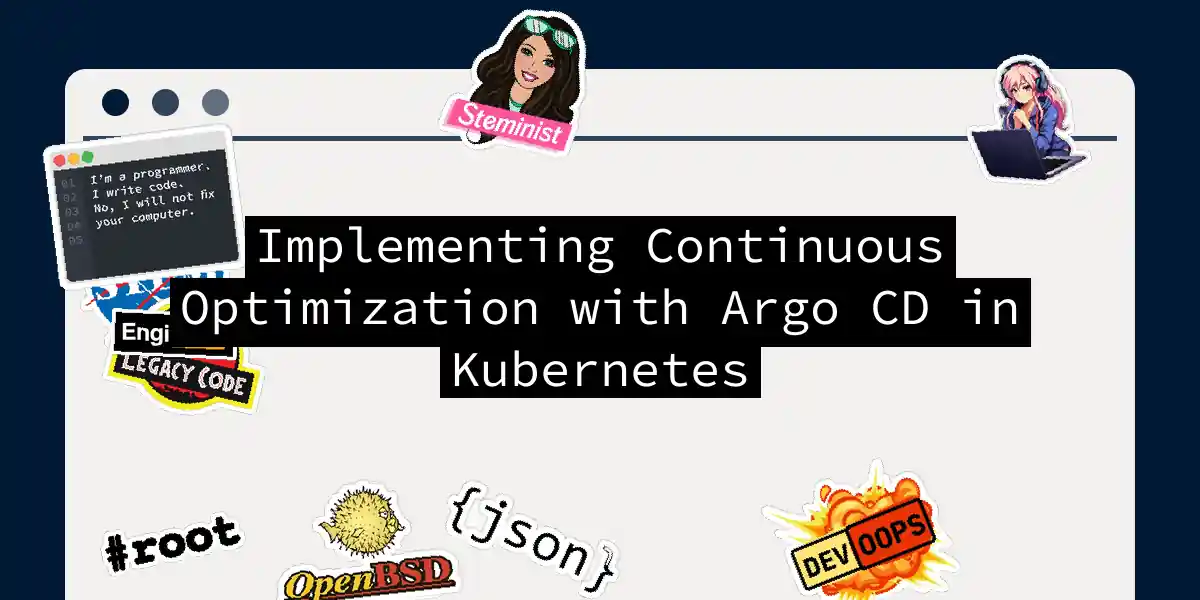Introduction to Continuous Optimization with Argo CD
In the ever-evolving landscape of software development, continuous integration and continuous delivery (CI/CD) pipelines have become the backbone of modern application deployment. Among the myriad of tools designed to streamline this process, Argo CD stands out as a powerful and declarative GitOps continuous delivery tool specifically tailored for Kubernetes environments. In this article, we’ll delve into the world of Argo CD, exploring its features, best practices, and a step-by-step guide on how to set up and optimize your CI/CD pipeline.
What is Argo CD?
Argo CD is a declarative, GitOps continuous delivery tool that automates the deployment of applications to specified target environments. It follows the GitOps pattern, treating your Git repository as the source of truth for defining the desired application state. This approach simplifies management, ensures consistency, and provides a clear audit trail.
Key Features of Argo CD
- Declarative Setup: Your entire deployment configuration is stored as code in a Git repository, enabling version control and easier rollbacks.
- Automated Deployment: Argo CD automatically syncs your Kubernetes applications whenever changes are detected in the Git repository.
- Visibility and Control: Provides a web-based UI for monitoring application states and manually overriding deployments if required.
- Scalability: Efficiently manages multiple clusters and high numbers of applications.
- Multi-tenancy and RBAC: Supports multi-tenancy and Role-Based Access Control (RBAC) policies for authorization.
- Rollback/Roll-anywhere: Allows rolling back or rolling forward to any application configuration committed in the Git repository.
Setting Up Argo CD
To get started with Argo CD, you’ll need a Kubernetes cluster and kubectl installed and configured. Here’s a step-by-step guide to setting up Argo CD:
Install Argo CD:
kubectl create namespace argocd kubectl apply -n argocd -f https://raw.githubusercontent.com/argoproj/argo-cd/stable/manifests/install.yamlThis command creates the
argocdnamespace and installs Argo CD into your Kubernetes cluster.Define Your Kubernetes Manifests: Create the necessary YAML files for your application. For example:
# namespace.yaml apiVersion: v1 kind: Namespace metadata: name: my-app# deployment.yaml apiVersion: apps/v1 kind: Deployment metadata: name: my-app namespace: my-app spec: replicas: 2 selector: matchLabels: app: my-app template: metadata: labels: app: my-app spec: containers: - name: my-app image: my-app:latest ports: - containerPort: 8080# kustomization.yaml resources: - namespace.yaml - deployment.yamlConnect Argo CD to Your GitHub Repository:
argocd app create my-app \ --repo https://github.com/yourusername/my-gitops-repo.git \ --path ./ \ --dest-server https://kubernetes.default.svc \ --dest-namespace my-appThis command creates a new application in Argo CD and connects it to your GitHub repository.
Synchronize the Application:
argocd app sync my-appThis command synchronizes the application, ensuring that the live state matches the desired state defined in your Git repository.
Optimizing Resource Usage with Argo CD
In large-scale Kubernetes environments, efficiently managing Argo CD’s resources is crucial to prevent resource exhaustion and maintain cluster performance. Here’s how you can set resource limits and requests for Argo CD components:
apiVersion: v1
kind: Deployment
metadata:
name: argocd-server
spec:
template:
spec:
containers:
- name: argocd-server
resources:
limits:
cpu: "1"
memory: "1Gi"
requests:
cpu: "250m"
memory: "512Mi"
This configuration ensures that the argocd-server component has enough resources to function optimally without consuming excessive resources.
Best Practices for GitOps with Argo CD
Use Namespaced Argo CD Instances for Multi-Tenancy
In environments where multiple teams share a Kubernetes cluster, deploying namespaced Argo CD instances can isolate resources, permissions, and applications. This approach enhances security and reduces the risk of cross-team interference.
NAMESPACE=team-a-argocd
kubectl create namespace $NAMESPACE
Create the namespace and configure Argo CD to use it, ensuring each team has its own isolated instance.
Efficient Repository Structuring
Optimizing your Git repository structure can significantly streamline your deployment processes and enhance security measures. A multi-repository strategy can help in managing different environments and applications more effectively.
Ignore Resource Updates for Reconcile Optimization
Argo CD allows ignoring resource updates at specific JSON paths to reduce unnecessary reconcile operations. This can be configured using RFC6902 JSON patches and JQ path expressions.
apiVersion: v1
kind: ConfigMap
metadata:
name: argocd-cm
data:
resource.customizations.ignoreResourceUpdates.external-secrets.io_ExternalSecret: |
jsonPointers:
- /status/refreshTime
This example ignores the refreshTime status field of an ExternalSecret resource, reducing the frequency of reconcile operations.
Deployment Strategies with Argo CD
Argo CD supports various deployment strategies to ensure minimal downtime and controlled rollouts.
Blue/Green Deployments
Blue/green deployments involve running two identical environments (blue and green) and gradually shifting traffic from the old version to the new one. This strategy minimizes downtime and allows for quick rollbacks if issues arise.
Canary Deployments
Canary deployments involve gradually rolling out new versions to a subset of users or pods, monitoring their behavior, and then proceeding with a full rollout if everything looks good. This approach helps in identifying issues before they affect the entire user base.
Progressive Delivery
Progressive delivery combines various deployment strategies (e.g., canary, feature flags) to release new features in a controlled and incremental manner. Argo CD supports pre-sync, sync, and post-sync hooks to facilitate complex application rollouts.
Conclusion
Implementing Argo CD in your Kubernetes environment is a powerful step towards achieving continuous optimization and streamlined CI/CD pipelines. By following the best practices outlined above and leveraging the features of Argo CD, you can ensure your applications are deployed efficiently, securely, and with minimal downtime.
This sequence diagram illustrates the continuous optimization loop with Argo CD, ensuring your Kubernetes applications are always in sync with the desired state defined in your Git repository.
By embracing Argo CD and the GitOps philosophy, you’re not just automating deployments; you’re creating a robust, scalable, and maintainable CI/CD pipeline that’s ready to handle the demands of modern software development. So, go ahead and give Argo CD a try. Your future self (and your applications) will thank you