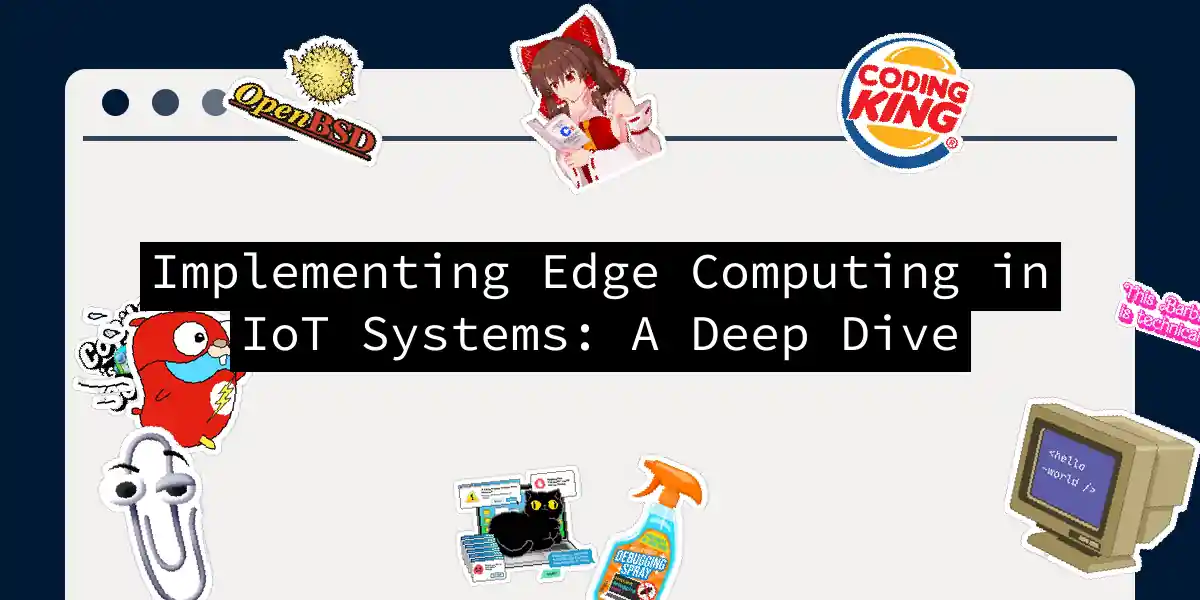The Edge of Innovation: How Edge Computing Revolutionizes IoT
In the vast and ever-expanding universe of the Internet of Things (IoT), one concept has emerged as a game-changer: Edge Computing. Imagine a world where your smart home devices can react in real-time, without the need for a round trip to the cloud. This is the promise of Edge Computing, and it’s transforming the way we design, deploy, and interact with IoT systems.
What is Edge Computing?
Edge Computing is the practice of processing and analyzing data at the edge of the network, closer to where the data is generated. This approach contrasts with traditional cloud-centric models, where data is sent to a distant cloud for processing and then sent back. By bringing the processing power closer to the data sources, Edge Computing enables real-time insights and more efficient operations[1][3][4].
Why Edge Computing Matters in IoT
Real-Time Processing
One of the most significant advantages of Edge Computing is its ability to process data in real-time. In applications like autonomous vehicles, industrial automation, or smart homes, every millisecond counts. Edge Computing ensures that data is analyzed and acted upon immediately, without the latency associated with cloud-based processing. For instance, if an IoT sensor in an office building detects a temperature rise, the system can turn on the air conditioner or open a window without waiting for a response from the cloud[1][3][4].
Reduced Network Congestion and Costs
By processing data locally, Edge Computing reduces the amount of data that needs to be transmitted to the cloud. This not only minimizes network congestion but also lowers bandwidth costs. Imagine a factory floor with hundreds of sensors; instead of sending all the raw data to the cloud, Edge Computing allows the system to filter out irrelevant data and send only the critical information, thus optimizing bandwidth usage[1][3].
Enhanced Reliability and Security
Edge Computing distributes the computational load, reducing dependence on a single cloud entity. This means that even if the cloud connection is disrupted, edge devices can continue operating, providing enhanced reliability. Additionally, processing sensitive IoT data locally improves privacy and security by reducing the risk of data breaches[1].
Hands-On with Azure IoT Edge
To illustrate the practical application of Edge Computing, let’s dive into a tutorial using Azure IoT Edge.
Setting Up Your Development Environment
To start developing IoT Edge modules, you need to set up your development machine. Here’s a step-by-step guide using Visual Studio Code:
Install Azure IoT Edge Tools: Use the Azure IoT Edge tools extension for Visual Studio Code. This extension is in maintenance mode, but it still provides the necessary functionality[2].
Create a New Project: Use the IoT Edge tools to create a new project. This will set up the basic structure for your module.
Build and Deploy: Build your project as a Docker container and store it in an Azure container registry. Then, deploy your code to an IoT Edge device[2].
Example: Filtering Temperature Data
Here’s an example of how you can create an IoT Edge module to filter temperature data:
using System.Collections.Generic;
using Microsoft.Azure.Devices.Shared;
using Newtonsoft.Json;
public class ModuleBackgroundService
{
static int temperatureThreshold { get; set; } = 25;
public class MessageBody
{
public Machine machine { get; set; }
public Ambient ambient { get; set; }
public string timeCreated { get; set; }
}
public class Machine
{
public double temperature { get; set; }
public double pressure { get; set; }
}
public class Ambient
{
public double temperature { get; set; }
public int humidity { get; set; }
}
public async Task ExecuteAsync(ModuleClient moduleClient)
{
// Read the temperatureThreshold value from the module twin's desired properties
var twin = await moduleClient.GetTwinAsync();
var desiredProperties = twin.Properties.Desired;
temperatureThreshold = desiredProperties["temperatureThreshold"]?.Value<int>() ?? 25;
// Register a callback to receive messages from an IoT Edge hub via an endpoint called input1
await moduleClient.SetInputMessageHandlerAsync("input1", ProcessMessage, moduleClient);
}
private async Task<MessageResponse> ProcessMessage(Message message, object userContext)
{
var messageBody = JsonConvert.DeserializeObject<MessageBody>(Encoding.UTF8.GetString(message.GetBytes()));
if (messageBody.machine.temperature > temperatureThreshold)
{
// Send the message to the IoT hub if the temperature exceeds the threshold
await moduleClient.SendEventToOutputAsync("output1", message);
}
return MessageResponse.Completed;
}
}
Routing Between Modules
In IoT Edge, modules can communicate with each other through input and output queues. Here’s a simple sequence diagram to illustrate this:
MicroPython and Edge Computing
For those working with microcontrollers and embedded systems, MicroPython offers a powerful toolset for Edge Computing. Here’s how you can use MicroPython to send temperature readings to Digi Remote Manager:
Setting Up the Hardware
You’ll need a Digi XBee3 Cellular LTE-M module, a TMP36 temperature sensor, and the XCTU configuration software. Here’s a step-by-step setup:
- Connect the Hardware: Hook up the TMP36 temperature sensor to the Digi XBee3 module.
- Open the MicroPython Terminal: Use XCTU to open the MicroPython terminal.
- Upload the Code: Upload the following MicroPython code to read and send temperature data:
import xbee
import time
# Initialize the XBee device
xbee = xbee.XBee()
# Function to read temperature from TMP36 sensor
def read_temperature():
# Read the analog value from the sensor
analog_value = xbee.analog_read(0)
# Convert the analog value to temperature
temperature = (analog_value * 120 / 1024) - 50
return temperature
while True:
temperature = read_temperature()
# Send the temperature data to Digi Remote Manager
xbee.send("data", str(temperature))
time.sleep(1)
Sending Data to Digi Remote Manager
Here’s how you can visualize the data flow:
Conclusion
Edge Computing is not just a buzzword; it’s a transformative technology that brings real-time processing, reduced latency, and enhanced security to IoT systems. Whether you’re using Azure IoT Edge or MicroPython, the principles remain the same: process data closer to where it’s generated, and watch your IoT systems come alive with efficiency and intelligence.
As you embark on your Edge Computing journey, remember that the edge is where the magic happens – it’s where data becomes insight, and insight becomes action. So, go ahead, push the boundaries, and see the incredible things you can achieve at the edge.