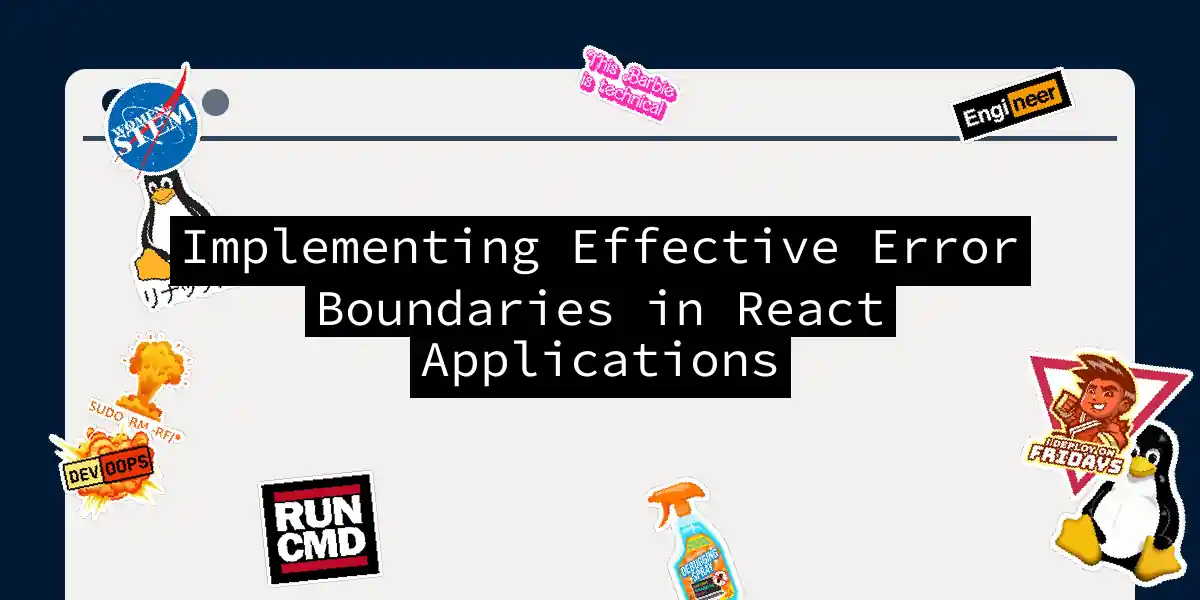Introduction to Error Boundaries
When building React applications, errors are inevitable. They can creep in from various sources, such as server issues, edge cases, or even a simple typo. However, with the right tools, you can turn these potential showstoppers into mere speed bumps. Enter React Error Boundaries, the unsung heroes of error handling in the React ecosystem.
What Are React Error Boundaries?
React Error Boundaries are specialized components designed to catch JavaScript errors anywhere within their child component tree. They act as safety nets, preventing errors from propagating upwards and disrupting unrelated parts of your application. When an error occurs, they log the error information and display a custom fallback UI instead of the component tree that crashed.
How Do Error Boundaries Work?
Error boundaries work by leveraging two key lifecycle methods: getDerivedStateFromError and componentDidCatch. Here’s a step-by-step breakdown of how they function:
Catching Errors: When an error occurs in a component within the error boundary, the error boundary catches the error. This can happen during rendering, in lifecycle methods, or in constructors of the whole component tree below it.
Logging Errors: The
componentDidCatchmethod is used to log error information. This is crucial for debugging and troubleshooting purposes.Rendering Fallback UI: The
getDerivedStateFromErrormethod is used to render a fallback UI after an error is caught. This ensures that instead of a blank screen, users see a meaningful error message or a fallback UI.
Here’s an example of how you might implement an error boundary:
import React, { Component } from 'react';
class ErrorBoundary extends Component {
constructor(props) {
super(props);
this.state = { hasError: false, error: null, errorInfo: null };
}
static getDerivedStateFromError(error) {
return { hasError: true, error: error };
}
componentDidCatch(error, errorInfo) {
// Log the error to an error reporting service
console.error("Uncaught error:", error, errorInfo);
}
render() {
if (this.state.hasError) {
return (
<div>
<h1>Something went wrong.</h1>
<details style={{ whiteSpace: 'pre-wrap' }}>
{this.state.error && this.state.error.toString()}
<br />
{this.state.errorInfo && this.state.errorInfo.componentStack}
</details>
</div>
);
}
return this.props.children;
}
}
export default ErrorBoundary;
Best Practices for Placing Error Boundaries
Deciding where to place error boundaries can significantly impact the user experience. Here are some best practices to keep in mind:
Component-Level Error Boundaries: Wrap individual components with error boundaries to isolate errors and prevent them from affecting the entire application. This is particularly useful for components that are prone to errors, such as those making network requests.
Layout-Level Error Boundaries: Place error boundaries around sections of your layout to ensure that errors in one section do not affect others. For example, you might wrap a sidebar or a main content area with an error boundary.
Top-Level Error Boundaries: Use a top-level error boundary to catch any unhandled errors that might occur in your application. This ensures that even if an error slips through, it will be caught and handled gracefully.
Limitations of Error Boundaries
While error boundaries are incredibly powerful, they do have some limitations:
Event Handlers: Error boundaries do not catch errors inside event handlers. For such errors, you need to use traditional JavaScript
try/catchblocks.Asynchronous Code: Errors in asynchronous code, such as
setTimeoutorPromisecallbacks, are not caught by error boundaries. You need to handle these errors usingtry/catchor other error handling mechanisms.Server-Side Rendering: Error boundaries do not catch errors during server-side rendering. You need to handle these errors separately.
Errors in Error Boundaries: If an error occurs within the error boundary itself, it will not be caught. You need to ensure that your error boundary components are robust and error-free.
Using the react-error-boundary Library
For a more streamlined approach to error handling, you can use the react-error-boundary library. This library provides a reusable ErrorBoundary component that simplifies the process of implementing error boundaries.
Here’s how you can use it:
import React from 'react';
import { ErrorBoundary } from 'react-error-boundary';
const MyComponent = () => {
// Simulate an error
throw new Error('Something went wrong');
};
const fallbackRender = ({ error, resetErrorBoundary }) => (
<div role="alert">
<p>Something went wrong:</p>
<pre style={{ color: 'red' }}>{error.message}</pre>
<button onClick={resetErrorBoundary}>Try again</button>
</div>
);
const App = () => (
<ErrorBoundary fallbackRender={fallbackRender}>
<MyComponent />
</ErrorBoundary>
);
export default App;
Handling Errors in Event Handlers
Since error boundaries do not catch errors in event handlers, you need to use traditional try/catch blocks to handle these errors. Here’s an example:
import React, { useState } from 'react';
const MyComponent = () => {
const [count, setCount] = useState(0);
const handleClick = () => {
try {
// Simulate an error
throw new Error('Something went wrong');
} catch (error) {
console.error("Error in event handler:", error);
// Handle the error here
}
};
return (
<div>
<p>Count: {count}</p>
<button onClick={handleClick}>Increment</button>
</div>
);
};
export default MyComponent;
Conclusion
Implementing effective error boundaries in your React applications is crucial for providing a robust and reliable user experience. By strategically placing error boundaries, you can isolate errors, log error information, and display meaningful fallback UIs. Remember to handle errors in event handlers and asynchronous code separately, and consider using libraries like react-error-boundary to simplify your error handling workflow.
Diagram: Error Boundary Workflow
By following these best practices and understanding the limitations of error boundaries, you can ensure that your React applications are resilient and user-friendly, even in the face of errors. Happy coding