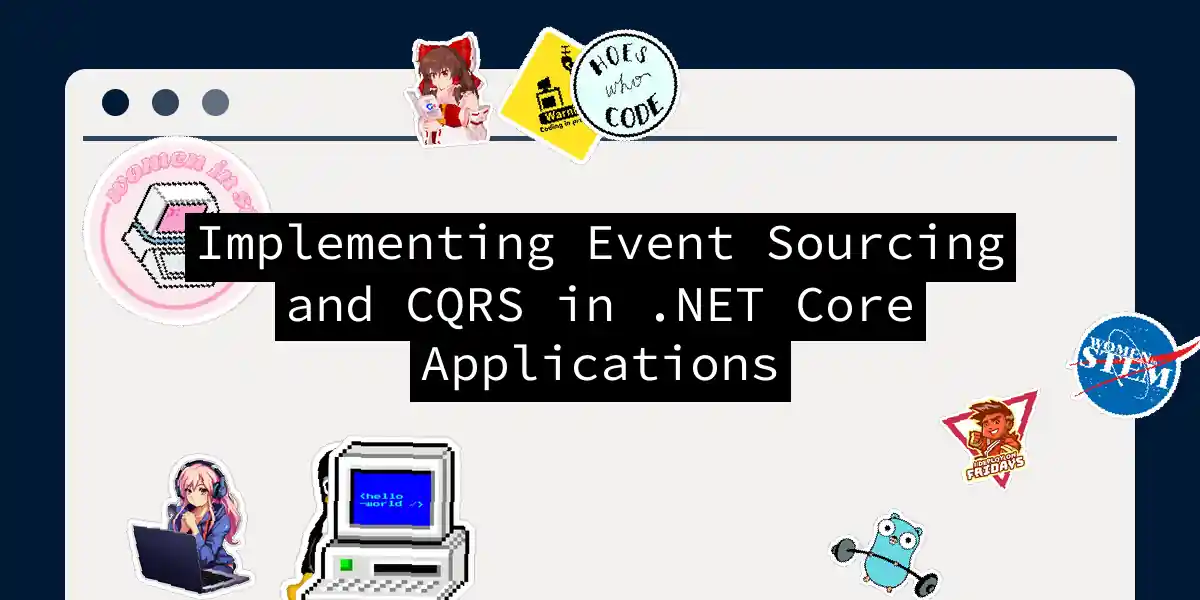Introduction to CQRS and Event Sourcing
In the ever-evolving landscape of software development, two patterns have emerged as game-changers for building scalable, maintainable, and robust applications: Command Query Responsibility Segregation (CQRS) and Event Sourcing (ES). These patterns, when combined, offer a powerful approach to managing the complexity of modern software systems.
Understanding CQRS
CQRS is a design pattern that segregates the responsibilities of handling commands (writes) and queries (reads) into separate models. This segregation allows for independent scaling and optimization of read and write operations, which is particularly beneficial in high-traffic applications.
Command Model (Write Model)
The command model is responsible for handling operations that modify the application state. It encompasses complex business logic and validations, ensuring that the state changes are consistent and valid.
Query Model (Read Model)
The query model, on the other hand, manages operations that retrieve data. It is optimized for performance and simplicity, often bypassing complex business logic to provide fast and efficient data retrieval.
Benefits of CQRS
- Scalability: Read and write operations can be scaled independently based on their specific requirements.
- Performance: Read models can be optimized for fast query performance, while write models focus on maintaining data consistency.
- Maintainability: The separation of concerns makes the codebase easier to manage and understand.
Understanding Event Sourcing
Event Sourcing is a design pattern where the state of an application is stored as a sequence of events. Each event represents a state change, and the current state is derived by replaying these events.
Defining Events
Events in Event Sourcing are the core of the application’s state. Here is an example of how you might define events for an e-commerce application:
public class OrderCreatedEvent
{
public Guid OrderId { get; set; }
public DateTime OrderDate { get; set; }
}
public class OrderItemAddedEvent
{
public Guid OrderId { get; set; }
public Guid ProductId { get; set; }
public int Quantity { get; set; }
public decimal UnitPrice { get; set; }
}
Storing Events
To store these events, you need an event store. Here’s a simple example of an event store:
public class EventStore
{
private readonly List<object> _events = new List<object>();
public void SaveEvent(object @event)
{
_events.Add(@event);
}
public IEnumerable<object> GetEvents()
{
return _events;
}
}
Handling Events
Event handlers are responsible for applying these events to the domain model. Here’s how you might handle the events defined earlier:
public class OrderEventHandler
{
private readonly Dictionary<Guid, Order> _orders = new Dictionary<Guid, Order>();
public void Handle(OrderCreatedEvent @event)
{
var order = new Order
{
Id = @event.OrderId,
OrderDate = @event.OrderDate,
Items = new List<OrderItem>()
};
_orders[@event.OrderId] = order;
}
public void Handle(OrderItemAddedEvent @event)
{
if (_orders.TryGetValue(@event.OrderId, out var order))
{
var item = new OrderItem
{
ProductId = @event.ProductId,
Quantity = @event.Quantity,
UnitPrice = @event.UnitPrice
};
order.Items.Add(item);
}
}
public Order GetOrder(Guid orderId)
{
return _orders.TryGetValue(orderId, out var order) ? order : null;
}
}
Integrating CQRS and Event Sourcing
To integrate CQRS and Event Sourcing, you need to modify the command handlers to emit events instead of directly modifying the state.
Command Handlers
Here’s an example of a command handler that emits events:
public class CreateOrderCommandHandler
{
private readonly EventStore _eventStore;
public CreateOrderCommandHandler(EventStore eventStore)
{
_eventStore = eventStore;
}
public async Task Handle(CreateOrderCommand command)
{
var orderCreatedEvent = new OrderCreatedEvent
{
OrderId = Guid.NewGuid(),
OrderDate = command.OrderDate
};
_eventStore.SaveEvent(orderCreatedEvent);
foreach (var item in command.Items)
{
var orderItemAddedEvent = new OrderItemAddedEvent
{
OrderId = orderCreatedEvent.OrderId,
ProductId = item.ProductId,
Quantity = item.Quantity,
UnitPrice = item.UnitPrice
};
_eventStore.SaveEvent(orderItemAddedEvent);
}
}
}
Rebuilding State from Events
To rebuild the application state from stored events, you need a mechanism to replay these events:
public class OrderService
{
private readonly EventStore _eventStore;
private readonly OrderEventHandler _eventHandler;
public OrderService(EventStore eventStore, OrderEventHandler eventHandler)
{
_eventStore = eventStore;
_eventHandler = eventHandler;
}
public void RebuildState()
{
foreach (var @event in _eventStore.GetEvents())
{
switch (@event)
{
case OrderCreatedEvent e:
_eventHandler.Handle(e);
break;
case OrderItemAddedEvent e:
_eventHandler.Handle(e);
break;
}
}
}
public Order GetOrder(Guid orderId)
{
return _eventHandler.GetOrder(orderId);
}
}
Setting Up the Project
To start implementing CQRS and Event Sourcing in a .NET Core application, you need to set up a new project.
Creating the Project
dotnet new webapi -n CQRSExample
cd CQRSExample
Defining the Domain Models
For this example, let’s consider a simple e-commerce domain with Order and Product entities:
public class Order
{
public Guid Id { get; set; }
public DateTime OrderDate { get; set; }
public List<OrderItem> Items { get; set; }
public decimal TotalAmount => Items.Sum(i => i.Quantity * i.UnitPrice);
}
public class OrderItem
{
public Guid ProductId { get; set; }
public int Quantity { get; set; }
public decimal UnitPrice { get; set; }
}
Implementing the Command Model
Commands represent actions that modify the state of the system. Here’s an example of a command for creating an order:
public class CreateOrderCommand
{
public DateTime OrderDate { get; set; }
public List<OrderItemDto> Items { get; set; }
}
public class OrderItemDto
{
public Guid ProductId { get; set; }
public int Quantity { get; set; }
public decimal UnitPrice { get; set; }
}
Using MediatR for CQRS
MediatR is a popular library for implementing the CQRS pattern in .NET Core. Here’s how you can use it:
Installing MediatR
dotnet add package MediatR
dotnet add package MediatR.Extensions.Microsoft.DependencyInjection
Registering MediatR
In the Startup.cs file, register MediatR:
public void ConfigureServices(IServiceCollection services)
{
services.AddMediatR(typeof(Startup));
// Other services
}
Handling Commands with MediatR
Here’s how you can handle commands using MediatR:
public class CreateOrderCommandHandler : IRequestHandler<CreateOrderCommand, Guid>
{
private readonly EventStore _eventStore;
public CreateOrderCommandHandler(EventStore eventStore)
{
_eventStore = eventStore;
}
public async Task<Guid> Handle(CreateOrderCommand command, CancellationToken cancellationToken)
{
var orderCreatedEvent = new OrderCreatedEvent
{
OrderId = Guid.NewGuid(),
OrderDate = command.OrderDate
};
_eventStore.SaveEvent(orderCreatedEvent);
foreach (var item in command.Items)
{
var orderItemAddedEvent = new OrderItemAddedEvent
{
OrderId = orderCreatedEvent.OrderId,
ProductId = item.ProductId,
Quantity = item.Quantity,
UnitPrice = item.UnitPrice
};
_eventStore.SaveEvent(orderItemAddedEvent);
}
return orderCreatedEvent.OrderId;
}
}
Flowchart of CQRS and Event Sourcing
Here is a flowchart illustrating the flow of commands and events in a CQRS and Event Sourcing system:
Conclusion
Implementing CQRS and Event Sourcing in .NET Core can significantly enhance the scalability, maintainability, and robustness of your applications. By separating commands and queries and storing state changes as events, you create a system that is easier to manage, extend, and debug. This approach may have a steep learning curve, but the long-term advantages are well worth the effort.
Remember, building software is not just about writing code; it’s about crafting a solution that scales with your business needs. With CQRS and Event Sourcing, you’re not just coding—you’re architecting a future-proof system that can handle the complexities of modern software development. So, go ahead, take the leap, and see the difference these patterns can make in your .NET Core applications.