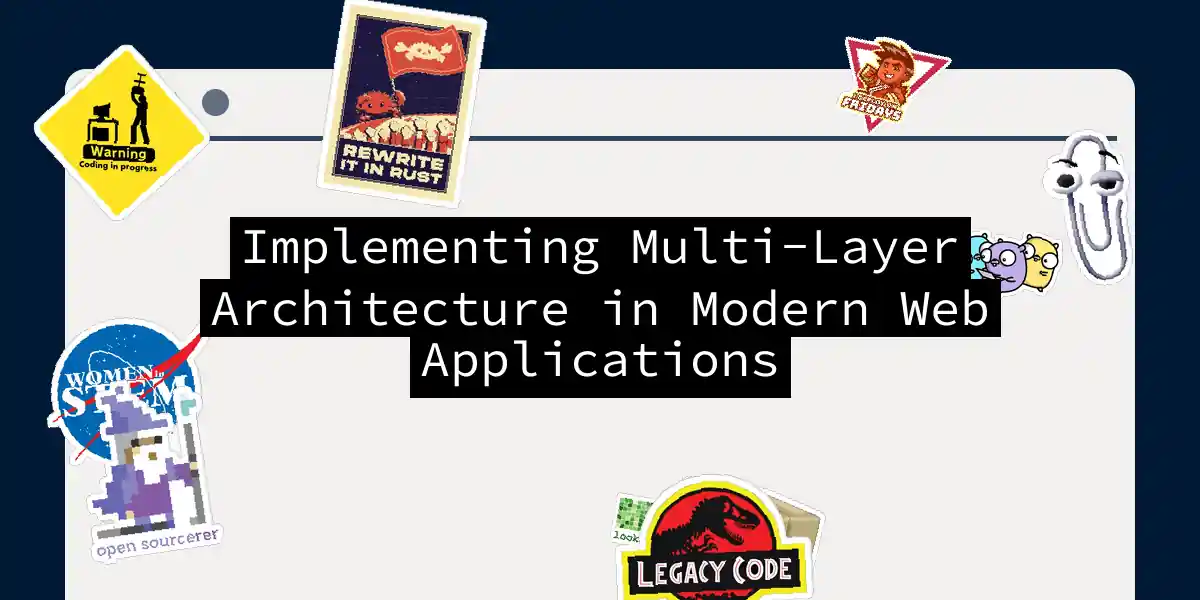The Anatomy of a Modern Web Application
When you think about modern web applications, it’s easy to get lost in the sea of technologies and architectures. But, beneath the surface, there’s a structured design that makes these applications tick. This is where the concept of multi-layer architecture comes into play.
Layers of a Web Application
A typical web application is divided into several layers, each with its own set of responsibilities. Here’s a breakdown of these layers and how they interact:
Presentation Layer
The presentation layer, also known as the frontend, is where the user interacts with the application. This layer includes the user interface components such as HTML, CSS, and JavaScript. It’s the face of your application, making sure users have a seamless and engaging experience.
Business Layer
The business layer, or the application logic tier, is the brain of your application. It contains the code that handles the internal logic and rules of the application. This layer communicates with both the presentation layer and the data access layer to ensure that data is processed correctly.
Data Access Layer
The data access layer is responsible for interacting with the database. It retrieves, stores, and manages data, ensuring that the application has the information it needs to function.
Database Layer
The database layer is where the actual data is stored. This can be a SQL database like MySQL or PostgreSQL, or a NoSQL database like MongoDB. The design and implementation of this layer are crucial for the performance, reliability, and security of the application.
How the Layers Work Together
Here’s a high-level overview of how these layers interact:
- User Interaction: The user interacts with the presentation layer through the browser.
- Request Processing: The presentation layer sends a request to the business layer.
- Data Retrieval: The business layer communicates with the data access layer to retrieve or store data.
- Data Management: The data access layer interacts with the database layer to manage data.
- Data Return: The data is sent back through the layers to the presentation layer, which then displays it to the user.
Types of Web Application Architectures
Client-Server Architecture
This is the most traditional type of web application architecture. It involves a client (usually a web browser) making requests to a server, which then processes these requests and sends back the necessary information.
Pros:
- Simple to implement and maintain.
- Suitable for applications with multiple clients.
Cons:
- Can be slow if the server takes too long to process requests.
Single-Page Application (SPA) Architecture
SPAs load a single HTML page and dynamically update the content as the user interacts with the application. This architecture is known for its fast and responsive user experience.
Pros:
- Fast and responsive user experience.
- Reduces the number of requests to the server.
Cons:
- Can be complex to implement.
- SEO challenges if not properly optimized.
Monolithic Architecture
In a monolithic architecture, all functionality is integrated into a single codebase. This includes the user interface, backend logic, and data access layer.
Pros:
- Faster to design, develop, test, and deploy.
- Suitable for small projects or MVPs.
Cons:
- Hard to scale and modernize.
- Error tracing and troubleshooting can be complicated.
Microservices Architecture
Microservices architecture involves breaking down the application into smaller, independently deployable services. Each service is responsible for a specific business function.
Pros:
- Highly scalable and reliable.
- Allows for independent deployment of services.
Cons:
- Complex to develop, test, and support.
Best Practices for Implementing Multi-Layer Architecture
Use Clear Separation of Concerns
Each layer should have a clear and distinct responsibility. This makes it easier to maintain and scale the application.
Optimize Data Flow
Ensure that data flows efficiently between layers. Use caching mechanisms and optimize database queries to improve performance.
Implement Security Measures
Security should be a top priority. Implement encryption, authentication, and authorization mechanisms to protect user data.
Use Scalable Technologies
Choose technologies that are scalable and can handle increased traffic. Cloud services and microservices architectures are great examples.
Monitor and Debug
Use monitoring tools to track the performance of each layer. Implement logging and debugging mechanisms to quickly identify and fix issues.
Conclusion
Implementing a multi-layer architecture in modern web applications is not just about following best practices; it’s about creating a robust, scalable, and maintainable system. By understanding the different layers and how they interact, you can build applications that provide a seamless user experience and meet the demands of a rapidly changing digital landscape.
So, the next time you’re designing a web application, remember: it’s not just about the frontend or backend; it’s about how all the layers work together in harmony to create something truly remarkable. Happy coding