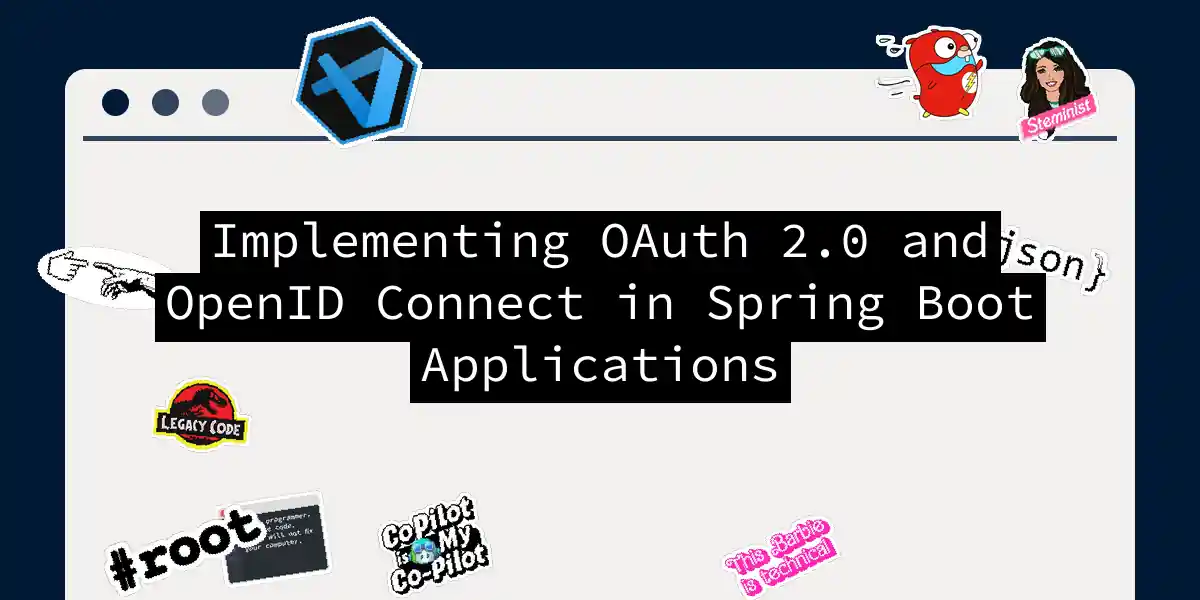Introduction to OAuth 2.0 and OpenID Connect
In the realm of modern web development, security is not just a necessity but a paramount concern. With the proliferation of distributed systems and microservices architecture, securing applications and APIs has become increasingly complex. Two industry standards that have emerged to tackle these challenges are OAuth 2.0 for authorization and OpenID Connect (OIDC) for authentication.
What is OAuth 2.0?
OAuth 2.0 is an authorization framework that allows users to grant limited access to their resources on one service to another service, without sharing their credentials. This is achieved through the exchange of tokens such as access tokens and refresh tokens. For instance, you can grant a third-party application access to your photos on a social media platform without sharing your login credentials.
What is OpenID Connect?
OpenID Connect is an authentication layer built on top of OAuth 2.0. It provides identity verification, enabling users to log in to applications using their preferred identity provider (IdP), such as Google or Facebook. OpenID Connect introduces an ID Token, which contains information about the authenticated user and is represented as a JSON Web Token (JWT).
Setting Up OAuth 2.0 and OpenID Connect with Spring Boot
To simplify the implementation of OAuth 2.0 and OpenID Connect, Spring Boot provides the Spring Authorization Server extension. Here’s a step-by-step guide to setting up these protocols in your Spring Boot application.
Prerequisites
Create a New Spring Boot Project: Use Spring Initializer to create a new Spring Boot project.
Add Dependencies: Include the necessary dependencies in your
pom.xmlfile:<dependencies> <dependency> <groupId>org.springframework.boot</groupId> <artifactId>spring-boot-starter-web</artifactId> </dependency> <dependency> <groupId>org.springframework.boot</groupId> <artifactId>spring-boot-starter-security</artifactId> </dependency> <dependency> <groupId>org.springframework.boot</groupId> <artifactId>spring-boot-starter-oauth2-authorization-server</artifactId> </dependency> </dependencies>Configure OAuth 2.0 and OpenID Connect: Define the necessary properties in your
application.propertiesorapplication.ymlfile:server: port: 9000 spring: application: name: authorization-server security: oauth2: authorization-server: client: oidc-client: registration: client-id: "oidc-client" client-secret: "{noop}secret" client-authentication-methods: - "client_secret_basic" authorization-grant-types: - "authorization_code" - "refresh_token" redirect-uris: - "http://127.0.0.1:8080/login/oauth2/code/oidc-client" post-logout-redirect-uris: - "http://127.0.0.1:8080/" scopes: - "openid" - "profile"
Flow Diagram
Here is a simplified flow diagram illustrating the OAuth 2.0 and OpenID Connect process:
Advanced Configuration and Customization
Client Registration
You can define multiple clients and their configurations. For example, to add Google as an authentication provider, you would configure it as follows:
spring:
security:
oauth2:
client:
registration:
google:
client-id: google-client-id
client-secret: google-client-secret
scope: openid,profile,email
redirect-uri: "{baseUrl}/login/oauth2/code/{registrationId}"
This configuration allows users to log in using their Google accounts.
Customizing the Login Process
To customize the login process, you can extend the WebSecurityConfigurerAdapter and configure the HttpSecurity settings. Here’s an example:
@EnableWebSecurity
public class OAuth2LoginSecurityConfig extends WebSecurityConfigurerAdapter {
@Override
protected void configure(HttpSecurity http) throws Exception {
http.oauth2Login(oauth2Login -> oauth2Login
.userInfoEndpoint(userInfoEndpoint -> userInfoEndpoint
.oidcUserService(this.oidcUserService())
)
);
}
private OAuth2UserService<OidcUserRequest, OidcUser> oidcUserService() {
// Custom OIDC user service implementation
}
}
This configuration allows you to handle the user information endpoint and customize the OIDC user service.
Conclusion
Implementing OAuth 2.0 and OpenID Connect in Spring Boot applications is a robust way to manage authentication and authorization securely. By following the steps outlined above, you can ensure seamless integration of these protocols, enhancing the security and reliability of your systems. Remember, security is not just about following protocols; it’s about making sure your users feel safe and secure while using your application.
As you delve deeper into the world of OAuth 2.0 and OpenID Connect, you’ll find that there are many advanced features and customizations that can be implemented to further enhance the security and user experience of your applications. So, go ahead and secure your applications with the power of Spring Boot and these industry-standard protocols