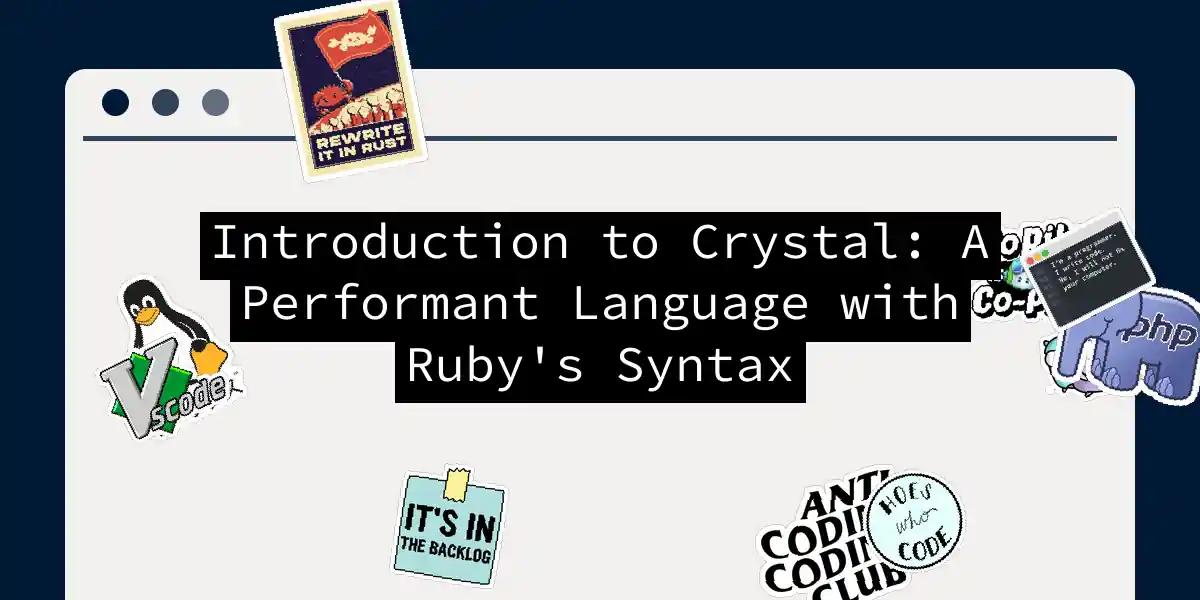The Birth of Crystal
In the vast landscape of programming languages, a new star has emerged, shining bright with the promise of combining the elegance of Ruby with the performance of C. Welcome to Crystal, a language that has been in development since 2011 and has finally reached its 1.0 milestone.
History and Motivation
Crystal was born out of the desire to create a language that captures the simplicity and readability of Ruby while offering the performance and type safety of compiled languages like C. The project, initially named Joy, was later renamed to Crystal and has been developed by a dedicated team including Ari Borenstein, Juan Wajnerman, and Brian Cardiff, among others.
Syntax and Readability
One of the most appealing aspects of Crystal is its syntax, which is remarkably similar to Ruby. This makes it easy for Ruby developers to transition to Crystal with minimal effort. Here’s a simple “Hello World!” example to get you started:
puts "Hello World!"
And here’s a more object-oriented example:
class Greeter
def initialize(@name : String)
end
def salute
"Hello #{@name}!"
end
end
g = Greeter.new("world")
puts g.salute
This code snippet demonstrates how Crystal maintains the readability and simplicity of Ruby while introducing additional features like type annotations.
Static Typing and Type Inference
Unlike Ruby, which is dynamically typed, Crystal is a statically typed language. This means that type errors are caught by the compiler before the code is even executed. However, Crystal does not require explicit type annotations for variables or method arguments. Instead, it uses a sophisticated type inference system to determine types automatically.
Here’s an example of how Crystal infers types:
x = 10
y = "hello"
# The types of x and y are inferred by the compiler
puts typeof(x) # => Int32
puts typeof(y) # => String
Performance and Compilation
Crystal compiles to machine code using the LLVM compiler infrastructure, which allows it to achieve performance comparable to C. This is a significant advantage over interpreted languages like Ruby, where performance can be a bottleneck.
Here’s a simple example of an HTTP server in Crystal, showcasing its performance capabilities:
require "http/server"
server = HTTP::Server.new do |context|
context.response.content_type = "text/plain"
context.response.print "Hello world!"
end
server.bind_tcp 8080
puts "Listening on http://127.0.0.1:8080"
server.listen
Multithreading and Concurrency
Crystal offers a robust concurrency model with its lightweight threads, known as “fibers.” These fibers can communicate with each other using channels, similar to Go and Clojure, without the need for shared memory or locks.
Here’s a simple example of using fibers and channels:
require "fiber"
channel = Channel(String).new
fiber = Fiber.new do
channel.send "Hello from fiber!"
end
fiber.run
message = channel.receive
puts message # => "Hello from fiber!"
Interoperability with C
One of the standout features of Crystal is its ability to seamlessly interact with C libraries. This is achieved through a simple and intuitive syntax, allowing developers to create wrappers around C libraries without having to write everything from scratch.
Here’s an example of calling a C function from Crystal:
lib LibC
fun puts(s : UInt8*) : Void
end
LibC.puts "Hello from C!"
Memory Management
Crystal uses a conservative garbage collector, the Boehm GC, to manage memory. This ensures that memory is handled efficiently without the need for manual memory management, making it easier for developers to focus on writing code rather than managing resources.
Standard Library and Tools
The standard library of Crystal is extensive and includes support for various formats like CSV, YAML, and JSON, as well as components for creating HTTP servers and WebSocket support. The crystal play command provides an interactive web interface for executing Crystal code, making development and testing more convenient.
Conclusion
Crystal is more than just another programming language; it’s a bridge between the worlds of high-level scripting and low-level performance. With its Ruby-like syntax, static typing, and high-performance capabilities, Crystal is poised to become a favorite among developers who value both elegance and efficiency.
Getting Started
To start exploring Crystal, you can download the latest version from the official website and follow the installation instructions. Here’s a step-by-step guide to get you started:
Install Crystal:
- Download the installer from the official Crystal website.
- Follow the installation instructions for your operating system.
Set Up Your Environment:
- Ensure that the Crystal compiler is in your system’s PATH.
- Use the
crystalcommand to compile and run your first Crystal program.
Explore the Standard Library:
- Use the
crystal playcommand to interactively execute Crystal code. - Check out the extensive standard library documentation to learn more about the available modules and functions.
- Use the
Here’s a sequence diagram illustrating the process of setting up and running your first Crystal program:
With Crystal, you get the best of both worlds: the simplicity and readability of Ruby combined with the performance and safety of a statically typed, compiled language. So why not give it a try and see how Crystal can elevate your development experience?