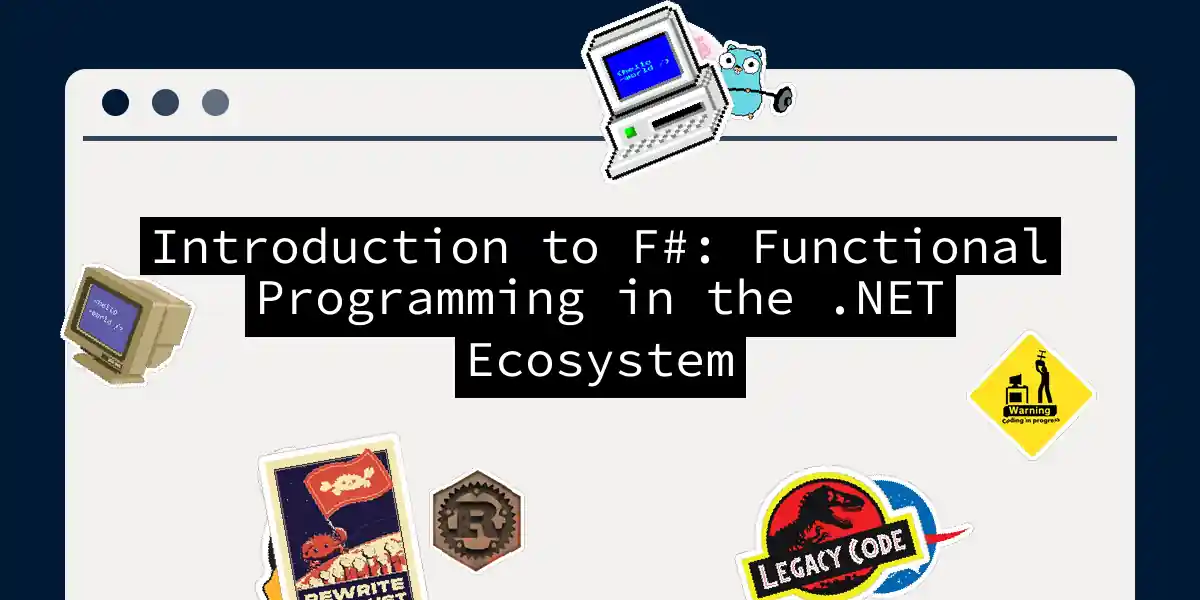Picture this: you’re sitting in your favorite chair, coffee in hand, staring at yet another C# class with 200 lines of mutable state management. Your brain starts to feel like it’s swimming through molasses, and you wonder if there’s a better way. Well, my friend, let me introduce you to F# – the functional programming language that might just make you fall in love with coding all over again. F# isn’t just another language thrown into the .NET mix for the sake of variety. It’s Microsoft’s answer to the growing need for more expressive, concise, and robust code. Think of it as the cool, philosophical cousin of C# who studied abroad, learned about immutability, and came back with some pretty radical ideas about how software should be built.
Why F# Should Be on Your Radar
Before we dive into the nitty-gritty, let’s talk about why F# deserves your attention. In a world where software complexity grows faster than our ability to manage it, functional programming offers a different approach – one that emphasizes immutability, pure functions, and composability. F# brings these concepts to the .NET ecosystem in a way that doesn’t feel academic or intimidating. It’s designed to solve real-world problems with less code, fewer bugs, and more maintainable solutions. Plus, since it runs on the same runtime as C# and VB.NET, you can gradually introduce F# into existing projects without throwing everything away and starting from scratch.
Setting Up Your F# Playground
Let’s get our hands dirty, shall we? The beauty of F# is that if you already have Visual Studio or .NET installed, you’re probably 90% of the way there.
For Visual Studio Users
F# comes bundled with Visual Studio 2010 and later versions. If you’re using a more recent version, you’re golden. Just create a new project and look for the F# templates.
For Visual Studio Code Enthusiasts
If you’re more of a VS Code person (and honestly, who isn’t these days?), you’ll want to install the Ionide extension. This isn’t just any extension – it’s like giving your editor a PhD in functional programming. It provides IntelliSense, interactive code execution, debugging, and navigation features that make working with F# a breeze.
# Install F# via .NET CLI
dotnet new console -lang F# -n MyFirstFSharpApp
cd MyFirstFSharpApp
dotnet run
The Magic of F# Interactive
Here’s where things get interesting. F# comes with something called F# Interactive (or FSI for short), which is essentially a REPL (Read-Evaluate-Print Loop) on steroids. Think of it as a conversation with your code – you type something, it responds immediately, and you can build up complex programs piece by piece. To send code to F# Interactive in Visual Studio, just highlight your code and press Alt+Enter. It’s like having a coding buddy who’s always ready to test your ideas.
Your First Steps into Functional Territory
Let’s start with something simple. In F#, creating values (notice I didn’t say “variables”) is refreshingly straightforward:
let number = 42
let message = "Hello, functional world!"
let pi = 3.14159
When you run this in F# Interactive, you’ll see something like:
val number : int = 42
val message : string = "Hello, functional world!"
val pi : float = 3.14159
Notice that val keyword? It’s telling you that these are immutable values, not variables that can change. This is F#’s way of saying, “Hey, once you’ve decided what number is, it stays that way.” It’s like making a promise to yourself and actually keeping it.
The Immutability Default
Here’s where F# gets philosophically interesting. Try to change that number:
number <- 43 // This will give you an error!
F# will politely but firmly tell you:
error FS0027: This value is not mutable
This isn’t F# being difficult – it’s being helpful. Immutability by default means fewer bugs, easier reasoning about code, and better support for concurrent programming. If you really need mutability (and sometimes you do), you have to be explicit about it:
let mutable counter = 0
counter <- counter + 1 // Now this works
Functions: The Building Blocks of Functional Programming
In F#, functions aren’t just chunks of code you call – they’re first-class citizens. This means you can pass them around, store them in variables, and compose them together like LEGO blocks.
Simple Function Definition
let add x y = x + y
let multiply x y = x * y
let greet name = "Hello, " + name + "!"
These functions are pure – given the same input, they’ll always produce the same output, with no side effects. It’s like having a reliable friend who always gives you the same answer to the same question.
Function Composition: The Art of Chaining
Here’s where F# starts to show its elegance. You can combine functions using the pipe operator |>:
let names = ["alice"; "bob"; "charlie"]
let processNames =
names
|> List.map (fun name -> name.ToUpper())
|--|--|
|> List.sort
// Result: ["ALICE"; "CHARLIE"]
This reads almost like English: “Take the names, transform each one to uppercase, filter out short names, then sort them.” The pipe operator lets data flow through transformations in a clear, left-to-right manner.
Higher-Order Functions
Functions that take other functions as parameters are called higher-order functions, and they’re everywhere in F#:
let numbers = [1; 2; 3; 4; 5]
// Map applies a function to each element
let doubled = numbers |> List.map (fun x -> x * 2)
// Filter keeps elements that match a condition
let evens = numbers |> List.filter (fun x -> x % 2 = 0)
// Fold (reduce) combines all elements using a function
let sum = numbers |> List.fold (+) 0
Pattern Matching: Decision Making Made Elegant
Pattern matching in F# is like having a super-powered switch statement that went to university and learned some manners. It’s not just about checking values – it’s about deconstructing data and making decisions based on structure:
type Shape =
| Circle of radius: float
|--|--|
| Triangle of base: float * height: float
let calculateArea shape =
match shape with
| Circle radius -> 3.14159 * radius * radius
|--|--|
| Triangle (base, height) -> 0.5 * base * height
// Usage
let circle = Circle 5.0
let area = calculateArea circle // Returns approximately 78.54
The compiler ensures you handle all possible cases, which means fewer “oops, I forgot about that scenario” moments at 2 AM.
Working with Collections: The Functional Way
F# collections are immutable by default, which might seem limiting at first, but it opens up a world of possibilities for safe, concurrent programming:
let numbers = [1; 2; 3; 4; 5]
// Add elements (creates a new list)
let moreNumbers = 0 :: numbers // [0; 1; 2; 3; 4; 5]
// Transform and filter in one pipeline
let result =
numbers
|> List.map (fun x -> x * x) // Square each number
|--|--|
|> List.sum // Sum them up
// Working with sequences (lazy evaluation)
let fibonacci =
let rec fib a b = seq {
yield a
yield! fib b (a + b)
}
fib 1 1
let first10Fibs =
fibonacci
|> Seq.take 10
|--|--|
Object-Oriented Programming: When You Need It
Remember, F# is multi-paradigm. Sometimes you need classes and interfaces, and F# doesn’t judge you for it:
type Person(firstName: string, lastName: string) =
member this.FirstName = firstName
member this.LastName = lastName
member this.FullName = firstName + " " + lastName
override this.ToString() = this.FullName
// Usage
let person = Person("John", "Doe")
printfn "%s" person.FullName // Outputs: John Doe
You can even implement .NET interfaces:
open System
type Calculator() =
interface IDisposable with
member this.Dispose() =
printfn "Calculator disposed"
member this.Add x y = x + y
member this.Multiply x y = x * y
Asynchronous Programming: The F# Way
F# makes asynchronous programming surprisingly pleasant with its async workflows:
open System.Net.Http
open System.Threading.Tasks
let fetchWebPage url = async {
use client = new HttpClient()
let! response = client.GetStringAsync(url) |> Async.AwaitTask
return response.Length
}
let fetchMultiplePages urls = async {
let! results =
urls
|> List.map fetchWebPage
|--|--|
return Array.sum results
}
// Usage
let urls = ["http://google.com"; "http://microsoft.com"]
let totalLength = fetchMultiplePages urls |> Async.RunSynchronously
The async computation expression makes asynchronous code read almost like synchronous code, but with the performance benefits of non-blocking operations.
Interoperability: Playing Nice with the .NET Family
One of F#’s greatest strengths is how well it plays with existing .NET code. You can call C# libraries from F#, and vice versa:
// Using a C# library in F#
open System.Collections.Generic
let dictionary = Dictionary<string, int>()
dictionary.Add("apple", 1)
dictionary.Add("banana", 2)
// Converting between F# and C# collections
let fsharpList = [1; 2; 3; 4; 5]
let dotnetList = new List<int>(fsharpList)
let backToFsharp = dotnetList |> List.ofSeq
Real-World Example: Building a Simple Calculator
Let’s put everything together with a practical example:
type Operation =
| Add of float * float
|--|--|
| Multiply of float * float
| Divide of float * float
let calculate operation =
match operation with
| Add (x, y) -> Ok (x + y)
|--|--|
| Multiply (x, y) -> Ok (x * y)
| Divide (x, y) when y <> 0.0 -> Ok (x / y)
| Divide (_, 0.0) -> Error "Division by zero"
let formatResult result =
match result with
| Ok value -> sprintf "Result: %.2f" value
|--|--|
// Usage pipeline
let processCalculation op =
op
|> calculate
|--|--|
// Examples
let examples = [
Add (10.0, 5.0)
Subtract (10.0, 3.0)
Multiply (4.0, 7.0)
Divide (15.0, 3.0)
Divide (10.0, 0.0) // This will handle the error gracefully
]
examples
|> List.map processCalculation
|--|
This example showcases pattern matching, error handling with the Result type, function composition, and the overall functional approach to problem-solving.
Performance and Practicality
You might wonder, “This all looks nice, but is F# practical for real work?” The answer is a resounding yes. F# compiles to the same IL (Intermediate Language) as C#, so performance is comparable. In many cases, the functional approach leads to more efficient algorithms and better parallelization opportunities. Companies like Jet.com (acquired by Walmart), Credit Suisse, and many others use F# in production for everything from web services to quantitative finance. The language excels in domains requiring complex data transformations, mathematical computations, and concurrent processing.
Learning Path and Next Steps
If F# has piqued your interest (and I hope it has), here’s a suggested learning path:
- Start Small: Begin with F# Interactive and simple expressions
- Practice Functions: Get comfortable with function definition and composition
- Master Collections: Learn to work with lists, sequences, and arrays functionally
- Explore Pattern Matching: This is where F# really shines
- Build Projects: Create small applications to cement your understanding
- Study Async/Parallel: Learn F#’s approach to concurrent programming
- Interop Adventures: Integrate F# with existing .NET projects
The Bottom Line
F# isn’t just another programming language – it’s a different way of thinking about problems and solutions. It encourages you to write code that’s more predictable, testable, and maintainable. While there’s definitely a learning curve (especially if you’re coming from a purely object-oriented background), the payoff in terms of code quality and developer satisfaction is substantial. The functional programming paradigm, as implemented in F#, offers tools for managing complexity that become more valuable as your applications grow. Immutability eliminates whole classes of bugs, pattern matching makes code more expressive, and function composition enables you to build complex behaviors from simple, reusable parts. Whether you’re building web applications, data processing pipelines, or mathematical models, F# provides a powerful toolkit that integrates seamlessly with the .NET ecosystem you already know and love. It’s not about replacing everything you’ve learned – it’s about adding new tools to your developer toolkit and discovering that sometimes, a different approach can make all the difference. So grab a cup of your favorite beverage, fire up F# Interactive, and start exploring. Your future self (and your code reviewers) will thank you for it. After all, in a world full of complex software problems, sometimes the most radical thing you can do is keep things simple, functional, and elegant.