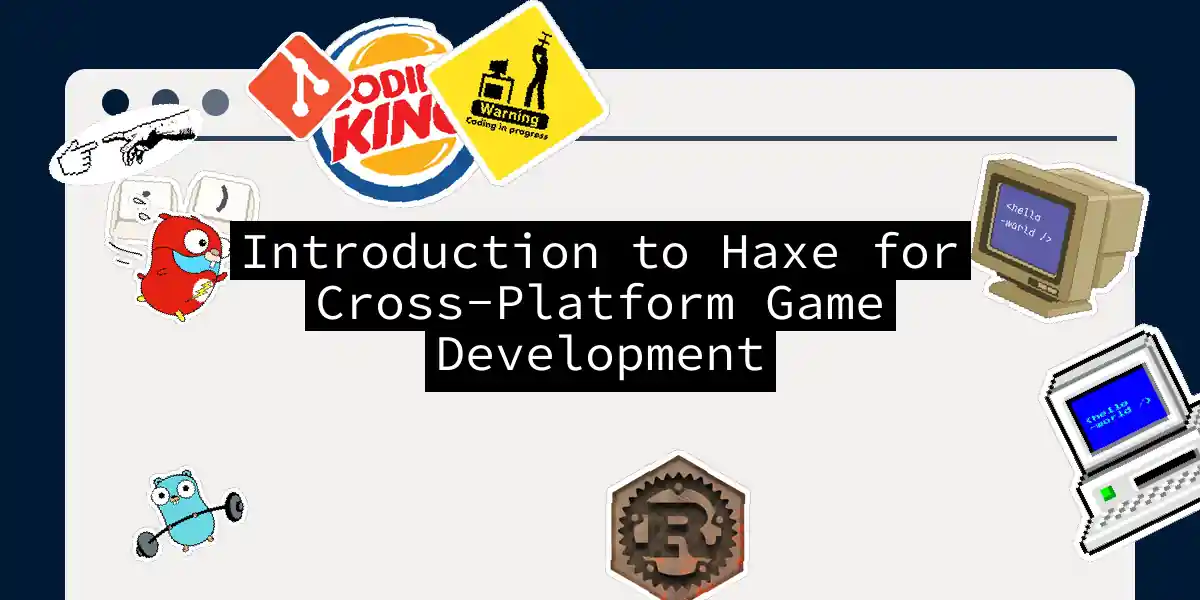Why Haxe for Cross-Platform Game Development?
In the ever-evolving landscape of game development, the need for a versatile and efficient programming language is more pressing than ever. Enter Haxe, a strictly typed, open-source language that has been gaining traction for its ability to compile to multiple platforms, making it a game-changer (pun intended) for cross-platform game development.
What is Haxe?
Haxe is not just another programming language; it’s a cross-platform powerhouse. It can compile to an impressive array of languages including Java, Python, C#, C++, JavaScript, PHP, and Lua, among others. This versatility allows developers to target almost any platform they desire, from desktop and web to mobile and consoles[4].
Key Features of Haxe
Cross-Platform Compilation
One of the most compelling features of Haxe is its ability to compile to different target languages. This means you can write your game logic once in Haxe and then compile it to various platforms without the need for extensive rewriting. Here’s a simple example of how Haxe code can be compiled to different targets:
Performance and Native Speeds
Haxe is designed to achieve native speeds across multiple platforms. By compiling to the target platform’s native language, Haxe ensures that your games run with high performance, rivaling those developed in lower-level languages like C or C++[1][4].
Rich Ecosystem of Libraries and Frameworks
Haxe boasts a wealth of game frameworks and libraries that make game development a breeze. Some notable ones include:
- HaxeFlixel: A popular 2D game engine that provides a lot of built-in functionality for game development.
- HaxePunk: Another powerful 2D game engine known for its ease of use and extensive feature set.
- Armory: An open-source 3D game engine with full Blender integration, allowing for a unified workflow from start to finish.
- Heaps: A cross-platform graphics engine designed for high-performance games, leveraging modern GPUs[1].
Getting Started with Haxe
Setting Up Your Environment
To start developing with Haxe, you need to set up the Haxe compiler and an IDE or text editor of your choice. Here’s a step-by-step guide:
- Install Haxe: Download and install the Haxe compiler from the official Haxe website.
- Choose an IDE: Popular choices include Visual Studio Code with the Haxe extension, IntelliJ IDEA, or Sublime Text.
- Set Up Your Project: Create a new Haxe project using the
haxelibcommand. For example:haxelib install haxeflixel haxeflixel -setup
A Simple HaxeFlixel Example
Here’s a basic “Hello World” example using HaxeFlixel:
import flixel.FlxGame;
import flixel.FlxState;
import flixel.text.FlxText;
import flixel.util.FlxColor;
class HelloWorldState extends FlxState
{
override public function create():Void
{
super.create();
var text = new FlxText(0, 0, 0, "Hello, World!", 64, true);
text.screenCenter();
add(text);
}
}
class HelloWorld extends FlxGame
{
public function new()
{
super(640, 480, HelloWorldState, 1, 60, 60, true);
}
}
class Main
{
static public function main():Void
{
var game = new HelloWorld();
game.start();
}
}
This code sets up a basic game window with the text “Hello, World!” centered on the screen.
Cross-Platform Development with HaxePunk
HaxePunk is another favorite among Haxe developers, especially for quick prototype development and 2D games. Here’s how you can develop a cross-platform game using HaxePunk:
Creating a Scene and Entities
In HaxePunk, you create a “Scene” and add “Entities” for individual game objects. Here’s an example:
import com.haxepunk.Entity;
import com.haxepunk.Graphic;
import com.haxepunk.HXP;
import com.haxepunk.Scene;
import com.haxepunk.Sfx;
import com.haxepunk.utils.Input;
class MyEntity extends Entity
{
public function new(x:Float, y:Float)
{
super(x, y);
graphic = new Graphic("mygraphic");
}
override public function update():Void
{
if (Input.checkKey("left"))
x -= 5;
if (Input.checkKey("right"))
x += 5;
}
}
class MyScene extends Scene
{
override public function begin():Void
{
add(new MyEntity(100, 100));
}
}
class Main extends com.haxepunk.Engine
{
public function new()
{
super(640, 480, 60);
HXP.scene = new MyScene();
}
public static function main():Void
{
new Main();
}
}
Compiling for Different Platforms
One of the standout features of Haxe and HaxePunk is the ease of compiling your game for different platforms. Here’s how you can compile your game for Flash and Android using OpenFL:
openfl build flash
openfl build android
This simplicity in cross-compilation is a significant advantage, allowing you to focus on game development rather than platform-specific details[2].
Including Native SDKs
When developing cross-platform games, you might need to integrate native SDKs for specific features like in-app purchases or analytics. Haxe and its frameworks make this relatively straightforward.
For example, to include Android SDKs in your project, you can modify your project.xml file to include the necessary libraries and permissions. Here’s an example snippet:
<android>
<manifestAdditions><![CDATA[
<uses-permission android:name="android.permission.INTERNET" />
<uses-permission android:name="android.permission.ACCESS_NETWORK_STATE" />
]]></manifestAdditions>
<dependencies>
<dependency name="com.google.android.gms:play-services-ads:20.1.0" />
</dependencies>
</android>
This ensures that your Android build includes the necessary permissions and libraries for the Google Play Services SDK[2].
Conclusion
Haxe is more than just a programming language; it’s a comprehensive toolkit for cross-platform game development. With its ability to compile to multiple targets, rich ecosystem of libraries and frameworks, and high-performance capabilities, Haxe makes it easier than ever to develop games that run seamlessly across various platforms.
Whether you’re a seasoned developer or just starting out, Haxe offers a unique blend of ease of use and powerful features that can take your game development to the next level. So why not give Haxe a try? Your next game could be just a compile away.