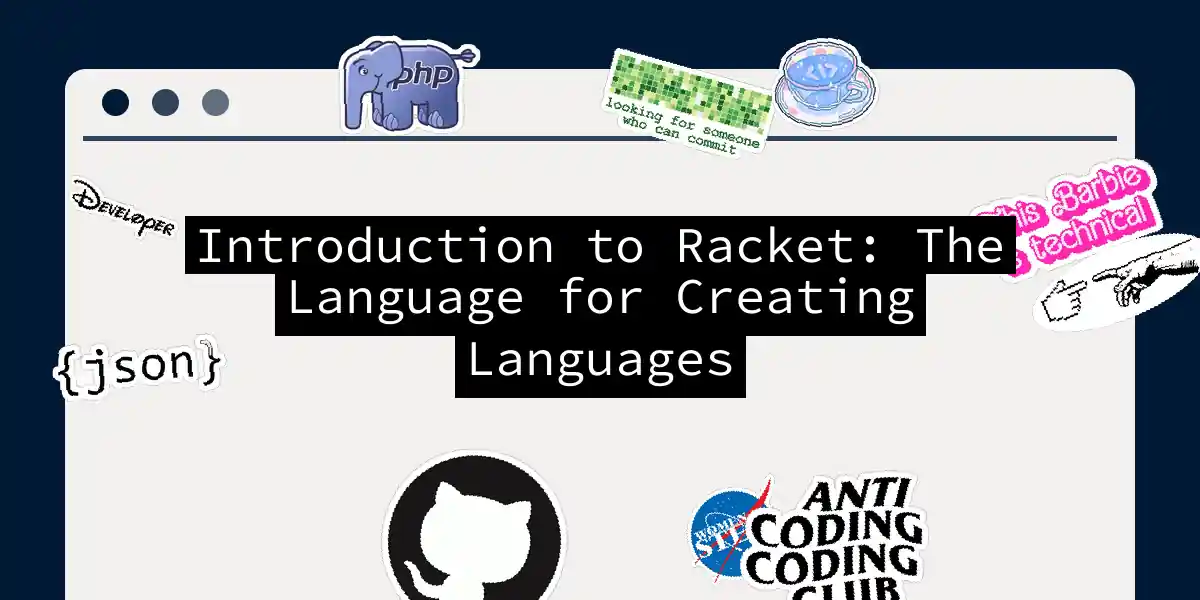If you’ve ever wondered what it would be like to play god with programming languages, welcome to Racket – where creating your own programming language is not just possible, it’s practically encouraged. This isn’t your typical “Hello, World!” programming language where you spend months just figuring out how to print text. Racket is the Swiss Army knife of language creation, and today we’re going to dive deep into why it has earned the title of “the language for creating languages.”
What Makes Racket Special?
Racket is like that friend who’s incredibly talented but doesn’t brag about it. It’s a modern dialect of Lisp and Scheme that has been quietly revolutionizing how we think about programming language design since the early 2000s. While other languages are busy arguing about whether semicolons are necessary, Racket is over here casually creating entire programming paradigms. The secret sauce? Racket treats code as data and data as code – a concept that might sound like philosophical mumbo-jumbo until you realize it’s the key to language creation magic. This homoiconic nature (fancy word for “code that can modify itself”) means you can literally reshape the language as you write in it.
Setting Up Your Language Laboratory
Before we start creating languages like we’re building LEGO castles, let’s get Racket installed. The process is refreshingly straightforward – no dependency hell, no configuration nightmares, just pure installation bliss.
Installation Steps
For Linux users (the cultured choice):
# Ubuntu/Debian
sudo apt-get install racket
# Arch Linux (because you probably use Arch, btw)
sudo pacman -S racket
# Fedora
sudo dnf install racket
For other platforms, head to racket-lang.org, hit download, and follow the bouncing ball.
Once installed, you’ll get DrRacket – an IDE that’s like a warm hug for programmers. It’s sophisticated enough for experts but gentle enough that your grandmother could probably write a compiler in it (though she might ask why you’re making the computer use so many parentheses).
Your First Racket Experience
Fire up DrRacket and you’ll see a clean interface. Choose “Racket” as your language, and let’s write our first program:
#lang racket
"Hello, World of Language Creation!"
Hit run, and congratulations – you’ve just executed your first Racket program. Notice that #lang racket line? That’s not just decoration; it’s literally telling the system which language you’re using. Want to use a different language? Change that line. Want to create your own language? You can do that too, and we will.
Racket Fundamentals: Embracing the Parentheses
Racket uses prefix notation, which means the function comes first, followed by its arguments. It’s like speaking Yoda, but for computers:
#lang racket
; Basic arithmetic - everything is a function call
(+ 2 3) ; Returns 5
(* 4 5) ; Returns 20
(- 10 3) ; Returns 7
; Functions can take multiple arguments
(+ 1 2 3 4 5) ; Returns 15
; Lists are fundamental
(list 1 2 3 4)
'(a b c d) ; Quoted list (doesn't evaluate contents)
; Variable definition
(define answer 42)
(define pi 3.14159)
; Function definition
(define (square x)
(* x x))
(square 5) ; Returns 25
The beauty of this syntax is its consistency. Everything follows the same pattern: (function-name argument1 argument2 ...). No special cases, no operator precedence to memorize – just beautiful, mathematical simplicity.
Working with Lists and Data
Lists are the bread and butter of Racket (or should I say, the parentheses and spaces?). Here’s how to manipulate them:
#lang racket
; Creating lists
(define numbers '(1 2 3 4 5))
(define languages (list "Racket" "Python" "JavaScript" "Rust"))
; Accessing list elements
(first numbers) ; Returns 1
(rest numbers) ; Returns '(2 3 4 5)
(length numbers) ; Returns 5
; The classic car and cdr (first and rest in old-school Lisp)
(car numbers) ; Same as first
(cdr numbers) ; Same as rest
; List manipulation
(append '(1 2) '(3 4)) ; Returns '(1 2 3 4)
(reverse numbers) ; Returns '(5 4 3 2 1)
; Higher-order functions (this is where the magic happens)
(map square numbers) ; Applies square to each element
(filter even? numbers) ; Returns only even numbers
(foldl + 0 numbers) ; Sums all numbers
Control Flow: The Functional Way
Racket prefers recursion over loops, like a mathematician who insists on proving everything from first principles:
#lang racket
; Conditional expressions
(define (describe-number n)
(cond
[(= n 0) "zero"]
[(positive? n) "positive"]
[(negative? n) "negative"]))
; If expressions (everything returns a value)
(define (absolute-value x)
(if (< x 0)
(- x)
x))
; Recursive functions (loops are so mainstream)
(define (factorial n)
(if (<= n 1)
1
(* n (factorial (- n 1)))))
; Tail recursion (the efficient kind)
(define (factorial-tail n acc)
(if (<= n 1)
acc
(factorial-tail (- n 1) (* n acc))))
(define (factorial-better n)
(factorial-tail n 1))
Creating Your First Domain-Specific Language
Now for the main event – creating your own programming language. We’re going to build a simple calculator language that’s more expressive than basic arithmetic but simpler than full Racket.
Step 1: Define Your Language’s Syntax
Let’s create a language called “calc” that supports variables and basic operations:
#lang racket
; File: calc.rkt
; This will be our language implementation
(provide (rename-out [calc-read read]
[calc-read-syntax read-syntax]))
(define (calc-read in)
(syntax->datum
(calc-read-syntax #f in)))
(define (calc-read-syntax src in)
(define line (read-line in))
(if (eof-object? line)
eof
(with-syntax ([body (parse-calc-line line)])
#'(module anonymous calc
body))))
(define (parse-calc-line line)
; Simple parser for our calc language
(define tokens (string-split line))
(cond
[(equal? (first tokens) "let")
`(define ,(string->symbol (second tokens))
,(string->number (third tokens)))]
[(equal? (first tokens) "add")
`(+ ,(string->symbol (second tokens))
,(string->number (third tokens)))]
[else
`(displayln "Unknown command")]))
Step 2: Create Language Runtime
; File: calc/lang/reader.rkt
#lang s-exp syntax/module-reader
calc/main
; File: calc/main.rkt
#lang racket
(provide (all-defined-out))
; Our language's runtime
(define-syntax-rule (calc-module body ...)
(#%module-begin
body ...))
(provide (rename-out [calc-module #%module-begin]))
; Built-in functions for our language
(define (show-result x)
(printf "Result: ~a\n" x))
(define variables (make-hash))
(define-syntax-rule (let-calc var val)
(begin
(hash-set! variables 'var val)
(show-result val)))
(define-syntax-rule (add-calc var val)
(let ([current (hash-ref variables 'var 0)])
(let ([new-val (+ current val)])
(hash-set! variables 'var new-val)
(show-result new-val))))
Step 3: Use Your New Language
Create a file with your new language:
#lang calc
let x 10
add x 5
let y 20
add y x
When you run this, your custom language interpreter will execute these commands, maintaining state between operations.
Advanced Language Features
Once you’ve mastered basic language creation, Racket offers incredibly powerful features for more sophisticated languages.
Macros: Code That Writes Code
Macros in Racket are like having a personal code assistant that can transform your syntax into whatever you need:
#lang racket
; A macro for creating getters and setters
(define-syntax-rule (define-property name initial-value)
(begin
(define current-value initial-value)
(define (get-name) current-value)
(define (set-name! new-value)
(set! current-value new-value))))
; Usage
(define-property temperature 20)
(get-temperature) ; Returns 20
(set-temperature! 25)
(get-temperature) ; Returns 25
; More complex macro with pattern matching
(define-syntax match-list
(syntax-rules ()
[(match-list '() empty-action)
empty-action]
[(match-list (first . rest) list-action)
list-action]))
; Usage
(match-list '(1 2 3)
(printf "First element: ~a, Rest: ~a\n" first rest))
Contract Systems: Making Guarantees
Racket’s contract system lets you specify and enforce behavior at the language level:
#lang racket
(require racket/contract)
; Contracts ensure your functions behave as expected
(define/contract (safe-divide x y)
(-> number? (and/c number? (not/c zero?)) number?)
(/ x y))
; This will work
(safe-divide 10 2) ; Returns 5
; This will throw a contract violation
; (safe-divide 10 0) ; Contract violation!
; Higher-order contracts
(define/contract (map-numbers f lst)
(-> (-> number? number?) (listof number?) (listof number?))
(map f lst))
; The contract ensures f takes numbers and returns numbers
(map-numbers (lambda (x) (* x 2)) '(1 2 3 4))
Real-World Applications and DSL Examples
Racket isn’t just an academic exercise – it’s used to create practical, production-ready languages. Here are some examples:
Web Development DSL
#lang racket
(require web-server/servlet-env)
; A simple web DSL
(define-syntax-rule (route path handler)
(list path handler))
(define-syntax-rule (web-app routes ...)
(start-server
(lambda (request)
(dispatch-routes request (list routes ...)))))
; Usage
(web-app
(route "/hello" (lambda (req) "Hello, World!"))
(route "/time" (lambda (req) (current-seconds))))
Configuration Language
#lang racket
; A DSL for server configuration
(define-syntax-rule (server-config body ...)
(hash body ...))
(define-syntax-rule (listen port)
'listen port)
(define-syntax-rule (root-dir path)
'root-dir path)
(define-syntax-rule (enable feature ...)
'enabled '(feature ...))
; Usage
(server-config
(listen 8080)
(root-dir "/var/www")
(enable ssl compression logging))
Performance and Optimization
While Racket prioritizes expressiveness and rapid prototyping, it’s no slouch in the performance department when you need it:
#lang racket
; Type annotations for performance
(require typed/racket)
(: fast-fibonacci (-> Integer Integer))
(define (fast-fibonacci n)
(define (fib-iter a b count)
(if (= count 0)
b
(fib-iter (+ a b) a (- count 1))))
(fib-iter 1 0 n))
; Using mutation when needed
(define memo-table (make-hash))
(define (memoized-fib n)
(cond
[(hash-has-key? memo-table n)
(hash-ref memo-table n)]
[(<= n 1) n]
[else
(define result (+ (memoized-fib (- n 1))
(memoized-fib (- n 2))))
(hash-set! memo-table n result)
result]))
Testing Your Languages
Good language designers test their creations thoroughly:
#lang racket
(require rackunit)
; Testing our calculator language components
(define-test-suite calc-tests
(test-case "Variable storage"
(hash-clear! variables)
(hash-set! variables 'x 10)
(check-equal? (hash-ref variables 'x) 10))
(test-case "Addition operation"
(hash-clear! variables)
(hash-set! variables 'y 5)
(define new-val (+ (hash-ref variables 'y) 3))
(check-equal? new-val 8)))
(run-tests calc-tests)
Best Practices for Language Design
Creating languages is an art form, and like any art, there are techniques that separate the masters from the amateurs:
Keep It Simple, Keep It Consistent
Your language should solve real problems, not create new ones. Every feature should have a clear purpose:
; Good: Clear, consistent syntax
(define-syntax-rule (with-timer name body ...)
(let ([start (current-milliseconds)])
(define result (begin body ...))
(printf "~a took ~a ms\n" name (- (current-milliseconds) start))
result))
; Usage is intuitive
(with-timer "calculation"
(+ 1 2 3 4 5))
Error Messages Matter
Make your language friendly to users:
(define-syntax (friendly-divide stx)
(syntax-case stx ()
[(friendly-divide x y)
#'(if (zero? y)
(error 'friendly-divide
"Hey, you can't divide ~a by zero! That's like asking how many ways you can split nothing into something." x)
(/ x y))]))
The Ecosystem and Community
Racket’s package system makes it easy to share and use languages created by others. The community is welcoming and full of people who think creating programming languages is a perfectly normal weekend activity.
; Installing packages
#lang racket
(require (planet someone/some-dsl))
; Or using the newer package system
(require some-package/main)
Conclusion: Your Journey into Language Creation
Racket transforms the intimidating task of language creation into an approachable, even enjoyable experience. Whether you’re building a simple DSL to make your day job easier or crafting the next revolutionary programming paradigm, Racket provides the tools and philosophy to make it happen. The parentheses might look intimidating at first, but once you embrace them, you’ll find they’re not just syntax – they’re the building blocks of computational creativity. Every pair of parentheses is a potential new language feature, every function call is an opportunity to reshape how we express ideas in code. So go forth and create. Build languages that solve your specific problems. Design syntax that makes complex operations simple. Craft error messages that are actually helpful. The power to shape how we communicate with computers is in your hands – or more accurately, in your parentheses. Remember: in Racket, you’re not just a programmer – you’re a language designer, a syntax sculptor, a digital linguist. And that’s a pretty cool job description to have on your resume. Happy language crafting, and may your macros always expand correctly!