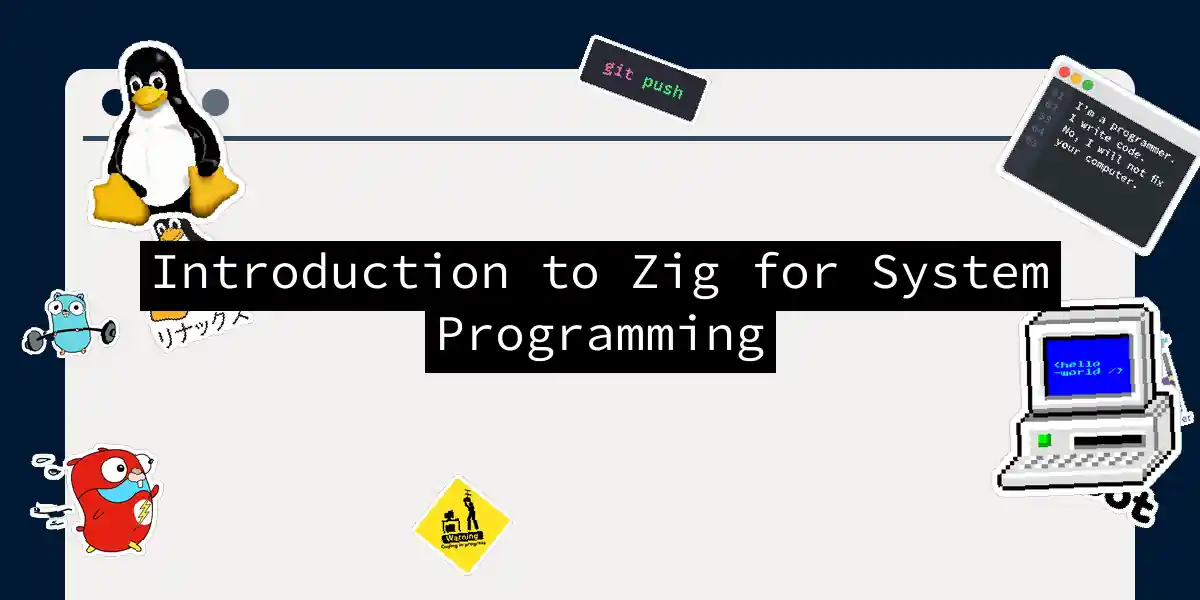What is Zig?
Zig is a general-purpose, compiled programming language designed to create robust, optimal, and reusable software. It was created by Andrew Kelley and first appeared in 2015. Zig is often seen as a modern alternative to C, inheriting some of its syntax but adding several modern features and improvements[2].
Key Features of Zig
- Static Typing: Zig is a statically typed language, which means it checks the types of variables at compile time rather than runtime.
- Manual Memory Management: Unlike languages with garbage collection, Zig requires manual memory management, similar to C and C++.
- Compile-Time Evaluation: Zig has powerful compile-time evaluation capabilities, allowing code to be executed during the compilation phase using the
comptimekeyword[3][4]. - Error Handling: Zig has a unique error handling system based on explicit error types and error unions, which helps in writing robust and error-free code[3][4].
Setting Up Zig
To start with Zig, you need to install the Zig compiler. You can download it from the official Zig website or use package managers like Homebrew on macOS.
# On macOS using Homebrew
brew install zig
Basic Zig Program
Here’s a simple “Hello, World!” program in Zig to get you started:
const std = @import("std");
pub fn main() !void {
const stdout = std.io.getStdOut().writer();
try stdout.print("Hello, World!\n", .{});
}
Explanation
const std = @import("std");: This line imports the standard library of Zig.pub fn main() !void { ... }: This defines the main function, which is the entry point of the program. Thevoidreturn type indicates that this function can return an error.const stdout = std.io.getStdOut().writer();: This gets a writer for the standard output.try stdout.print("Hello, World!\n", .{});: This prints “Hello, World!” to the standard output. Thetrykeyword is used to handle any potential errors that might occur during the print operation.
Importing Modules
In Zig, importing modules is straightforward. Here’s how you can import and use a custom module:
// models/user.zig
pub const User = struct {
power: u64,
name: []const u8,
};
// main.zig
const std = @import("std");
const User = @import("models/user.zig").User;
pub fn main() void {
const user = User{
.power = 9001,
.name = "Пётр",
};
std.debug.print("{s} обладает силой {d}\n", .{user.name, user.power});
}
Explanation
pub const User = struct { ... };: This defines a public structUserin a separate filemodels/user.zig.const User = @import("models/user.zig").User;: This imports theUserstruct from themodels/user.zigfile.- The
mainfunction creates an instance ofUserand prints its details usingstd.debug.print.
Compile-Time Evaluation
One of the powerful features of Zig is its ability to execute code during the compilation phase using the comptime keyword.
const std = @import("std");
pub fn main() void {
comptime var x: u32 = 10;
std.debug.print("Compile-time value: {d}\n", .{x});
}
Explanation
comptime var x: u32 = 10;: This declares a variablexand initializes it during the compilation phase.- The value of
xis then printed during runtime, but it was determined at compile time.
Error Handling
Zig’s error handling system is based on explicit error types and error unions. Here’s an example of how to handle errors in Zig:
const std = @import("std");
pub fn main() !void {
const result = divide(10, 0);
if (result) |value| {
std.debug.print("Result: {d}\n", .{value});
} else |err| {
std.debug.print("Error: {s}\n", .{@errorName(err)});
}
}
fn divide(a: i32, b: i32) !i32 {
if (b == 0) return error.DivisionByZero;
return a / b;
}
Explanation
const result = divide(10, 0);: This calls thedividefunction, which can return either a value or an error.if (result) |value| { ... } else |err| { ... }: This checks whether the result is a value or an error and handles it accordingly.
Asynchronous Programming
Zig supports asynchronous programming with a unique approach. Here’s a simple example:
const std = @import("std");
pub fn main() !void {
var gpa = std.heap.GeneralPurposeAllocator(.{}){};
defer _ = gpa.deinit();
var allocator = gpa.allocator();
const io_mode = .evented;
var event_loop = try std.event_loop.init(io_mode, allocator);
defer event_loop.deinit();
try event_loop.run();
}
fn asyncTask() void {
// Simulate some asynchronous task
std.time.sleep(1000000000); // 1 second
std.debug.print("Async task completed\n", .{});
}
Explanation
const io_mode = .evented;: This sets the I/O mode to event-driven.var event_loop = try std.event_loop.init(io_mode, allocator);: This initializes the event loop.try event_loop.run();: This runs the event loop.
Conclusion
Zig is a powerful and modern language that offers a lot of features for system programming, including manual memory management, compile-time evaluation, and a unique error handling system. Its ability to compile to native binaries or WASM makes it versatile for various use cases. With its growing community and continuous development, Zig is definitely worth exploring for any system programmer looking for a better alternative to traditional languages like C and C++.