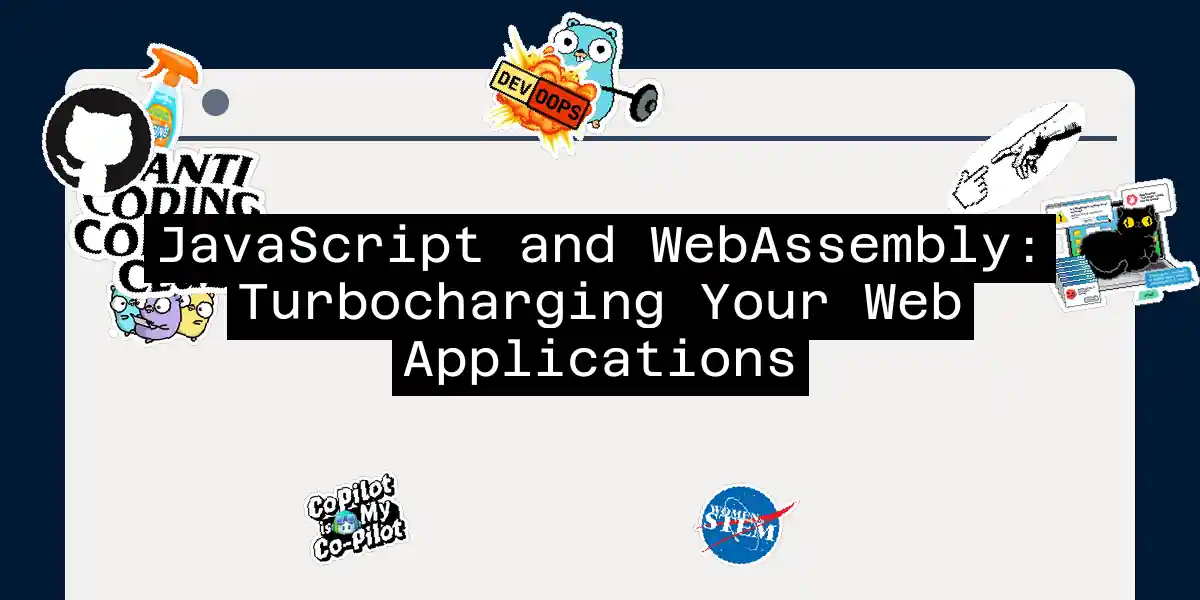The Performance Conundrum: JavaScript vs. WebAssembly
In the fast-paced world of web development, performance is king. As developers, we’ve all been there: you build a web application, and it works beautifully… until it doesn’t. The moment you add more features, the website starts to slow down, and those smooth animations turn into choppy, frustrating experiences. This is where the limitations of JavaScript become apparent, and that’s where WebAssembly steps in to save the day.
The JavaScript Bottleneck
JavaScript, despite its versatility and widespread use, has inherent performance limitations. It’s an interpreted language that runs on a single thread, which means it can only do one thing at a time. For simple web applications, this isn’t a problem, but when you’re dealing with complex computations, 3D graphics, or real-time data processing, JavaScript can quickly become the bottleneck.
Enter WebAssembly
WebAssembly (Wasm) is a binary instruction format designed to run on web browsers at near-native speeds. It allows you to write code in languages like C, C++, and Rust, which can then be compiled into Wasm and executed in the browser. This capability opens up a whole new world of performance possibilities for web applications.
Key Benefits of WebAssembly
1. Performance
WebAssembly executes at near-native speeds by leveraging common hardware capabilities. This makes it ideal for tasks that require significant computational power, such as 3D graphics, video editing, and scientific simulations. Unlike JavaScript, which relies on Just-In-Time (JIT) compilation and garbage collection, WebAssembly runs compiled binaries directly, resulting in faster execution times.
2. Portability
Code written in WebAssembly is highly portable. It can run on any web platform, ensuring consistent performance across different browsers and devices. This means you can write your code once and run it anywhere without worrying about compatibility issues.
3. Interoperability
WebAssembly works seamlessly alongside JavaScript. You can call JavaScript functions from WebAssembly and vice versa, allowing you to use WebAssembly for performance-critical parts of your application while leveraging JavaScript for other tasks.
4. Security
WebAssembly runs in a sandboxed environment, ensuring it doesn’t have unrestricted access to the host system. This makes it safer to run potentially untrusted code in the browser, providing an additional layer of security for your applications.
Real-World Applications of WebAssembly
WebAssembly is not just a theoretical concept; it has real-world applications that can significantly enhance user experiences.
- Web-Based Games: Games often require complex graphics and physics calculations. By using WebAssembly, you can offload these intensive tasks from JavaScript, resulting in smoother gameplay and more responsive interactions.
- Real-Time Video and Audio Editing: Tools that process large amounts of data quickly can benefit from WebAssembly. It can handle intensive computations more effectively than JavaScript, enabling the creation of powerful web-based editing tools that rival desktop applications in performance.
- Scientific Applications: Scientific simulations and data analysis require significant computational power. WebAssembly can execute these tasks with the efficiency of native code, making it possible to run complex scientific models directly in the browser.
A Practical Example: Compiling C to WebAssembly
To give you a hands-on feel for WebAssembly, let’s walk through a simple example of compiling a C function to WebAssembly and calling it from JavaScript.
Step 1: Write the C Code
First, write a basic function in C that adds two numbers together.
#include <stdio.h>
int add(int a, int b) {
return a + b;
}
Step 2: Compile to WebAssembly
Use a tool like Emscripten to compile the C code to WebAssembly.
emcc hello.c -s WASM=1 -o hello.js
This command will create two files: hello.wasm (the WebAssembly binary) and hello.js (JavaScript glue code).
Step 3: Create an HTML File
Create an index.html file to see your WebAssembly code in action.
<!DOCTYPE html>
<html lang="en">
<head>
<meta charset="UTF-8">
<meta name="viewport" content="width=device-width, initial-scale=1.0">
<title>WebAssembly Example</title>
</head>
<body>
<script type="module">
import * as wasm from './hello.js';
async function init() {
await wasm.default();
const result = wasm.add(2, 3);
console.log("Result:", result);
}
init();
</script>
</body>
</html>
Integrating WebAssembly into Your Workflow
To effectively use WebAssembly in your web applications, follow these steps:
Step 1: Understand Your Code Base
Identify areas where performance boosts would be most effective, such as intricate computations or extensive algorithms.
Step 2: Choose the Right Tool
Select a language like C, C++, or Rust, and an appropriate compiler to transform your code into WebAssembly’s binary format.
Step 3: Create and Compile the WebAssembly Module
Create your WebAssembly module and compile it. Be mindful of memory usage, as the device operating the web application may be resource-limited.
Step 4: Leverage JavaScript
Integrate your web page and the WebAssembly module using JavaScript. JavaScript loads the WebAssembly module into the browser, initializes it, and forms a bridge between WebAssembly’s functions and the rest of the JavaScript code.
Step 5: Maintain Performance
Ensure continued performance by factoring WebAssembly into your profiling and debugging schemes. Regularly measure execution times and monitor memory usage to keep performance levels optimal.
Flowchart: Integrating WebAssembly into Your Workflow
Conclusion
WebAssembly is a powerful tool that can significantly enhance the performance of your web applications. By understanding its benefits and integrating it into your workflow, you can create high-performance web applications that were once thought to be limited to native platforms. So, the next time you’re faced with a performance bottleneck, remember that WebAssembly is here to turbocharge your web development journey. Happy coding