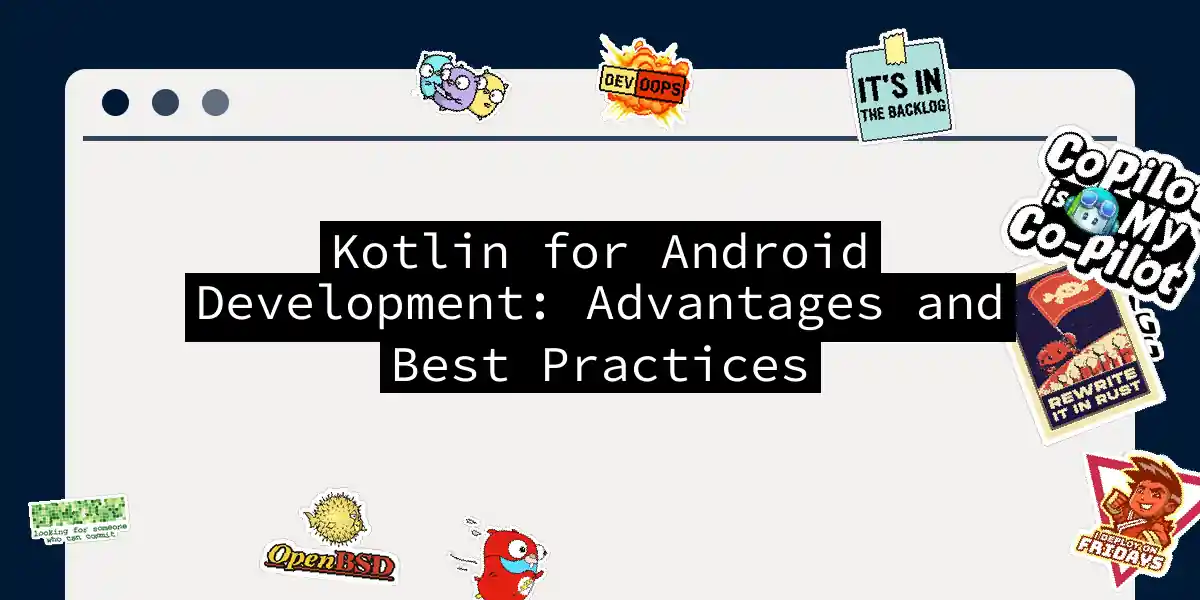Why Kotlin for Android Development?
In the ever-evolving landscape of Android development, Kotlin has emerged as the go-to language, and for good reason. Announced as the preferred language for Android development at Google I/O 2019, Kotlin has been gaining traction due to its numerous advantages over traditional Java. Here, we’ll delve into the benefits and best practices of using Kotlin for your Android projects.
Advantages of Kotlin
Conciseness and Readability
Kotlin is known for its concise nature, allowing you to achieve more with fewer lines of code. This not only speeds up development but also makes the code more readable and maintainable. Here’s a simple example to illustrate this:
// Java
public class Person {
private String name;
private int age;
public Person(String name, int age) {
this.name = name;
this.age = age;
}
public String getName() {
return name;
}
public void setName(String name) {
this.name = name;
}
public int getAge() {
return age;
}
public void setAge(int age) {
this.age = age;
}
}
// Kotlin
data class Person(val name: String, val age: Int)
As you can see, Kotlin’s data class reduces the boilerplate code significantly.
Null Safety
One of the most significant advantages of Kotlin is its null safety features. Kotlin enforces the distinction between nullable and non-nullable types, reducing the risk of null pointer exceptions.
var name: String = "John"
name = null // This will not compile
var nullableName: String? = "John"
nullableName = null // This is allowed
Interoperability
Kotlin is fully interoperable with Java, meaning you can seamlessly use existing Java libraries and frameworks in your Kotlin-based Android app. This eases the transition for developers and allows for a gradual migration from Java to Kotlin.
Smart Casts and Extension Functions
Kotlin’s smart casts allow for safer and more concise type checking and casting, while extension functions enable you to add new functionality to existing classes without inheriting from them.
fun String.isEmail(): Boolean {
return this.contains("@")
}
val email = "[email protected]"
if (email.isEmail()) {
println("This is an email")
}
Functional Programming and Coroutines
Kotlin supports functional programming features like lambdas, higher-order functions, and immutability, which can lead to more elegant and maintainable code. Additionally, Kotlin’s built-in support for coroutines simplifies asynchronous programming.
import kotlinx.coroutines.*
fun main() = runBlocking {
val deferred = async { doSomeWork() }
val result = deferred.await()
println(result)
}
suspend fun doSomeWork(): String {
delay(1000) // Simulate some work
return "Work done"
}
Best Practices in Kotlin for Android Development
Architecture
When it comes to app architecture, following the official guide by Google with some tweaks can be beneficial. Here are a few key points:
- Use Mappers: Create mapper classes to transform the IO model to the domain model and from the domain model to the view-state model. This keeps repositories simple and reuses common mapping logic.
- UI Layer: Use the MVI (Model-View-Intent) architecture pattern with Jetpack Compose for reactive state management.
Error Handling
Error handling is crucial in any application. Here are some best practices:
- Typed Errors: Use typed errors instead of throwing exceptions for common error scenarios. Arrow’s
Eithertype is a powerful alternative to Kotlin’sResulttype.
import arrow.core.Either
fun fetchData(): Either<Error, Data> {
// Fetch data logic
return Either.Right(data) // or Either.Left(error)
}
- Exceptions for Exceptional Situations: Throw exceptions only for truly exceptional situations where you want the app to crash, such as running out of disk space.
Data Modeling
Data modeling is more than just creating classes; it’s about ensuring your business logic remains safe and simple.
- Use Algebraic Data Types (ADTs): Use product types (e.g.,
data classes), sum types (e.g.,sealed interfaces), and enums to model your domain data accurately.
sealed class Result {
data class Success(val data: Data) : Result()
data class Failure(val error: Error) : Result()
}
- Eliminate Impossible Cases: Use ADTs to eliminate impossible cases at compile time, ensuring your code is more robust.
Code Organization
Kotlin’s flexibility can sometimes lead to unstructured code. Here’s how to keep it organized:
- Use Modules and Classes: Organize functions into packages and classes to clarify code organization and relationships. Avoid nesting functions excessively.
- Top-Level Functions: Use top-level functions sparingly, mainly for generic utility functions or dependency-less functionality. Split code into modules to avoid polluting the global namespace.
Security
Security is a critical aspect of any mobile app development process.
Continuous Testing: Implement continuous testing, including penetration testing, to pre-empt potential security threats.
Strong Authentication and Authorization: Incorporate strong authentication and authorization systems, focusing on privacy, session management, identity management, and device security.
Agile Development
Agile methodologies can significantly enhance the development process.
- Break Down Projects: Break down projects into smaller modules or sprints to speed up the development process and ensure continuous customer feedback.
- Progressive Updates: Release updates progressively, testing major changes with a smaller audience before rolling them out to a wider audience.
Conclusion
Kotlin offers a plethora of advantages that make it an ideal choice for Android development. By following best practices in architecture, error handling, data modeling, code organization, security, and agile development, you can create robust, maintainable, and efficient Android applications. Remember, the key to successful Kotlin development is to leverage its features while maintaining a structured and organized approach.
As you embark on your Kotlin journey, keep in mind that practice makes perfect. Experiment with different features, and don’t be afraid to try new things. Happy coding