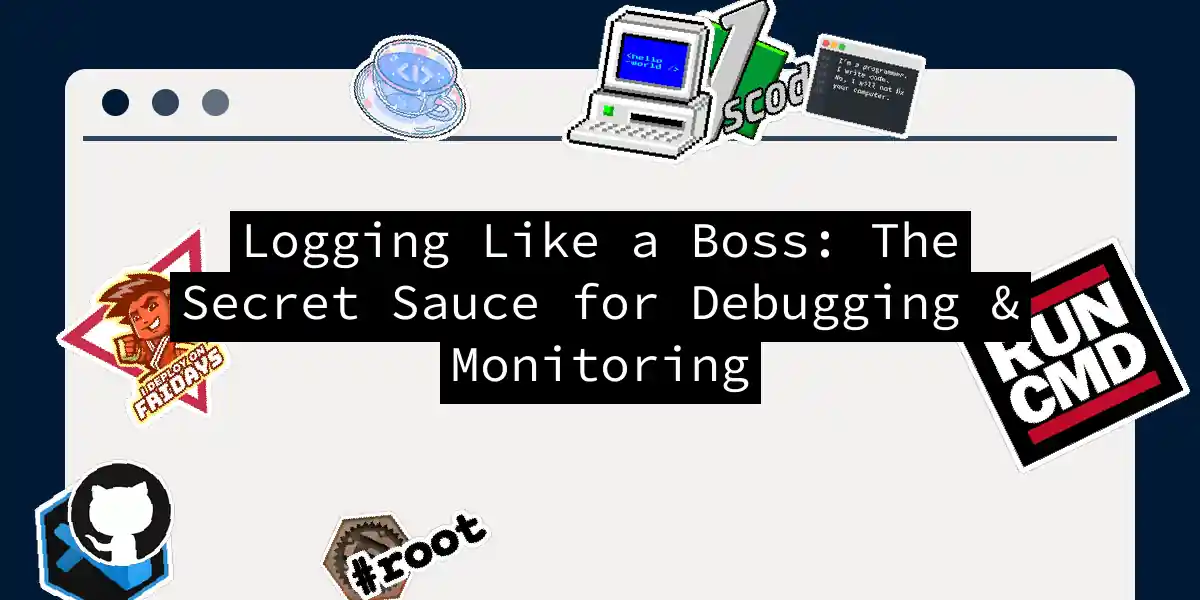Structured Logging: From Chaos to Order
(Or How to Turn Your Logs into a Swiss Army Knife)
Logging is the unsung hero of software development. While most of us think of debuggers as our trusty sidekicks, logs are actually the wisest mentors in the development room – they tell us what happened when we weren’t looking. Let’s break it down like a chef cooking a gourmet debugging meal.
1. The Three-Ingredient Recipe for Effective Logging
Step 1: Define Your Logging Menu
Before writing a single log message, ask: What problem are we solving? Are we tracking performance bottlenecks? Hunting down elusive production errors? Or auditing for regulatory compliance? Clarity here prevents log overload.
Step 2: Choose Your Cooking Oils
import logging
import json
class StructuredLogger:
def __init__(self, name):
self.logger = logging.getLogger(name)
self.logger.handlers = []
formatter = logging.Formatter(
'%(timestamp)s %(level)s %(service)s %(id)s %(message)s'
)
self.logger.addHandler(logging.FileHandler('app.log'))
self.logger.setLevel(logging.DEBUG)
def info(self, message, **context):
log_entry = {
'timestamp': datetime.now().isoformat(),
'level': 'INFO',
'service': 'auth-service',
'id': str(uuid.uuid4()),
'message': message,
'context': context
}
self.logger.info(json.dumps(log_entry))
| Level | Severity | Use Case | When to Enable |
|---|---|---|---|
| DEBUG | Extra Spicy | Variable dumps, flow tracking | Development |
| INFO | Regular | Normal operation markers | Staging/Prod |
| WARN | Medium Heat | Potential issues, fallbacks | Staging/Prod |
| ERROR | Hot Sauce | Critical failures | All Environments |
| CRITICAL | Ghost Pepper | System-impacting failures | All Environments |
| Pro tip: Never serve logs with too much salt – avoid including sensitive data like passwords or user PII. |
Step 3: Season with Log Levels
2. The Structured Logging Pipeline
Key Components:
- Log Generation - Where the magic begins
logger = StructuredLogger('payment-gateway') logger.info( "Payment processed successfully", user_id='usr_123', transaction_id='txn_456', amount=149.99, payment_method='credit_card' ) - Log Processing
Use tools like Fluentd to:- Parse structured logs
- Enrich with metadata (server IP, environment)
- Forward to Elasticsearch/Graylog
- Centralized Storage
Implement ELK Stack to:- Index logs for fast querying
- Create dashboards for monitoring
- Set up alerting thresholds
3. Avoiding the ‘LogROT’ Trap (Redundant, Obscure, Too-Much)
Common Mistakes & Fixes
| Bad Practice | Good Practice |
|---|---|
| Logging every variable | Log only actionable information |
| Using plain text formats | Use JSON for structured logging |
| Not including timestamps | Time-stamp every log entry |
| Security PSA: | |
| Never log: |
- User credentials
- API keys
- PII (names, emails)
Example of secure log formatting:
def process_payment(user_data):
logger.info(
"Payment attempt",
user_id='usr_123', # Opaque ID, not email!
payment_method='credit_card'
)
4. CI/CD Integration: Logging in the Fast Lane
“Shift left on logging” – Include log validation early in your pipeline.
GitHub Actions Example:
name: Log Validation
jobs:
validate-logs:
runs-on: ubuntu-latest
steps:
- name: Check Log Formatting
run: |
grep -E "^\{.*\}" app.log | jq -e '. | .context?' >/dev/null
- name: Verify Log Levels
run: |
grep -E "^(DEBUG|INFO|WARN|ERROR|CRITICAL)" app.log
Benefits:
- Catch log format issues before deployment
- Ensure consistent log metadata
- Enforce proper log level usage
5. Log Rotation & Retention: The Art of Cleaning Up
Proper log management is like running a clean kitchen:
- Rotation
- Rotate logs daily/weekly
- Preserve 7-30 days of history
- Use
RotatingFileHandlerin Python:
from logging.handlers import RotatingFileHandler handler = RotatingFileHandler( 'app.log', maxBytes=10*1024*1024, # 10MB per file backupCount=10 # Keep 10 backups ) - Retention
- Store archived logs in cold storage
- Use versioning on cloud storage
- Set expiration policies for older logs
6. Monitoring & Alerts: Your Log’s Bodyguard
Create dashboards that:
- Show error rate spikes
- Track latency trends
- Alert on threshold breaches
Monitoring Tools to Consider:
- ELK Stack - Open-source powerhorse
- Graylog - Modern log management
- New Relic - All-in-one observability
7. The Future of Logging: What’s Cooking?
As systems become more complex, logging strategies must evolve:
- Distributed Tracing
Combine logs with traces for end-to-end visibility - AI-Powered Insights
Use ML models to predict errors from log patterns - Serverless Logging
Handle logs in cloud-native architectures
Final Recipe for Success
- Taste As You Go - Monitor log quality daily
- Sauté with Context - Include all necessary metadata
- Serve Hot - Real-time alerting and dashboards
Remember: Logs aren’t just for debugging – they’re your application’s autobiography. Write them with care and they’ll thank you through faster troubleshooting, better monitoring, and more confident deployments. Bon appétit!