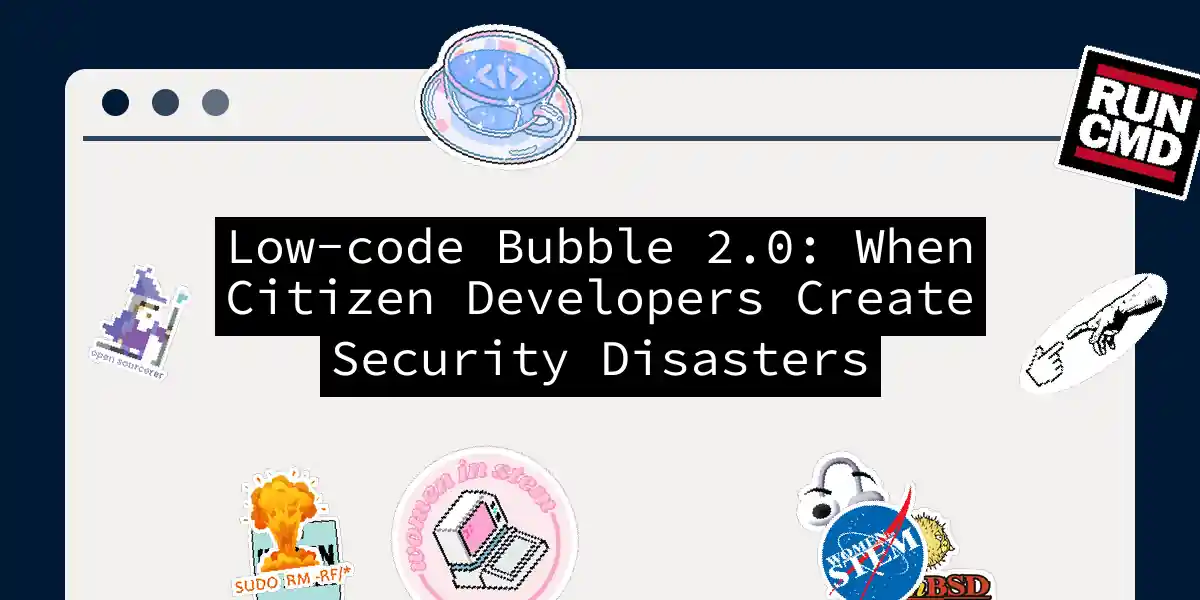The democratization of app development through tools like Bubble.io is like giving everyone a power drill: revolutionary until someone forgets safety goggles. As citizen developers assemble applications at breakneck speed, security often becomes the collateral damage in this low-code revolution. Let’s dissect how well-intentioned builders accidentally create digital minefields, and crucially, how to defuse them.
Authentication Armageddon
Imagine leaving your front door unlocked because “the neighborhood seems nice.” That’s weak authentication in Bubble apps. The most common sins:
- Password pandemonium
AllowingPassword123is like protecting Fort Knox with a screen door. Enforce complexity rules in Settings > Security:
Min 8 characters
Require numbers + uppercase
Block common passwords
- MFA neglect
Skipping multi-factor authentication is like verifying identities with “trust me bro.” Enable it under Settings > User authentication. Even SMS-based 2FA blocks 99.9% of bulk attacks. - Role roulette
When interns access admin panels, chaos ensues. Structure roles clearly:
Always test role permissions with test accounts before launch.
Data Leak Landmines
Bubble’s database is a glass house by default. I’ve seen medical records exposed because someone forgot privacy rules. The fixes:
Privacy Rule Triage
- Field-level lockdown
In database settings, set:
Patient Medical History:
- Viewable by: This user's doctors
- Searchable: Never
- Backup paranoia
Automate daily backups via API to encrypted cloud storage. One client avoided ransomware by restoring a 4-hour-old backup. - Encryption everywhere
Enable SSL/TLS in Settings > Security, and encrypt sensitive fields using Bubble’s native AES-256 before storage.
Third-Party Plugin Peril
That shiny calendar plugin? It might be harvesting credentials. Vetting checklist:
- Source scrutiny
Only install plugins with:
- 100+ active installations
- Recent updates
- Verified publisher badges
- Permission minimalism
Does a color-picker plugin need “access all user data”? Revoke unnecessary permissions monthly. - Sandbox testing
New plugins should debut in a staging environment first. Monitor network requests for suspicious activity.
Client-Side Catastrophes
Bubble’s “workflow anywhere” freedom is a double-edged sword. Never validate payments client-side—I once saw an app where users could change subscription prices via browser console. The golden rules:
- Server-side sanctum
Critical actions (payments, data deletion) must use backend workflows with Always private mode. - Input sterilization
Sanitize user inputs with:
Replace: <script> → ""
Trim whitespace
Limit character types
- API armor
When connecting external APIs:
- Use OAuth2 over API keys
- Enable HMAC signing
- Set IP whitelisting
The GDPR Trap
When Bubble has a platform-level vulnerability (like Feb’25 session hijacking flaw), every app becomes non-compliant overnight. Mitigation:
- Data minimization
Only collect essential data. My rule: If you wouldn’t frame it on your office wall, don’t store it. - Breach protocols
Prepare an incident response plan:
- Encrypted communication channels
- 72-hour notification workflow
- Forensic audit trails
- Regular “security fire drills”
Quarterly, simulate attacks:
- Try accessing other users’ data
- Test payment workflow tampering
- Audit plugins for new permissions
Building Fortresses, Not Cardboard Castles
Security isn’t about paranoia—it’s about craftsmanship. The most resilient Bubble apps I’ve seen treat security like UX design: iterative, user-centered, and baked into every layer. Remember: In low-code development, “move fast and break things” should never apply to your users’ trust.
Pro tip: Schedule a “security happy hour” monthly—gather your team, order pizza, and try to break your own app. You’ll find more holes than a blockchain fanboy’s argument, but you’ll sleep better knowing they’re patched.