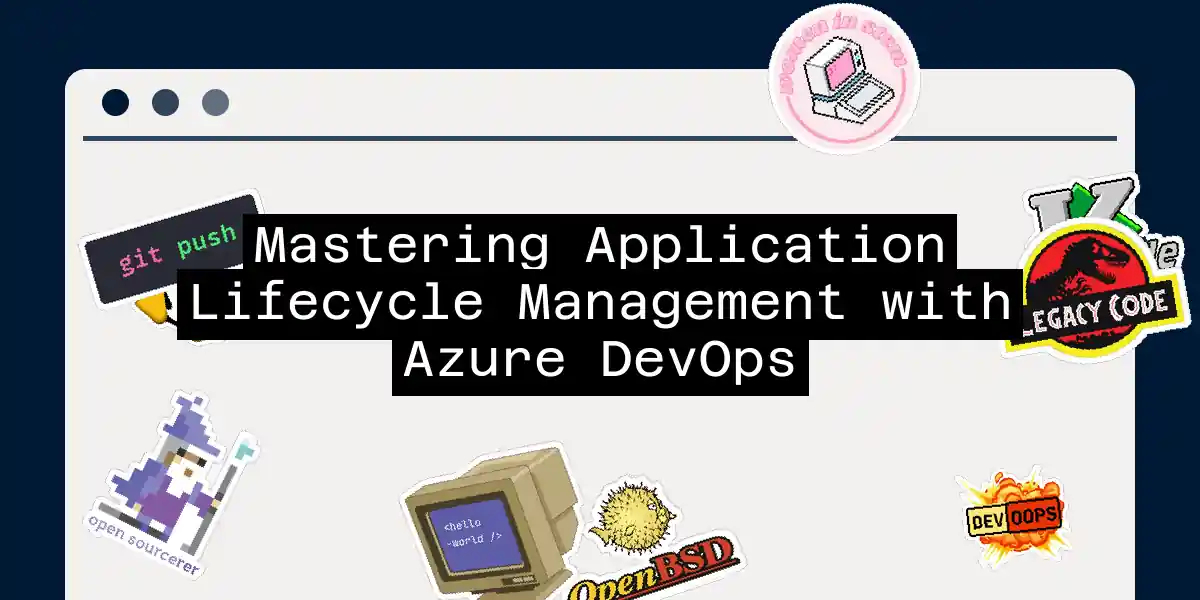Introduction to Azure DevOps
In the ever-evolving landscape of software development, managing the lifecycle of an application efficiently is crucial. This is where Azure DevOps steps in, offering a comprehensive suite of tools to streamline your development process from start to finish. In this article, we’ll delve into the world of Azure DevOps, exploring its key components, how it integrates into your application lifecycle, and some practical steps to get you started.
What is Azure DevOps?
Azure DevOps is a Software as a Service (SaaS) platform provided by Microsoft, designed to help teams plan, develop, deliver, and monitor software. It’s not just a single tool but a collection of services that work together seamlessly to support your entire development lifecycle.
Key Components of Azure DevOps
1. Azure Boards
Azure Boards is your go-to place for planning and tracking work. It supports agile methodologies like Scrum and Kanban, allowing you to manage epics, features, user stories, and tasks. You can visualize your work items on boards, track progress with burn-down charts, and ensure that your team is aligned and working efficiently.
2. Azure Repos
Azure Repos provides a cloud-hosted version control system, supporting Git, TFVC, and other source control systems. It’s where your code lives, and it offers features like pull requests, code reviews, and branch policies to ensure that your codebase is healthy and maintainable.
3. Azure Pipelines
Azure Pipelines is the heart of your Continuous Integration and Continuous Deployment (CI/CD) process. It allows you to automate builds, tests, and deployments across various environments. With Azure Pipelines, you can define build and release pipelines that run automatically whenever code is committed to your repository.
4. Azure Test Plans
Testing is an integral part of any software development lifecycle. Azure Test Plans offers tools for manual, automated, and load testing. You can plan, execute, and report on your tests, ensuring that your application meets the desired quality standards.
5. Azure Artifacts
Azure Artifacts manages your packages and dependencies, allowing you to share and consume packages across your projects. It supports various package formats like NuGet, npm, and Maven, making it easier to manage your dependencies and ensure consistency across your application.
Managing Application Lifecycle with Azure DevOps
1. Planning and Requirements Gathering
The journey begins with planning. In Azure Boards, you can capture business requirements, create epics, features, and user stories. This helps in breaking down large projects into manageable tasks and ensures that everyone is on the same page.
2. Development
During the development phase, developers work on tasks assigned to them. They commit code to Azure Repos, where it undergoes code reviews and is merged into the main branch. This process ensures that the codebase remains healthy and maintainable.
3. Continuous Integration and Deployment
Once the code is committed, Azure Pipelines kicks in. It builds the code, runs unit tests, and generates code coverage reports. If the build is successful, it deploys the application to the targeted environment.
4. Testing
After deployment, the application is tested using Azure Test Plans. Test engineers execute manual and automated tests to verify the functionality of the application. Any defects found are logged in Azure Boards for further action.
5. Maintenance and Support
Finally, the application is monitored and maintained. Any issues or bugs reported by users are tracked in Azure Boards, and the development team works on fixing them. This ensures that the application remains stable and performs optimally.
Practical Steps to Get Started
1. Setting Up Azure DevOps
To get started with Azure DevOps, you need to create a project. Here’s a step-by-step guide:
- Sign in to Azure DevOps: Go to dev.azure.com and sign in with your Microsoft account.
- Create a New Project: Click on “New project” and fill in the required details.
- Set Up Azure Boards: Create a new board and add your work items.
- Initialize Azure Repos: Create a new repository and initialize it with your code.
- Configure Azure Pipelines: Create a new pipeline and define your build and release processes.
2. Automating CI/CD Pipelines
To automate your CI/CD pipeline, follow these steps:
- Create a Build Pipeline: Go to Azure Pipelines and create a new build pipeline.
- Define Build Steps: Add steps to your build pipeline, such as restoring packages, building the code, and running unit tests.
- Create a Release Pipeline: Define a release pipeline to deploy your application to different environments.
- Trigger Pipelines Automatically: Configure your pipelines to trigger automatically whenever code is committed to your repository.
3. Integrating Testing
To integrate testing into your pipeline, follow these steps:
- Create Test Plans: Go to Azure Test Plans and create new test plans.
- Add Test Cases: Add manual and automated test cases to your test plans.
- Execute Tests: Execute your tests as part of your release pipeline.
- Log Defects: Log any defects found during testing in Azure Boards.
Conclusion
Azure DevOps is a powerful tool that can significantly enhance your application lifecycle management. By leveraging its various components—Azure Boards, Azure Repos, Azure Pipelines, Azure Test Plans, and Azure Artifacts—you can streamline your development process, improve quality, and reduce the time to market. Remember, the key to successful application lifecycle management is traceability, automation, and visibility. With Azure DevOps, you can achieve all this and more.
So, what are you waiting for? Dive into the world of Azure DevOps and transform your software development journey today