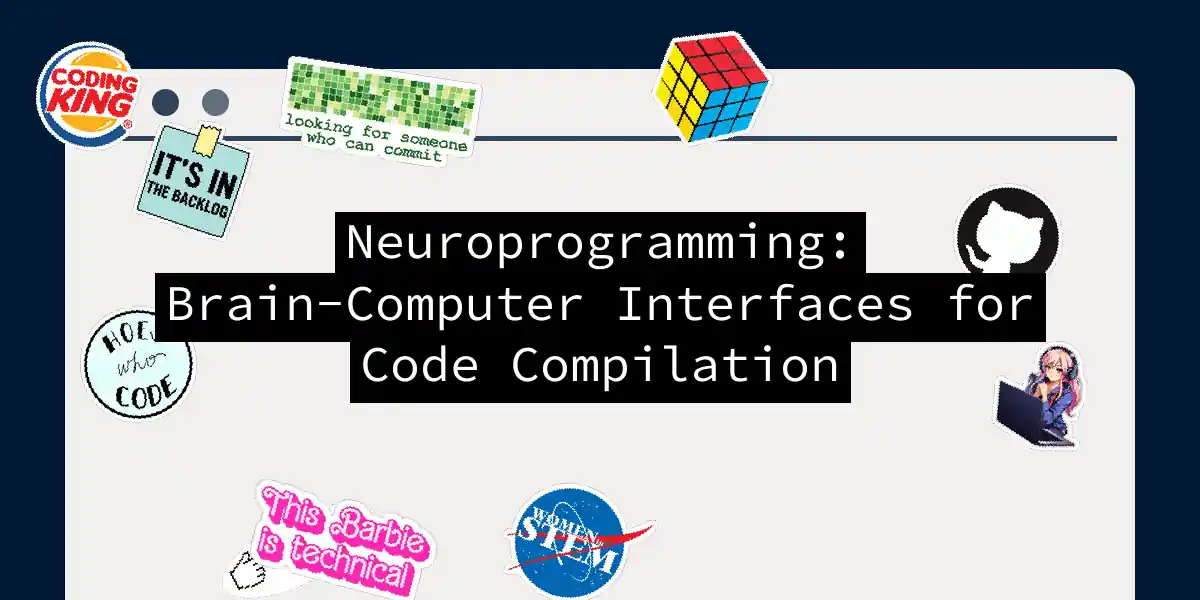Let me be honest with you: if I told you five years ago that I’d be writing about controlling code with my brain, I would’ve laughed. But here we are, and frankly, the technology is fascinating enough that we should stop dismissing it as science fiction. Brain-computer interfaces (BCIs) have evolved from labs with prohibitively expensive equipment to accessible, developer-friendly platforms that actually work. The question isn’t if you should explore this space—it’s when. The intersection of neurotechnology and software development is creating something genuinely new. We’re not just reading brain signals anymore; we’re translating neural patterns into executable commands. This is neuroprogramming, and it’s radically different from traditional programming because you’re working with the most complex processor known to humanity: the human brain.
The Reality Check: What Neuroprogramming Actually Is
Let me cut through the marketing fluff. Neuroprogramming isn’t about uploading your consciousness to the cloud or achieving Inception-level dream hacking. It’s the practical application of BCIs to interact with computational environments through brain signals. More specifically, we’re talking about using EEG headsets to read electrical activity in your brain, processing those signals through machine learning pipelines, and mapping them to code execution or system commands. The beauty of this approach? You can think about pushing something, and your application responds. You can imagine turning a knob, and your system adjusts a variable. It’s direct neural-to-digital translation, and it opens doors that traditional input methods can’t touch. What makes this relevant right now is accessibility. Five years ago, you needed a neuroscience PhD and a well-funded lab. Today, you need a $200-500 EEG headset, some Python knowledge, and genuine curiosity.
Understanding the BCI Pipeline Architecture
Before you wire anything up, you need to understand the signal flow. It’s the backbone of everything we do in neuroprogramming.
graph LR
A["Brain Activity<br/>Electrical Signals"] -->|EEG Electrodes| B["Signal Acquisition<br/>Raw EEG Data"]
B -->|Amplification| C["Preprocessing<br/>Noise Filtering"]
C -->|Feature Extraction| D["Machine Learning<br/>Pattern Recognition"]
D -->|Classification| E["Command Generation<br/>Interpreted Intent"]
E -->|API Integration| F["Code Execution<br/>System Response"]
F -->|Feedback Loop| A
This pipeline is where the magic—and the complexity—lives. Each stage requires different technical expertise, and getting them to work together seamlessly is where most hobbyists stumble. The signal starts as raw electrical noise from your scalp. It’s contaminated with muscle artifacts, 60Hz power line hum, eye blinks, and a thousand other sources of interference. Your first job is cleaning this mess up. Your second job is extracting meaningful features from what remains. Your third job is building a classifier that can reliably distinguish between different mental states or motor imagery patterns. It sounds tedious because it is, but that’s also why it’s interesting. You’re solving a real signal processing problem, not just configuring some pre-built tool.
Hardware: Your Window Into the Neural Code
Let’s talk equipment. You’ve got options here, and they range from consumer-grade to research-quality. EMOTIV EEG Headsets are the gold standard for developer projects. They come with comprehensive SDKs, solid documentation, and a platform that genuinely wants developers to build things. The EmotivBCI software recognizes facial expressions, head movements, mental imagery (push/pull actions), and cognitive states like focus or distraction. This is significant because it means you’re not starting from scratch with feature extraction. NeuroSky MindWave Mobile takes a different approach. It’s cheaper, more consumer-oriented, and perfect for learning the fundamentals without maxing out your credit card. It connects over Bluetooth and streams raw EEG data that you can hook into Python applications. OpenBCI sits in the middle ground—it’s open-source hardware, which means maximum flexibility if you’re willing to do more setup work yourself. For this article, I’m assuming you’re going with either EMOTIV or OpenBCI, because they give you the most control over your pipeline.
The Signal Processing Gauntlet
This is where theory meets practice, and where most projects get derailed. Your raw EEG signal is around 200-1000 Hz sampling rate depending on your device. That’s a lot of data, and most of it is noise. You need to: 1. Band-pass filter to focus on relevant frequencies. Brain signals of interest typically live in specific frequency bands: delta (0-4 Hz), theta (4-8 Hz), alpha (8-12 Hz), beta (12-30 Hz), and gamma (30+ Hz). You don’t care about everything equally. If you’re looking for motor imagery, beta and low gamma are your friends. 2. Remove common mode noise. This involves comparing channels and subtracting common interference patterns. 3. Apply spatial filtering. Techniques like Common Spatial Pattern (CSP) can dramatically improve signal-to-noise ratio by finding the optimal linear combination of electrodes. 4. Extract features. Power spectral density, entropy, correlation between channels—these become the inputs to your classifier. For practical implementation, the Python ecosystem is mature here. Libraries like MNE-Python and scikit-learn handle most of this heavy lifting.
Building Your First BCI Application: Step-by-Step
Let me walk you through a real implementation. This is a functional example you can adapt to your needs.
Step 1: Hardware Connection
First, you need to establish communication with your headset. If you’re using OpenBCI and Python:
import pyOpenBCI
import numpy as np
import serial
# Initialize the OpenBCI board
port = '/dev/ttyUSB0' # Linux/Mac; COM3 on Windows
baud = 115200
board = pyOpenBCI.OpenBCIBoard(port=port, baud_rate=baud)
def process_sample(sample):
# sample.channels contains the EEG data from each electrode
print(f"Received {len(sample.channels)} channels")
print(f"Data: {sample.channels}")
# Start streaming
board.start_stream(process_sample)
For EMOTIV, you’d use their SDK which abstracts away some of this complexity. The principle is identical: establish a connection, receive streaming data, process it.
Step 2: Create a Signal Processing Pipeline
Now that data is flowing in, you need to make sense of it.
import numpy as np
from scipy import signal
from scipy.fft import fft
from collections import deque
class BCISignalProcessor:
def __init__(self, fs=250, channels=8):
self.fs = fs # Sampling frequency
self.channels = channels
self.buffer_size = fs * 4 # 4 seconds of history
self.buffers = [deque(maxlen=self.buffer_size) for _ in range(channels)]
# Design band-pass filters for alpha and beta bands
self.alpha_sos = signal.butter(4, [8, 12], btype='band', fs=fs, output='sos')
self.beta_sos = signal.butter(4, [12, 30], btype='band', fs=fs, output='sos')
def add_sample(self, channels):
"""Add a new sample from the headset."""
for i, value in enumerate(channels):
self.buffers[i].append(value)
def extract_features(self):
"""Extract frequency domain features."""
features = []
for i, buffer in enumerate(self.buffers):
if len(buffer) < self.buffer_size // 2:
# Not enough data yet
features.extend( * 4)
continue
data = np.array(buffer)
# Filter into bands
alpha = signal.sosfilt(self.alpha_sos, data)
beta = signal.sosfilt(self.beta_sos, data)
# Compute power (variance)
alpha_power = np.var(alpha)
beta_power = np.var(beta)
# Compute spectral entropy (rough measure)
freqs, psd = signal.welch(data, self.fs, nperseg=256)
psd_normalized = psd / psd.sum()
entropy = -np.sum(psd_normalized * np.log2(psd_normalized + 1e-10))
features.extend([alpha_power, beta_power, entropy, np.std(data)])
return np.array(features)
# Usage
processor = BCISignalProcessor(fs=250, channels=8)
def process_headset_data(sample):
processor.add_sample(sample.channels)
features = processor.extract_features()
print(f"Extracted {len(features)} features")
return features
This gives you a foundation. You’re buffering data, filtering it, and extracting meaningful features that a classifier can work with.
Step 3: Train a Classification Model
The most practical approach for BCI projects is calibration-based classification. You teach the system to recognize specific mental states.
from sklearn.pipeline import Pipeline
from sklearn.preprocessing import StandardScaler
from sklearn.ensemble import RandomForestClassifier
import pickle
class BCIClassifier:
def __init__(self):
self.model = Pipeline([
('scaler', StandardScaler()),
('classifier', RandomForestClassifier(n_estimators=100, random_state=42))
])
self.is_trained = False
def train(self, X_train, y_train):
"""
Train on calibration data.
X_train: (n_samples, n_features) array of extracted features
y_train: (n_samples,) array of labels (0=resting, 1=push, 2=pull, etc.)
"""
self.model.fit(X_train, y_train)
self.is_trained = True
print(f"Model trained on {len(X_train)} samples")
def predict(self, features):
"""Predict the mental state from extracted features."""
if not self.is_trained:
raise RuntimeError("Model not trained yet")
return self.model.predict([features])
def predict_proba(self, features):
"""Get confidence scores for each class."""
if not self.is_trained:
raise RuntimeError("Model not trained yet")
return self.model.predict_proba([features])
def save(self, filepath):
"""Persist the model."""
with open(filepath, 'wb') as f:
pickle.dump(self.model, f)
def load(self, filepath):
"""Load a previously trained model."""
with open(filepath, 'rb') as f:
self.model = pickle.load(f)
self.is_trained = True
# Calibration: Have user perform 30 seconds of each action
# Record features for each action
# Train classifier
classifier = BCIClassifier()
classifier.train(X_train, y_train)
classifier.save('my_bci_model.pkl')
Step 4: Connect to Real-World Execution
This is where it gets fun. Your classified output becomes an actual command.
import threading
import time
from pynput.keyboard import Controller
class BCIExecutor:
def __init__(self, classifier, action_map=None):
self.classifier = classifier
self.processor = BCISignalProcessor()
self.keyboard = Controller()
# Map class indices to actions
self.action_map = action_map or {
0: self.action_noop,
1: self.action_press_key,
2: self.action_mouse_click,
}
self.confidence_threshold = 0.7
self.running = False
def action_noop(self):
"""Do nothing."""
pass
def action_press_key(self):
"""Example: Press spacebar."""
self.keyboard.press(' ')
self.keyboard.release(' ')
print("→ Spacebar pressed")
def action_mouse_click(self):
"""Example: Trigger a system command."""
print("→ Command executed")
def process_stream(self, headset_stream):
"""Process incoming headset data and execute commands."""
for sample in headset_stream:
self.processor.add_sample(sample.channels)
features = self.processor.extract_features()
# Classify with confidence
prediction = self.classifier.predict(features)
probabilities = self.classifier.predict_proba(features)
confidence = np.max(probabilities)
# Only execute if confident enough
if confidence > self.confidence_threshold:
action = self.action_map.get(prediction, self.action_noop)
action()
print(f"Class {prediction} (confidence: {confidence:.2f})")
# Integration with your hardware stream
executor = BCIExecutor(classifier)
# executor.process_stream(board_stream)
The Reality: Challenges You’ll Face
Let’s be real about this. BCIs are finicky. Here’s what I’d warn you about: Signal Quality Varies Wildly. One day your signals are beautiful and clean. The next day, the impedance went up, or you put the headset on slightly differently, and everything breaks. This is the BCI equivalent of “did you turn it off and on again?"—except more frustrating because you can’t really restart your brain. Solution: Use impedance checking before sessions. Recalibrate frequently. Artifact Contamination. Eye blinks alone can produce signals 10-100x larger than your target brain activity. Muscle tension, teeth clenching, jaw movement—all of it interferes. The best approach? Know your artifact profiles and actively filter them out. Overfitting in Calibration. You train a model on 30 seconds of data where you’re concentrating hard, and then three days later when you’re tired, it doesn’t work. Your brain changes. Your attention wanders. Your state shifts. The classifier trained on fresh, motivated neural patterns meets the real world and fails. Build with this in mind from day one. Latency. BCIs are inherently slower than traditional input. Recognition takes time. Processing takes time. There’s fundamental latency you can’t escape. Your application design needs to account for this. Don’t try to build real-time action games with a BCI—you’ll lose your mind. Individual Differences Are Massive. What works for you might not work for your friend. Brain geometry differs. Signal patterns differ. Even electrode placement on the scalp creates dramatic variability. Personalization isn’t optional—it’s required.
Making This Practical: A Real-World Scenario
Let’s imagine you want to build something tangible: a BCI-controlled code compilation system. When you achieve strong focus (measured by alpha/theta ratios), the build system prioritizes your queue. When you’re distracted, it deprioritizes. It’s silly, but it’s illustrative.
class BCIBuildSystem:
def __init__(self, classifier):
self.classifier = classifier
self.processor = BCISignalProcessor()
self.focus_scores = deque(maxlen=10) # Rolling window of focus
# Map neural states to build priorities
self.states = {
'distracted': 1,
'neutral': 2,
'focused': 3,
'hyperfocused': 4
}
def get_focus_level(self):
"""Estimate focus from recent predictions."""
if not self.focus_scores:
return 'neutral'
avg_focus = np.mean(list(self.focus_scores))
if avg_focus < 0.3:
return 'distracted'
elif avg_focus < 0.6:
return 'neutral'
elif avg_focus < 0.8:
return 'focused'
else:
return 'hyperfocused'
def update_build_priority(self, build_queue):
"""Adjust CI/CD queue based on neural state."""
focus = self.get_focus_level()
priority = self.states[focus]
# In a real system, this would integrate with your build system
print(f"Current state: {focus} → Build priority: {priority}")
return build_queue.reorder_by_priority(priority)
def process(self, sample):
self.processor.add_sample(sample.channels)
features = self.processor.extract_features()
prediction = self.classifier.predict(features)
# Normalize to 0-1 focus score
focus_score = prediction / 4.0
self.focus_scores.append(focus_score)
return self.update_build_priority(self.build_queue)
Is this useful? Not really. Is it fun? Absolutely. That’s the spirit we should approach neuroprogramming with—genuine curiosity about what’s possible, without pretending it’s going to replace your keyboard anytime soon.
The Bigger Picture: Why This Matters
Here’s what excites me about neuroprogramming despite all its quirks and limitations: it opens a conversation about human-computer interaction that we desperately need to have. Traditional input devices were designed when computers were mainframes and typing was the primary metaphor. We’re still using that metaphor in 2025. BCIs force us to think differently. What if interaction wasn’t about gestures or keystrokes, but about intention? What if people with paralysis or motor impairments had equal access to computational tools? The accessibility argument alone justifies investment in this space. But there’s more. Understanding brain-computer translation teaches us about how the brain encodes information. It’s neuroscience and computer science in productive collision.
Getting Started: A Practical Roadmap
If you want to dive in, here’s how I’d do it:
- Start with OpenBCI or a secondhand EMOTIV setup. You’ll spend $200-500 total. Set up the hardware, run the example applications. Get comfortable with the ecosystem.
- Work through signal processing fundamentals. Pick up an applied signal processing book. Watch tutorials on filtering and FFTs. This isn’t optional—it’s foundational.
- Build a simple motor imagery classifier. Have the user imagine moving left or right. Train a model to distinguish these states. Get it working reliably before moving to complex applications.
- Implement one simple real-world command. Press a key. Click a mouse. Toggle an LED. Keep it stupid simple. The goal is to prove the end-to-end pipeline works.
- Iterate and document. Share your findings. The community is small but welcoming, and we learn together.
Final Thoughts: The Future is Neurocentric
We’re at an inflection point in human-computer interaction. In five years, BCIs won’t be fringe anymore—they’ll be standard tools in specific domains. The developers who understand both the neuroscience and the engineering right now have a genuine edge. Neuroprogramming isn’t about uploading your consciousness or achieving mind-melding with machines. It’s about understanding that the most powerful interface between human and machine isn’t through our hands, but through our intentions. Our brain signals encode what we want to do, and we’re finally getting good at translating that. Start small. Expect friction. Embrace the weirdness. And remember: if something doesn’t work the first time, recalibrate and try again. Your brain will thank you for the attention.