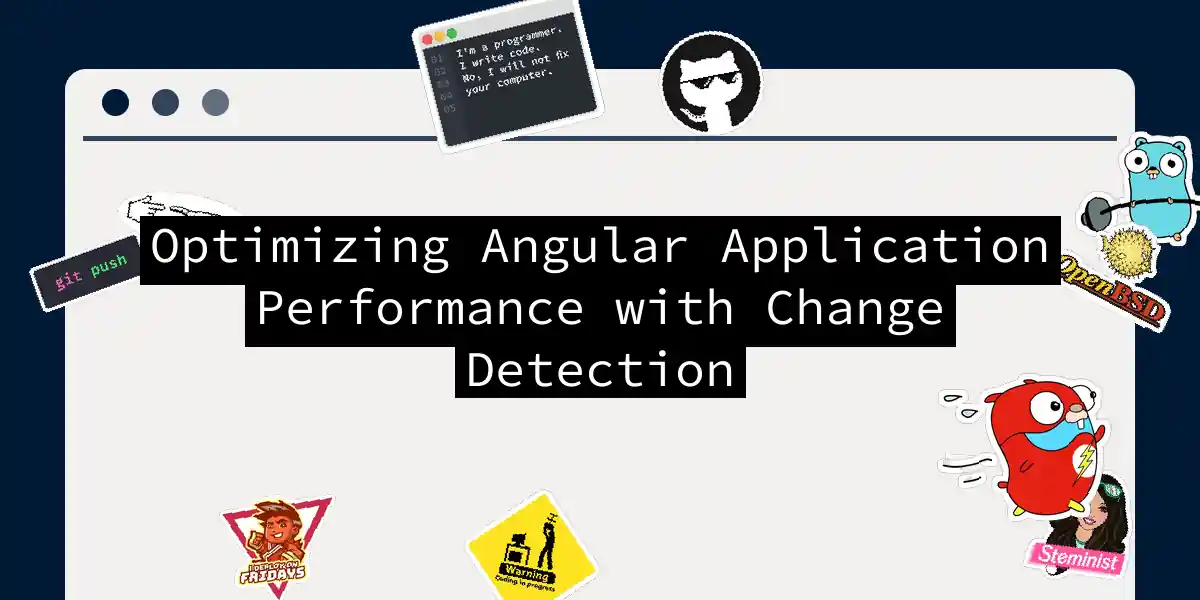Understanding Change Detection in Angular
When you’re building an Angular application, one of the most critical aspects to consider is how Angular updates the DOM in response to changes in your application’s state. This process is known as Change Detection. In essence, Change Detection is a mechanism that checks if the state of your application has changed and if the DOM needs to be updated accordingly.
How Change Detection Works
Angular periodically runs the Change Detection cycle to ensure that any changes in the data model are reflected in the view. This cycle can be triggered manually or through asynchronous events such as user interactions or the completion of an XMLHttpRequest.
Here’s a simplified overview of the Change Detection process:
Default Change Detection Strategy
By default, Angular uses the ChangeDetectionStrategy.Default strategy. This strategy checks every component in the component tree from top to bottom for any changes. While this approach is highly optimized, it can still cause performance issues if the application triggers Change Detection too frequently.
Optimizing Change Detection
To optimize the performance of your Angular application, you need to understand and leverage the different strategies and techniques available for managing Change Detection.
Using ChangeDetectionStrategy.OnPush
One of the most effective strategies for optimizing Change Detection is to use the ChangeDetectionStrategy.OnPush strategy. This strategy only triggers Change Detection when the component’s inputs change or when an observable within the component emits a new value.
Here’s how you can implement OnPush in a component:
import { Component, ChangeDetectionStrategy } from '@angular/core';
@Component({
selector: 'app-example',
template: '<p>Example Component</p>',
changeDetection: ChangeDetectionStrategy.OnPush
})
export class ExampleComponent {
// Component logic here
}
With OnPush, Angular compares the previous and current inputs by reference. If the inputs have changed, Angular marks them as changed and updates the component. This approach is particularly effective when combined with immutable data structures.
Detaching the Change Detector
Another technique to optimize Change Detection is to detach the Change Detector for a specific component. This can be useful when user interactions or external services trigger the Change Detection cycle more frequently than necessary.
Here’s an example of how to detach and reattach the Change Detector:
import { Component, ChangeDetectorRef } from '@angular/core';
@Component({
selector: 'app-example',
template: '<p>Example Component</p>'
})
export class ExampleComponent {
constructor(private cdr: ChangeDetectorRef) {}
detachChangeDetection() {
this.cdr.detach();
}
reattachChangeDetection() {
this.cdr.reattach();
this.cdr.detectChanges();
}
}
Avoiding Zone Pollution
Zone pollution occurs when asynchronous events that do not affect the application’s state trigger the Change Detection cycle. To avoid this, you can use the runOutsideAngular method to execute code outside of Angular’s zone.
Here’s an example:
import { Component, NgZone } from '@angular/core';
@Component({
selector: 'app-example',
template: '<p>Example Component</p>'
})
export class ExampleComponent {
constructor(private ngZone: NgZone) {}
someAsyncOperation() {
this.ngZone.runOutsideAngular(() => {
// Code that should run outside of Angular's zone
});
}
}
Optimizing Template Expressions
Template expressions should be fast and efficient. Avoid calling functions within templates, especially if these functions are computationally expensive. Instead, use pipes or memoize the results of these functions.
Here’s an example of using a pipe to optimize a template expression:
import { Pipe, PipeTransform } from '@angular/core';
@Pipe({
name: 'examplePipe'
})
export class ExamplePipe implements PipeTransform {
transform(value: any): any {
// Expensive computation here
return value;
}
}
// In your component template
<div>{{ someValue | examplePipe }}</div>
Using trackBy with *ngFor
When using *ngFor to iterate over a list, Angular can optimize the rendering process by using a trackBy function. This function returns a unique identifier for each item in the list, allowing Angular to identify and update only the items that have changed.
Here’s an example:
import { Component } from '@angular/core';
@Component({
selector: 'app-example',
template: `
<div *ngFor="let item of items; trackBy: trackItemById">
{{ item.name }}
</div>
`
})
export class ExampleComponent {
items = [
{ id: 1, name: 'Item 1' },
{ id: 2, name: 'Item 2' },
// More items here
];
trackItemById(index: number, item: any): number {
return item.id;
}
}
Lazy Loading and Route Preloading
Lazy loading and route preloading are powerful techniques for optimizing the performance of your Angular application. Lazy loading allows you to load components asynchronously when they are needed, while route preloading can preload routes and modules in the background.
Here’s an example of lazy loading:
import { NgModule } from '@angular/core';
import { RouterModule, Routes } from '@angular/router';
const routes: Routes = [
{
path: 'example',
loadChildren: () => import('./example/example.module').then(m => m.ExampleModule)
}
];
@NgModule({
imports: [RouterModule.forRoot(routes)],
exports: [RouterModule]
})
export class AppRoutingModule {}
And here’s an example of route preloading:
import { NgModule } from '@angular/core';
import { RouterModule, Routes, PreloadAllModules } from '@angular/router';
const routes: Routes = [
{
path: 'example',
loadChildren: () => import('./example/example.module').then(m => m.ExampleModule)
}
];
@NgModule({
imports: [RouterModule.forRoot(routes, { preloadingStrategy: PreloadAllModules })],
exports: [RouterModule]
})
export class AppRoutingModule {}
Web Workers and Server-Side Rendering
Web Workers and server-side rendering can also significantly improve the performance of your Angular application. Web Workers allow you to run tasks in the background without blocking the main thread, while server-side rendering can improve the initial load time of your application.
Here’s a basic example of using Web Workers:
// worker.ts
self.onmessage = (event) => {
const result = event.data * 2;
self.postMessage(result);
};
// component.ts
import { Component } from '@angular/core';
@Component({
selector: 'app-example',
template: '<p>Example Component</p>'
})
export class ExampleComponent {
constructor() {
const worker = new Worker('./worker.js');
worker.postMessage(10);
worker.onmessage = (event) => {
console.log(`Result from worker: ${event.data}`);
};
}
}
Conclusion
Optimizing the performance of an Angular application involves a deep understanding of how Change Detection works and how to leverage various strategies to improve it. By using techniques such as ChangeDetectionStrategy.OnPush, detaching the Change Detector, avoiding zone pollution, optimizing template expressions, and leveraging lazy loading and route preloading, you can significantly enhance the performance of your application.
Remember, every optimization technique has its own trade-offs, so it’s crucial to test and monitor the performance of your application to ensure that the optimizations are effective.
Final Thoughts
Change Detection is a powerful tool in the Angular toolkit, but it can also be a performance bottleneck if not managed properly. By mastering the art of optimizing Change Detection, you can create faster, more responsive, and more efficient Angular applications that delight your users.
So, the next time you’re debugging a slow Angular app, take a closer look at how Change Detection is working under the hood. With the right strategies and techniques, you can turn a sluggish app into a lightning-fast one.
Happy coding