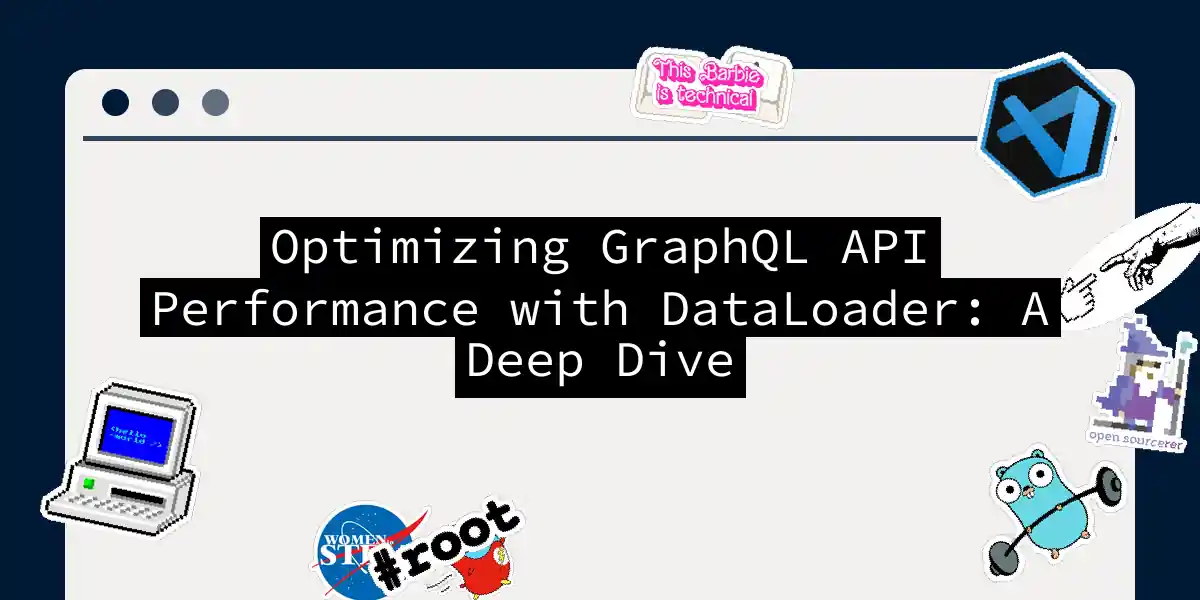Introduction to GraphQL and Performance Challenges
GraphQL, the query language for APIs, has revolutionized how we fetch data by allowing clients to request only the data they need. However, as your application grows, optimizing data loading becomes crucial to maintain performance. One of the most effective tools for this is DataLoader, a utility designed to batch and cache data-loading requests efficiently.
What is DataLoader?
DataLoader is a generic utility developed to simplify and optimize data fetching over various backends. Originally conceived at Facebook as part of the “Ent” framework, DataLoader has been ported to JavaScript for Node.js services and is widely used in GraphQL implementations.
Key Features of DataLoader
- Batching: DataLoader coalesces multiple requests into a single batch, reducing the number of queries sent to the database.
- Caching: It caches the results of previous requests to avoid redundant queries.
- Custom Scheduling: Allows for custom batch scheduling to control when batches are dispatched.
Implementing DataLoader in a GraphQL Server
To integrate DataLoader into your GraphQL server, you need to set up the DataLoader instances within the server’s context. Here’s an example using Apollo Server:
const DataLoader = require('dataloader');
const server = new ApolloServer({
// ... Other configurations ...
context: ({ event, context }) => {
return {
...context,
loaders: {
userLoader: new DataLoader((keys) => loadUsers(keys)),
// ... Other DataLoader instances ...
},
};
},
});
async function loadUsers(userIds) {
// Database query to fetch users by IDs
const users = await db.query('SELECT * FROM users WHERE id IN (:userIds)', { userIds });
return userIds.map((id) => users.find((user) => user.id === id));
}
In this example, userLoader is a DataLoader instance that batches requests to load users by their IDs and caches the results.
How DataLoader Optimizes Performance
Batching and Caching
DataLoader optimizes performance by batching and caching requests. Here’s how it works:
- Batching: When multiple requests for the same data are made within a single frame of execution, DataLoader coalesces these requests into a single batch. This ensures that only one query is sent to the database, reducing latency and the number of queries.
- Caching: If a request is made for data that has already been fetched, DataLoader returns the cached result instead of making a new request to the database. This ensures that both cached and uncached requests resolve at the same time, optimizing subsequent dependent loads.
Custom Batch Scheduling
Sometimes, the default batch scheduling behavior may not be optimal. DataLoader allows you to provide a custom batch scheduler using the batchScheduleFn option. This can be useful if you need to spread requests over several ticks or have manual control over dispatching.
Handling Complex Relationships and Large Datasets
When dealing with many-to-many relationships or large datasets, efficient grouping and data organization are crucial.
Efficient Grouping
Consider a scenario where inquiries and publications share a many-to-many relationship. You can optimize the grouping process using a Map to organize publications by inquiry_id:
export const batchItsPublicationPages = async (keys) => {
// Database query and other configurations ...
const publications = await db.query('SELECT * FROM publications WHERE inquiry_id IN (:keys)', { keys });
const groupedPublications = new Map();
publications.forEach((publication) => {
const key = publication.inquiry_id;
if (!groupedPublications.has(key)) {
groupedPublications.set(key, []);
}
groupedPublications.get(key).push(publication);
});
const filteredResults = keys.map((key) => groupedPublications.get(key) || []);
return filteredResults;
};
This approach reduces the complexity from O(n * m) to O(n), where n is the length of the publications array, significantly improving performance.
Advanced Optimization Techniques
Persisted Queries
Persisted queries are precompiled and cached on the server side, avoiding the overhead of parsing and validation at runtime. This can significantly improve performance by reducing the computational overhead associated with query parsing.
Server-Side Caching
Implementing server-side caching reduces database load and improves query speed. This can be done using various caching strategies such as using an LRU (Least Recently Used) cache to limit the total memory used by the cache.
Real-Time Data with Subscriptions
GraphQL subscriptions allow clients to receive real-time updates, reducing the need for frequent queries to the database. This improves the user experience by providing timely and relevant data updates.
Best Practices for Optimizing GraphQL Performance
Use Indexes
Proper indexing on fields used for filtering or sorting can significantly improve read speed. While indexing adds a minor overhead to write operations, it is generally beneficial for read-heavy applications.
Avoid Round-Trips
Minimize round-trips to the database by using DataLoader only when necessary. If possible, push work into the database using JOINs instead of creating multiple batch-loaders.
Profile Your Queries
Identify performance bottlenecks by profiling your queries. Poor indexing, excessive data transformation, or N+1 problems can all impact performance. Use tools like DataLoader to address these issues.
Conclusion
Optimizing GraphQL API performance is a multifaceted task that requires careful implementation and optimization of data fetching strategies. DataLoader is a powerful tool that can significantly improve performance by batching and caching data requests. By integrating DataLoader into your GraphQL server, using efficient grouping strategies, and leveraging advanced optimization techniques, you can ensure your application remains performant even under high load.
Remember, performance optimization is an ongoing process. Continuously monitor and refine your strategies to ensure your application scales efficiently and provides a seamless user experience.