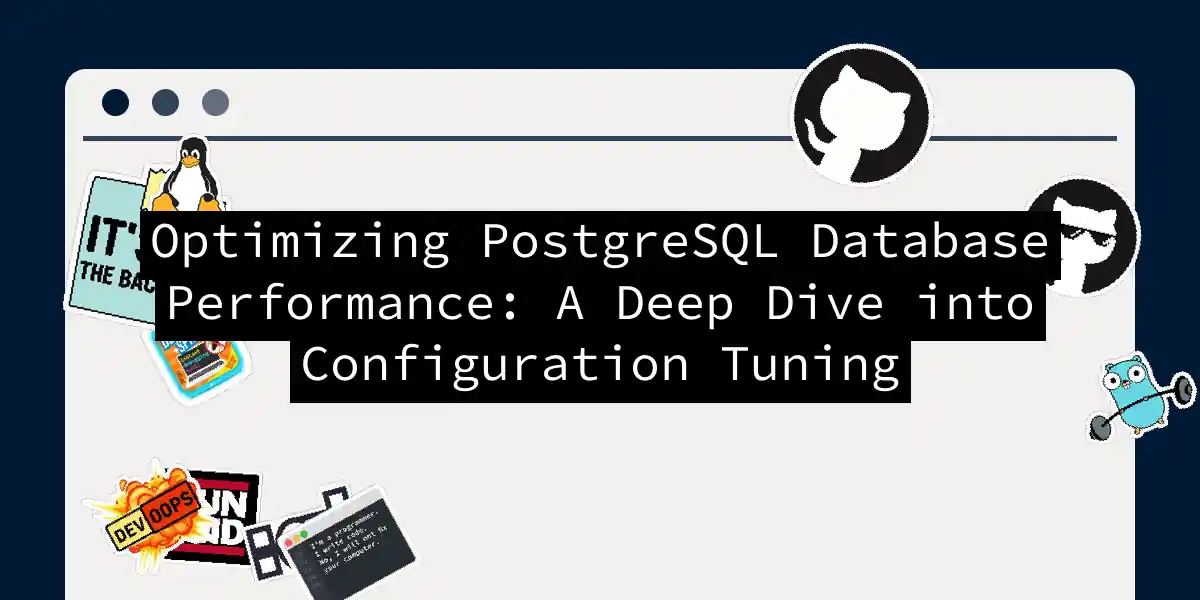Understanding the Basics of PostgreSQL Performance Tuning
When it comes to optimizing the performance of your PostgreSQL database, it’s akin to fine-tuning a high-performance sports car. You need to know which knobs to turn, how much to tweak, and when to push the limits. In this article, we’ll delve into the key configuration parameters that can make your PostgreSQL database hum like a well-oiled machine.
Checking Default Settings
Before you start tweaking, it’s essential to know what you’re working with. Here’s how you can check the default settings for your PostgreSQL system:
SELECT name AS setting_name, setting AS setting_value, unit AS setting_unit
FROM pg_settings
WHERE name IN (
'max_connections',
'shared_buffers',
'effective_cache_size',
'work_mem',
'maintenance_work_mem',
'autovacuum_max_workers',
'wal_buffers',
'effective_io_concurrency',
'random_page_cost',
'seq_page_cost',
'log_min_duration_statement'
);
This query will give you a snapshot of the current settings, helping you decide where to start your optimization journey.
Key Configuration Parameters
shared_buffers
The shared_buffers parameter determines the amount of memory allocated for caching data. Increasing this value can significantly improve performance by reducing the need for frequent disk I/O operations. However, it’s crucial to balance this with the available system memory to avoid starving the operating system.
For example, if your database server has 3GB of RAM, you might set shared_buffers to around 30% of this, or 900MB, to ensure there’s enough memory left for the OS and other processes[4].
work_mem
The work_mem parameter controls the amount of memory used for each operation within a query, such as sorting or hashing. Adjusting this parameter can optimize query execution by ensuring that intermediate results are handled efficiently without overwhelming system resources.
SET work_mem = '16MB';
Increasing work_mem can be particularly beneficial for complex queries that involve a lot of sorting or joining operations[4].
effective_cache_size
This parameter estimates the amount of system memory available for caching data. Setting effective_cache_size accurately ensures that PostgreSQL makes efficient use of available memory for caching frequently accessed data.
SET effective_cache_size = '2GB';
This setting helps the query optimizer make better decisions about whether to use an index or perform a sequential scan, based on the estimated cache size[4].
effective_io_concurrency
This setting defines the number of simultaneous read and write operations that can be performed by the underlying disk. If your disk can handle multiple simultaneous requests, increasing this value can improve performance.
SET effective_io_concurrency = 2; -- For HDD
SET effective_io_concurrency = 200; -- For SSD
For example, if you’re using an SSD, setting effective_io_concurrency to a higher value like 200 can significantly boost I/O performance[1].
random_page_cost and seq_page_cost
These parameters are used by the query optimizer to calculate the cost of random and sequential page accesses. When using an SSD, where the cost of random and sequential access is similar, you might set these values to be the same.
SET random_page_cost = 1;
SET seq_page_cost = 1;
On the other hand, if you’re using an HDD, the default values (e.g., random_page_cost = 4 and seq_page_cost = 1) reflect the higher cost of random access compared to sequential access[1].
Optimizing Read and Write Performance
Sufficient Memory for Caching
Ensuring there is enough memory for PostgreSQL to cache frequently accessed data is crucial for read performance. Increasing the shared_buffers parameter can help here, but remember to keep it balanced with the available system memory.
Reducing Column Count
In scenarios where you have tables with many columns and users making concurrent requests, reducing the number of columns can help avoid a drop in read performance.
-- Before
CREATE TABLE users (
id SERIAL PRIMARY KEY,
name VARCHAR(255),
email VARCHAR(255),
phone VARCHAR(20),
address TEXT,
-- Many other columns
);
-- After
CREATE TABLE users (
id SERIAL PRIMARY KEY,
name VARCHAR(255),
email VARCHAR(255)
);
By reducing the number of columns, you can improve query execution times, especially in environments with high concurrency[3].
Query Execution Planning
Understanding how the PostgreSQL query planner works is key to writing efficient SQL queries. Here’s a simplified flowchart of the query execution process:
By optimizing your SQL queries and ensuring the query planner has the right information (through settings like effective_cache_size), you can significantly improve performance[3].
Conclusion and Next Steps
Optimizing PostgreSQL performance is an ongoing process that requires continuous monitoring and tweaking. Here are some final tips to keep in mind:
- Monitor Your Database: Regularly check query execution times, disk I/O, and memory usage to identify bottlenecks.
- Test and Iterate: Change one parameter at a time and test the impact on performance before making further adjustments.
- Use Tools: Utilize tools like PGTune to get recommendations based on your hardware configuration[2].
By following these guidelines and continuously refining your configuration, you can ensure your PostgreSQL database runs at peak performance, making your applications faster and more responsive.