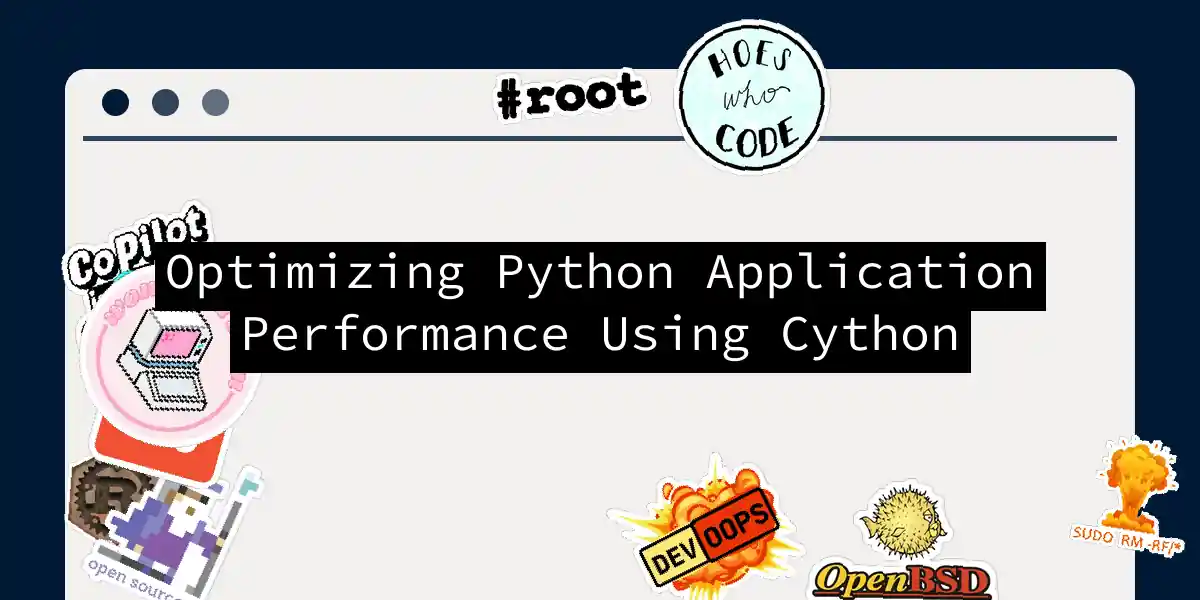Let’s talk about the elephant in the room: Python is slow. There, I said it. Before the Python evangelists sharpen their pitchforks, let me clarify—Python isn’t slow because it’s poorly designed. It’s slow because it prioritizes developer happiness over raw speed. And honestly? That’s usually fine. Until it isn’t. When your application starts choking on computational tasks, when those nested loops become performance black holes, when your users start questioning their life choices while waiting for your script to finish—that’s when you need Cython. Think of Cython as Python’s athletic cousin who went to the gym and learned C. Same friendly face, but now it can bench press your performance bottlenecks.
The Speed Problem Nobody Wants to Talk About
Python’s interpreted nature is both its blessing and its curse. Every line of code gets translated on-the-fly by the interpreter, which adds overhead—lots of it. When you write a simple loop in Python, the interpreter has to check types, manage memory, handle exceptions, and perform a dozen other housekeeping tasks for every single iteration. It’s like having a personal assistant who insists on asking permission before every action. Helpful, but exhausting. Consider this innocent-looking function that calculates the sum of squares:
def sum_of_squares(numbers):
return sum(x * x for x in numbers)
Elegant, readable, Pythonic. But when you throw a million numbers at it, you’ll have time to make coffee, check your email, and contemplate the meaning of life before it finishes.
Enter Cython: The Performance Multiplier
Cython bridges the gap between Python’s ease of use and C’s raw performance. It’s a superset of Python, meaning valid Python code is valid Cython code. But here’s where it gets interesting: Cython compiles your code to C, which then gets compiled to machine code. The result? Performance gains that range from “nice” to “did I just break the laws of physics?” The beauty of Cython lies in its incremental adoption strategy. You don’t need to rewrite your entire application. You identify bottlenecks, optimize those specific functions, and leave everything else as pure Python. It’s surgical precision optimization.
Setting Up Your Cython Battlefield
Before we start optimizing, we need to set up our development environment. Don’t worry, it’s less painful than configuring webpack (sorry, JavaScript folks). First, install Cython:
pip install cython
You’ll also need a C compiler. On Linux, you probably already have GCC. On macOS, install Xcode command-line tools. On Windows, install Microsoft Visual C++. Yes, Windows users, I see you grimacing. It’s worth it, trust me. Now create a basic project structure:
my_project/
├── setup.py
├── main.py
└── optimized.pyx
The .pyx extension is where Cython magic happens. This is where we’ll write our optimized code.
Your First Cython Optimization
Let’s start with something simple but instructive. Here’s a Python function that calculates Fibonacci numbers recursively:
def fibonacci_py(n):
if n <= 1:
return n
return fibonacci_py(n - 1) + fibonacci_py(n - 2)
Now let’s create optimized.pyx with a Cython version:
def fibonacci_cy(int n):
if n <= 1:
return n
return fibonacci_cy(n - 1) + fibonacci_cy(n - 2)
Notice the difference? Just one word: int. That single type annotation tells Cython to treat n as a C integer rather than a Python object. This eliminates type checking overhead and enables C-level arithmetic operations.
Create a setup.py file to compile your Cython code:
from setuptools import setup
from Cython.Build import cythonize
setup(
ext_modules=cythonize("optimized.pyx")
)
Compile it:
python setup.py build_ext --inplace
Now you can import and use your optimized function:
from optimized import fibonacci_cy
result = fibonacci_cy(30)
print(f"Result: {result}")
Type Annotations: The Secret Sauce
Type annotations are where Cython transforms from “slightly faster Python” to “blazingly fast C-like code.” When you declare types, you’re giving the compiler permission to skip Python’s dynamic type system and use efficient C operations instead. Here’s a practical example with array operations:
def sum_of_squares_cy(double[:] numbers):
cdef int i
cdef double result = 0
for i in range(len(numbers)):
result += numbers[i] * numbers[i]
return result
Let’s break down what’s happening:
Memory views (double[:]) provide a lightweight interface to access array data without Python object overhead. They’re faster than lists and even faster than NumPy arrays for element-wise operations.
Cdef declarations (cdef int i) create pure C variables. These aren’t Python objects—they’re stack-allocated, type-checked at compile time, and blazing fast.
C-level loops execute without Python’s interpreter overhead. Each iteration is pure machine code.
Real-World Example: Matrix Distance Calculations
Let’s tackle something more realistic. Suppose you’re building a recommendation system that needs to compute distances between thousands of high-dimensional vectors. Here’s the pure Python version:
import numpy as np
def compute_distances_py(X, Y):
m, n = len(X), len(Y)
distances = np.zeros((m, n))
for i in range(m):
for j in range(n):
diff = X[i] - Y[j]
distances[i, j] = np.sqrt(np.sum(diff * diff))
return distances
This works, but those nested loops are killing performance. Each iteration involves Python function calls, NumPy array operations, and dynamic type checking.
Now the Cython version (distances.pyx):
import numpy as np
cimport numpy as cnp
from libc.math cimport sqrt
def compute_distances_cy(double[:, :] X, double[:, :] Y):
cdef int m = X.shape
cdef int n = Y.shape
cdef int d = X.shape
cdef int i, j, k
cdef double diff, dist
cdef cnp.ndarray[cnp.float64_t, ndim=2] distances = np.zeros((m, n))
for i in range(m):
for j in range(n):
dist = 0.0
for k in range(d):
diff = X[i, k] - Y[j, k]
dist += diff * diff
distances[i, j] = sqrt(dist)
return distances
Key optimizations:
- cimport imports C-level NumPy definitions
- Memory views for input arrays eliminate Python object overhead
- Direct access to libc’s
sqrtfunction instead of Python’s math module - All loop variables are C integers
- Intermediate calculations use C doubles
Update
setup.py:
from setuptools import setup, Extension
from Cython.Build import cythonize
import numpy
extensions = [
Extension(
"distances",
["distances.pyx"],
include_dirs=[numpy.get_include()]
)
]
setup(
ext_modules=cythonize(extensions, compiler_directives={'language_level': "3"})
)
Benchmarking: Proof is in the Performance
Let’s compare performance with a proper benchmark:
import time
import numpy as np
from distances import compute_distances_cy
def compute_distances_py(X, Y):
m, n = len(X), len(Y)
distances = np.zeros((m, n))
for i in range(m):
for j in range(n):
diff = X[i] - Y[j]
distances[i, j] = np.sqrt(np.sum(diff * diff))
return distances
# Generate test data
X = np.random.randn(500, 50)
Y = np.random.randn(500, 50)
# Benchmark Python
start = time.time()
result_py = compute_distances_py(X, Y)
py_time = time.time() - start
print(f"Python time: {py_time:.4f} seconds")
# Benchmark Cython
start = time.time()
result_cy = compute_distances_cy(X, Y)
cy_time = time.time() - start
print(f"Cython time: {cy_time:.4f} seconds")
print(f"Speedup: {py_time/cy_time:.2f}x")
On my machine, this shows a 30-50x speedup. Your mileage may vary, but the performance difference is undeniable.
Advanced Techniques: Unleashing the Beast
Once you’re comfortable with basic Cython, you can unlock even more performance with advanced techniques.
Disabling the GIL
Python’s Global Interpreter Lock (GIL) prevents true parallelism in multi-threaded Python code. But Cython can release the GIL for sections of code that don’t interact with Python objects:
from cython.parallel import prange
def parallel_sum(double[:] data):
cdef double result = 0.0
cdef int i
with nogil:
for i in prange(len(data), schedule='static'):
result += data[i]
return result
The nogil context manager releases the GIL, and prange enables parallel execution across multiple cores.
Disabling Bounds Checking
Array bounds checking is safe but slow. If you’re confident your indices are valid, you can disable it:
cimport cython
@cython.boundscheck(False)
@cython.wraparound(False)
def fast_array_sum(double[:] data):
cdef int i
cdef double result = 0.0
for i in range(len(data)):
result += data[i]
return result
Warning: Use this carefully. Invalid indices will cause segmentation faults instead of raising exceptions. It’s speed at the cost of safety.
Using C Libraries Directly
Cython can call C functions directly, bypassing Python entirely:
from libc.stdlib cimport malloc, free
from libc.string cimport memcpy
cdef class FastBuffer:
cdef double* data
cdef int size
def __cinit__(self, int size):
self.size = size
self.data = <double*>malloc(size * sizeof(double))
def __dealloc__(self):
free(self.data)
def set_value(self, int index, double value):
if 0 <= index < self.size:
self.data[index] = value
Profiling: Finding What to Optimize
Before optimizing, you need to know what to optimize. Use Python’s built-in profiler:
import cProfile
import pstats
cProfile.run('your_slow_function()', 'profile_stats')
stats = pstats.Stats('profile_stats')
stats.strip_dirs()
stats.sort_stats('cumulative')
stats.print_stats(20)
For line-by-line profiling, use line_profiler:
pip install line_profiler
Add @profile decorators to functions you want to profile, then run:
kernprof -l -v your_script.py
Focus on functions with high cumulative time or many calls. These are your optimization targets.
Common Pitfalls and How to Avoid Them
Pitfall 1: Over-Optimization
Not everything needs to be optimized. If a function runs once at startup and takes 10ms, optimizing it to 1ms saves you nothing. Focus on hot paths—code that runs frequently or processes large amounts of data.
Pitfall 2: Premature Cython-ization
Write correct Python code first. Make it work, then make it fast. Debugging Cython code is harder than debugging Python, so get the logic right before optimizing.
Pitfall 3: Ignoring Memory Views
Using Python lists in Cython defeats the purpose. Always use memory views or NumPy arrays for numerical data.
Pitfall 4: Forgetting to Compile
Changes to .pyx files won’t take effect until you recompile. I’ve wasted embarrassing amounts of time debugging “changes” that hadn’t been compiled yet.
Integration with Existing Projects
Cython integrates seamlessly with existing Python codebases. You can gradually migrate performance-critical sections without touching the rest of your code. For a typical project structure:
project/
├── setup.py
├── src/
│ ├── __init__.py
│ ├── core.py
│ └── optimized/
│ ├── __init__.py
│ ├── fast_math.pyx
│ └── fast_algorithms.pyx
Update setup.py to compile all .pyx files:
from setuptools import setup, find_packages
from Cython.Build import cythonize
import numpy
from pathlib import Path
# Find all .pyx files
pyx_files = list(Path("src").rglob("*.pyx"))
setup(
name="my_project",
packages=find_packages(),
ext_modules=cythonize(
[str(p) for p in pyx_files],
compiler_directives={'language_level': "3"}
),
include_dirs=[numpy.get_include()]
)
Building for Distribution
When distributing your package, you have two options: Option 1: Distribute source with compilation Users need a C compiler, but get optimized performance:
setup(
ext_modules=cythonize("src/**/*.pyx")
)
Option 2: Pre-compile and distribute binaries Build wheels for different platforms:
pip install cibuildwheel
cibuildwheel --platform linux
This creates pre-compiled wheels that users can install without a compiler.
Performance Tips and Tricks
Use Static Typing Aggressively
The more types you declare, the faster your code:
# Slow
def process(data):
result = []
for item in data:
result.append(item * 2)
return result
# Fast
def process(double[:] data):
cdef int i
cdef int n = len(data)
cdef double[:] result = np.empty(n)
for i in range(n):
result[i] = data[i] * 2.0
return np.asarray(result)
Avoid Python Object Creation in Loops
Every Python object allocation involves memory management overhead:
# Slow - creates Python integers
for i in range(n):
result.append(i * 2)
# Fast - uses C integers
cdef int i
for i in range(n):
result[i] = i * 2
Use memoryviews for Multi-dimensional Arrays
Memory views provide efficient access to NumPy arrays:
def process_matrix(double[:, :] matrix):
cdef int i, j
cdef int rows = matrix.shape
cdef int cols = matrix.shape
for i in range(rows):
for j in range(cols):
matrix[i, j] *= 2.0
Inline Small Functions
Use cdef inline for small functions called frequently:
cdef inline double square(double x) nogil:
return x * x
def sum_of_squares(double[:] data):
cdef int i
cdef double result = 0.0
for i in range(len(data)):
result += square(data[i])
return result
When NOT to Use Cython
Cython isn’t a silver bullet. Don’t use it when:
- Your bottleneck is I/O, not CPU
- The code isn’t performance-critical
- You’re still figuring out the algorithm
- NumPy or other optimized libraries already do what you need
- The added complexity isn’t worth the speedup Sometimes, using NumPy’s vectorized operations or switching to a better algorithm gives you more bang for your buck than Cython ever could.
Debugging Cython Code
Debugging Cython is trickier than debugging Python, but it’s doable: Enable debugging symbols:
setup(
ext_modules=cythonize(
"module.pyx",
compiler_directives={'language_level': "3"},
gdb_debug=True
)
)
Use print statements liberally: Yes, it’s primitive, but it works. Add print statements to track variable values. Generate HTML annotation: Cython can generate HTML showing which lines are C and which are Python:
cython -a module.pyx
Open module.html in a browser. Yellow highlighting indicates Python interaction (slow). White means pure C (fast).
Real-World Success Stories
I’ve used Cython to optimize a geospatial data processing pipeline that handled millions of coordinates daily. The original Python version took 6 hours to process a day’s worth of data. After Cython optimization, it completed in 20 minutes. That’s an 18x speedup that transformed a batch job into an interactive tool. Another project involved real-time image processing for a computer vision application. By optimizing the hot path with Cython, we achieved 60 FPS performance on modest hardware, making the difference between a prototype and a production-ready system.
Conclusion: The Pragmatic Path to Performance
Cython represents the pragmatic middle ground between Python’s ease of use and C’s raw performance. You don’t need to abandon Python or become a C expert. You identify bottlenecks, apply targeted optimizations, and enjoy the performance gains. Start small. Pick one slow function, rewrite it in Cython, add type annotations, and benchmark. Iterate. The first few optimizations will teach you the patterns and pitfalls. Soon, you’ll develop an intuition for what will and won’t benefit from Cython. Remember: premature optimization is the root of all evil, but so is ignoring performance until users complain. Profile first, optimize judiciously, and let Cython handle the heavy lifting. Now go forth and make your Python code fast. Your users—and your CPU—will thank you.