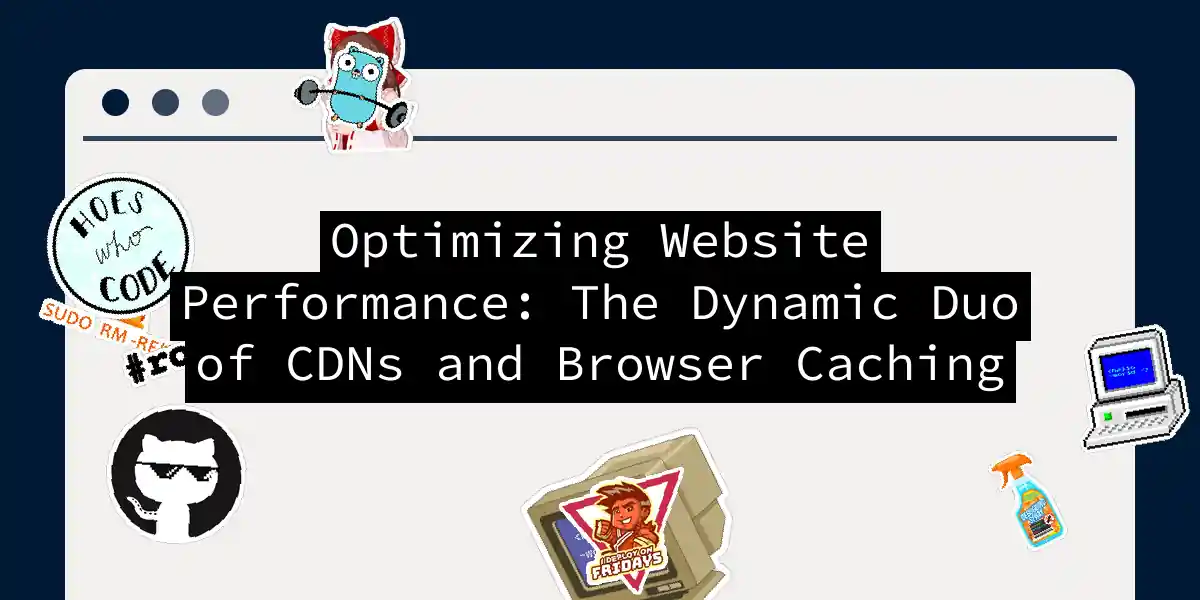The Quest for Speed: Why CDNs and Browser Caching Matter
In the fast-paced world of web development, speed is not just a feature, it’s a necessity. Users expect lightning-fast load times, and search engines reward sites that deliver on this promise. Two of the most powerful tools in your optimization arsenal are Content Delivery Networks (CDNs) and browser caching. Let’s dive into how these technologies can transform your website into a speed demon.
The Role of CDNs in Performance Optimization
CDNs are networks of servers distributed across the globe, designed to deliver content from a location closer to the user. Here’s how they work:
High-Performance DNS and Origin Proximity
To fully leverage CDNs, you need to understand the role of DNS in directing users to the nearest CDN server. High-performance DNS can significantly reduce response times by quickly resolving domain names to the closest CDN server[1].
Origin proximity is another critical factor. By ensuring that your origin server is well-connected to your CDN, you can reduce the latency associated with fetching content from the origin. This setup can be particularly beneficial for dynamic content that cannot be cached for long periods.
Advanced Caching with CDNs
Modern CDNs offer advanced caching capabilities that go beyond static assets. They can cache dynamic content, such as account information or location-specific products, at the edge servers. This means that instead of fetching this data from the origin server on every request, it can be served directly from the CDN, reducing latency and infrastructure costs[4].
Mastering Cache-Control for Optimal CDN Performance
Cache-Control is an HTTP header that dictates how and for how long content can be cached by browsers and CDNs. Here are some key directives to master:
- max-age: Specifies the maximum amount of time (in seconds) that a resource is considered fresh.
- public: Indicates that the response can be cached by any cache.
- private: Specifies that the response is intended for a single user and should not be cached by shared caches.
HTTP/1.1 200 OK
Cache-Control: public, max-age=31536000
By setting these directives, you can control the caching behavior of your content, reducing the number of requests to the origin server and improving the end-user experience. However, it’s crucial to test and monitor the cache behavior to avoid issues like cache poisoning and stale content[1].
The Power of Browser Caching
Browser caching allows web browsers to store static files locally, reducing the need to reload them from the server on subsequent visits. Here’s how it works:
Configuring Browser Caching
To optimize browser caching, you need to configure the caching headers sent by your server. Here’s an example:
HTTP/1.1 200 OK
Cache-Control: public, max-age=604800
This tells the browser to cache the content for 7 days. You can also use query strings to implement cache busting, ensuring that the browser fetches the latest version of a resource when it changes[5].
Implementing Cache Busting
Cache busting is essential when you update static assets but still want to benefit from long-term caching. Here’s how you can do it using query strings:
<link rel="stylesheet" href="styles.css?v=1">
When you update the styles.css file, change the query string to v=2:
<link rel="stylesheet" href="styles.css?v=2">
This forces the browser to fetch the latest version of the file.
Combining CDNs and Browser Caching for Maximum Impact
To achieve the best possible performance, you should combine the use of CDNs and browser caching.
- CDN Caching: Cache static and dynamic content on CDN servers to reduce latency and improve load times.
- Browser Caching: Store static files locally on the user’s browser to reduce the need for repeated server requests.
Here’s a flowchart illustrating the combined workflow:
Conclusion
Optimizing website performance is a multifaceted challenge, but leveraging CDNs and browser caching can significantly improve your site’s speed and user experience. By mastering Cache-Control directives, implementing advanced caching strategies with CDNs, and optimizing browser caching, you can ensure your website loads quickly and efficiently, no matter where your users are located.
Remember, in the world of web development, speed is king. With the right caching strategies, you can reign supreme.