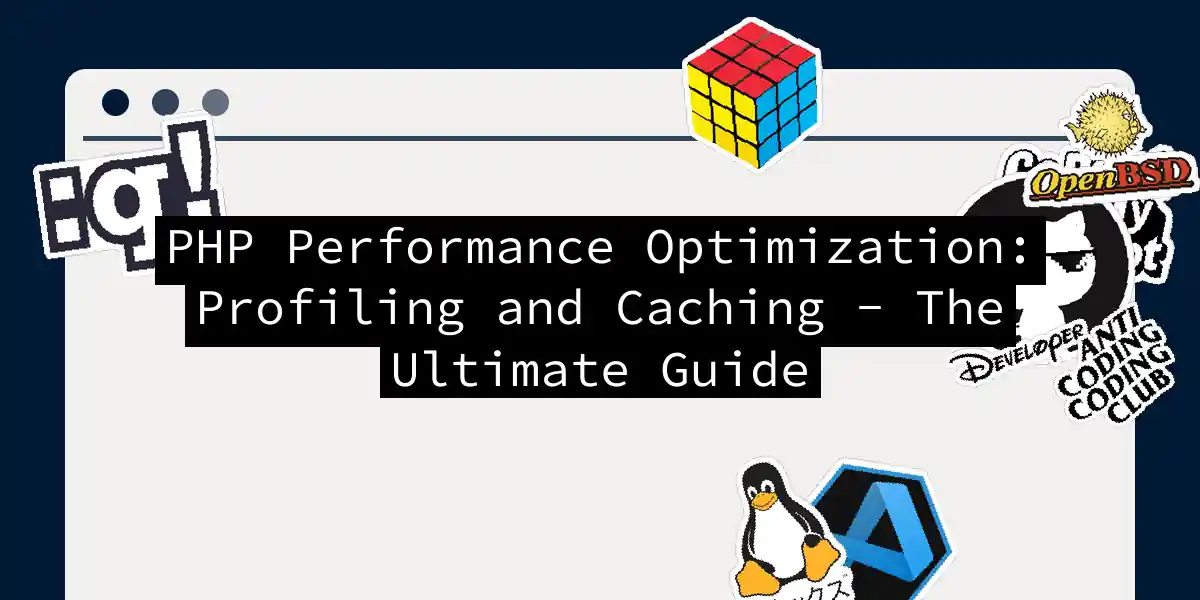Introduction to PHP Performance Optimization
When it comes to building high-performance PHP applications, there are a few key strategies that can make all the difference. In this article, we’ll delve into two of the most critical techniques: profiling and caching. These tools are your best friends when it comes to squeezing every last bit of speed out of your PHP code.
Why Performance Matters
Before we dive into the nitty-gritty, let’s talk about why performance is so important. A fast application is not just a nicety; it’s a necessity. Slow applications can lead to frustrated users, lower engagement, and even lost revenue. In the world of web development, every millisecond counts.
Profiling: The Detective Work
Profiling is the process of analyzing your PHP code to identify performance bottlenecks. It’s like being a detective, searching for clues to solve the mystery of why your application is slow.
How Profiling Works
Profiling involves running your PHP application under specific conditions to collect data on its performance. Here are the key steps:
- Data Collection: Profiling tools record information such as the number of function calls, execution time of each function, and memory usage.
- Data Analysis: Once the data is collected, you analyze it to identify performance bottlenecks. This can reveal inefficient code, slow database queries, memory leaks, and poorly optimized loops and functions.
Popular Profiling Tools
There are several profiling tools available for PHP, each with its own strengths.
Xdebug
Xdebug is a classic and highly versatile tool. It provides detailed stack traces, code coverage analysis, and can integrate with popular IDEs like PHPStorm.
Blackfire
Blackfire is a powerful tool that offers profiling, tracing, and code coverage analysis. It can profile PHP code, SQL queries, and HTTP requests, and it integrates well with popular IDEs and build systems.
Tideways
Tideways provides real-time profiling data and performance metrics. It tracks response times, request rates, and errors, making it easy to identify performance issues quickly.
New Relic
New Relic offers real-time monitoring of performance metrics, including response time, throughput, and error rates. It provides a detailed breakdown of time spent on each component of your application.
Caching: The Speed Boost
Caching is another crucial technique for optimizing PHP performance. It works by storing frequently accessed data in memory so that it can be quickly retrieved instead of being recalculated or fetched from a database.
Opcode Caching
Opcode caching is a technique that stores the compiled PHP bytecode in memory. This eliminates the need for recompilation on each request, resulting in faster response times.
Using OPcache
OPcache is a popular caching extension that comes bundled with PHP 5.5 and later versions. Here’s how to enable and configure it:
- Enable the Extension: Ensure the OPcache extension is enabled in your
php.inifile. - Configure OPcache Settings: Fine-tune your OPcache settings in the
php.inifile. Important settings include:opcache.memory_consumption: Determines the amount of memory allocated for storing compiled bytecode.opcache.interned_strings_buffer: Sets the memory allocated for storing interned strings.opcache.max_accelerated_files: Defines the maximum number of PHP files that can be cached.opcache.revalidate_freq: Controls how often OPcache checks for changes in PHP files.
; Enable OPcache
opcache.enable=1
; Set memory consumption
opcache.memory_consumption=128
; Set interned strings buffer
opcache.interned_strings_buffer=8
; Set maximum accelerated files
opcache.max_accelerated_files=4000
; Set revalidate frequency
opcache.revalidate_freq=60
Database Query Caching
Database queries can be a significant source of performance issues. Caching query results can reduce the number of times you hit the database.
Prepared Statement Caching
Prepared statements can be cached to avoid the overhead of preparing the same statement multiple times.
class DatabaseOptimizer {
private $pdo;
private $queryCache;
public function __construct(PDO $pdo) {
$this->pdo = $pdo;
$this->queryCache = [];
}
public function executeQuery($query, $params = []) {
$cacheKey = md5($query);
if (!isset($this->queryCache[$cacheKey])) {
$this->queryCache[$cacheKey] = $this->pdo->prepare($query);
}
$stmt = $this->queryCache[$cacheKey];
$stmt->execute($params ?? []);
return $stmt->fetchAll(PDO::FETCH_ASSOC);
}
}
Object and Page Caching
Object caching and page caching can further improve performance by reducing the need for expensive database queries or complex calculations.
Using Memcached and Redis
Tools like Memcached and Redis are popular choices for object caching.
class CacheManager {
private $memcached;
public function __construct(Memcached $memcached) {
$this->memcached = $memcached;
}
public function get($key) {
return $this->memcached->get($key);
}
public function set($key, $value, $ttl) {
$this->memcached->set($key, $value, $ttl);
}
}
Memory Management and Resource Handling
Proper memory management is crucial for maintaining performance and stability.
Using Generators
Generators can prevent loading entire files into memory, reducing memory usage.
function readLargeFile($filePath) {
$file = fopen($filePath, 'r');
while (($line = fgets($file)) !== false) {
yield trim($line);
}
fclose($file);
}
foreach (readLargeFile('large_file.txt') as $line) {
// Process each line
}
Processing Data in Chunks
Processing data in chunks can reduce the memory footprint.
class ArrayOptimizer {
public function processArray(array $data, callable $callback): array {
$result = [];
$count = count($data);
$result = array_fill(0, $count, null);
foreach (array_chunk($data, 1000) as $chunk) {
foreach ($chunk as $key => $item) {
$result[$key] = $callback($item);
}
unset($chunk);
}
return $result;
}
}
Database Optimization
Database interactions can often be a major source of performance issues.
Prepared Statement Caching and Bulk Inserts
Using prepared statements and bulk inserts can significantly improve database performance.
class DatabaseOptimizer {
private $pdo;
public function __construct(PDO $pdo) {
$this->pdo = $pdo;
}
public function batchInsert($records, $table) {
$stmt = $this->pdo->prepare("INSERT INTO $table (name, email) VALUES (:name, :email)");
foreach ($records as $record) {
$stmt->execute(['name' => $record['name'], 'email' => $record['email']]);
}
}
}
Proper Indexing and Transaction Management
Proper indexing and transaction management can also enhance database performance.
class DatabaseOptimizer {
private $pdo;
public function __construct(PDO $pdo) {
$this->pdo = $pdo;
}
public function optimizedSelect($table, $conditions, $fields) {
$query = "SELECT " . implode(', ', $fields) . " FROM $table WHERE ";
$params = [];
foreach ($conditions as $field => $value) {
$query .= "$field = :$field AND ";
$params[$field] = $value;
}
$query = rtrim($query, ' AND ');
$stmt = $this->pdo->prepare($query);
$stmt->execute($params);
return $stmt->fetchAll(PDO::FETCH_ASSOC);
}
}
Conclusion
Optimizing PHP performance is a multifaceted task that involves profiling, caching, memory management, and database optimization. By using the right tools and techniques, you can significantly improve the speed and efficiency of your PHP applications.
Remember, performance optimization is an ongoing process. Regularly profile your application, implement caching strategies, manage memory efficiently, and optimize your database interactions. With these practices in place, you’ll be well on your way to delivering fast, reliable, and scalable PHP applications.
And as a final tip, always keep in mind that a little optimization can go a long way. Happy coding