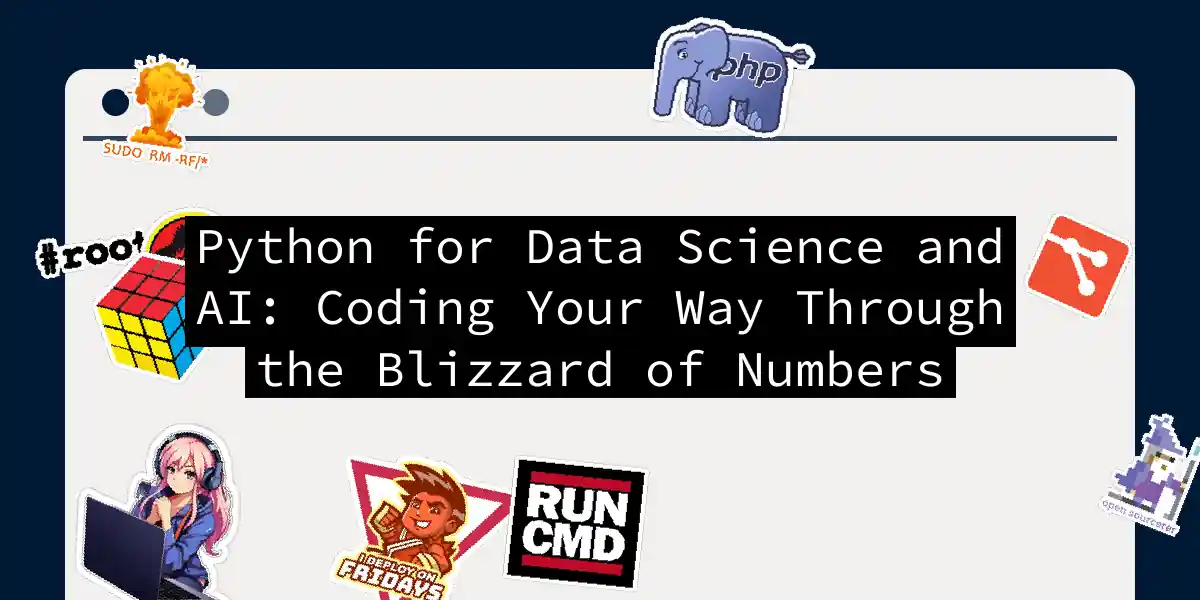Data Science. The mythical realm where cafés run on free Wi-Fi, keyboard warriors battle with CSV files, and the almighty Jupyter Notebook reigns supreme. But beneath all this wizardry lies a secret weapon – Python. Let’s drag this mythical creature out of the data swamp and hand it over to the circumcision… er, circumspection. Sorry, I meant circumspection. Let’s see what this Llama can do.
Core Concepts: The Pythonic Alphabet of Data Science
Before we dive into sorcery, let’s establish some basics. Python isn’t just the snake you saw in that one Reddit video – it’s the Swiss Army Knife of programming. For data science, its sharp edges are:
- Pandas (The Data Wrangler)
- NumPy (Cruncher of Big Numbers)
- Scikit-learn (ML’s Best Friend)
- Matplotlib/Seaborn (Visual Tolkien) Let’s pretend your data is a rowdy toddler. Pandas tucks it into a DataFrame, feeds it some Dask, and burps it into a CSV. NumPy? That’s the whip-smart math teacher everyone secretly wants to be. Ready for a real-life scenario? Let’s build a data processing pipeline.
# Step 1: Import the usual suspects
import pandas as pd
from sklearn.datasets import load_iris
import numpy as np
from sklearn.model_selection import train_test_split
# Step 2: Load data - Iris dataset as example
iris = load_iris()
df = pd.DataFrame(data=iris.data, columns=iris.feature_names)
df['target'] = iris.target
# Step 3: Preprocess data like a pro
from sklearn.preprocessing import StandardScaler
scaler = StandardScaler()
X = scaler.fit_transform(df.drop('target', axis=1))
y = df['target']
# Step 4: Split and conquer
X_train, X_test, y_train, y_test = train_test_split(X, y, test_size=0.2, random_state=42)
The ML Workflow: From Zero to… Well, Life Support
Once your data’s shirt is tucked in, it’s time to call in the big guns. This is where the Scikit-learn unleashes its arsenal:
- Model Selection
 (Note: Replace with your own diagram or skip if no image)
(Note: Replace with your own diagram or skip if no image) - Train-Score-Revelation Cycles
Remember: Models are like pets – they need attention, occasional baths, and you shouldn’t let them sleep in your bed.
from sklearn.linear_model import LogisticRegression
from sklearn.metrics import accuracy_score, confusion_matrix
model = LogisticRegression(max_iter=1000)
model.fit(X_train, y_train)
y_pred = model.predict(X_test)
print(f"Accuracy: {accuracy_score(y_test, y_pred)*100:.2f}%")
Pro Tip: Always keep your test data locked away like a secret recipe. No peeking!
AI Integration: When Python Meets Moon-Shot Tech
Python’s true magic happens when it steps into the ML/AI arena. Here’s why:
Key Players for ML/AI:
| Library | Specialty | Example Use Case |
|---|---|---|
| TensorFlow | Deep Learning | Image classification |
| Scikit-learn | Traditional ML Models | Regression analysis |
| OpenCV | Computer Vision | Face detection |
| NLTK | NLP Greatness | Sentiment analysis |
Deep Dive: Building an Image Classifier
Let’s try building something that might actually work (imagine!).
Step 1: Gather Data
Fashion MNIST dataset (Yes, fashion. Think of it as ML’s “Hello World”.)
Step 2: Train a Neuron Network
(TensorFlow time!)
import tensorflow as tf
from tensorflow.keras.datasets import fashion_mnist
# Load data
(X_train, y_train), (X_test, y_test) = fashion_mnist.load_data()
# Normalize pixel values
X_train = X_train.astype('float32') / 255
X_test = X_test.astype('float32') / 255
# Build model
model = tf.keras.Sequential([
tf.keras.layers.Flatten(input_shape=(28,28)),
tf.keras.layers.Dense(128, activation='relu'),
tf.keras.layers.Dense(10, activation='softmax'),
])
model.compile(optimizer='adam', loss='sparse_categorical_crossentropy', metrics=['accuracy'])
# Train
model.fit(X_train, y_train, epochs=10)
Step 3: Evaluate
Print out the accuracy, then proceed to send that LinkedIn update about being an “AI Engineer.” Just don’t mention the dataset size.
The Dark Arts: Advanced Techniques
Principal Component Analysis (PCA): When dimensionality becomes a four-letter word.
Gradient Boosting: When decision trees join forces to form a machine learning Avengers.
AutoML: Letting the computer refactor your code so you can focus on more important things… like the existential dread of AI.
from sklearn.decomposition import PCA
pca = PCA(n_components=2)
X_pca = pca.fit_transform(X_train)
print(f"Explained Variance: {pca.explained_variance_ratio_}")
Surviving the Data Science Jungle
Essential Toolbelt:
- Jupyter Notebook: The digital whiteboard where magic happens.
- Google Colab: When your local machine becomes an ML brick.
- Notebook Extensions: For when you need more power, less distraction.
Pro Tricks:
- Pandas Optimization: Use
df.groupbylike it’s your middle name. - Memory Management: Garbage collection is an art form.
- Documentation: Comment your code as if your future self is a suspicious teammate.
The Future: Beyond the Pandas and Python 3x.x
As we hurtle toward quantum ML and self-aware Spreadsheets (not really), keep an eye on:
- AutoML Libraries
Tools like H2O AutoML letting anyone become a “data scientist” with a click. - Reinforcement Learning
When agents learn to play your games (and hopefully not break the internet). - Python 4.x
The sequel we’re all waiting for. Will dynamic typing remain? The world watches.
Conclusion: Python and You
Python isn’t just a tool – it’s your shield, sword, and confidant in the data battlefield. With it, you can transform “data blizzard” into “data breeze.” Just remember to tip your hat to Guido van Rossum next time you use a colon in a dictionary.
P.S.: If you ever find yourself stuck watching a progress bar fill up, just remember:
“Debugging is like being the detective who already knows who the killer is, but needs to find the motive.”