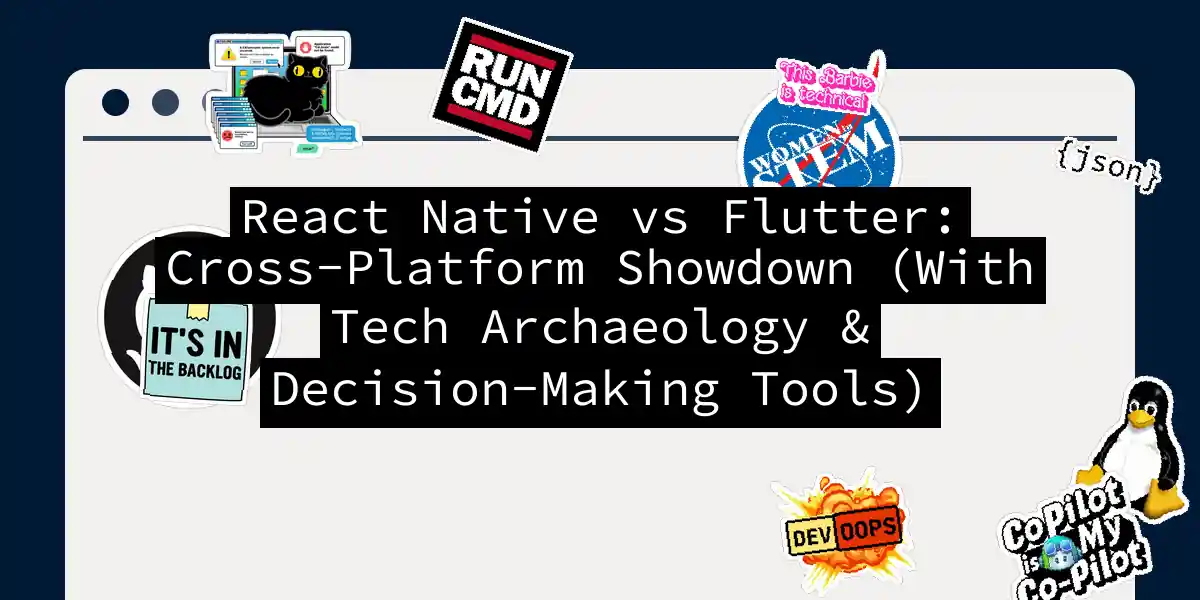Cross-platform mobile development is the digital equivalent of a tightrope walk: balance performance, maintainability, and development speed without plummeting into native development costs. React Native and Flutter emerged as our main contenders—like two circus acrobats on the same wire. Let’s dissect their war for dominance.
Architecture Archaeology
Understanding the underpinnings is crucial. Let’s visualize their core structures:
React Native uses the classic bridge communication between JavaScript and native modules, though the new bridgeless architecture reduces latency. Flutter renders everything through its own engine, avoiding platform UI components altogether. This architectural difference leads to vastly different performance characteristics.
Performance Face-Off
Let’s get quantitative. The million-dollar question: which framework handles the heavy lifting better?
Flutter typically wins in:
- GPU-bound tasks (animations, complex layouts) [1][3]
- Consistent frame rates (especially on iOS) [3][5]
- Cold start times (pre-baked native code) [1][3]
React Native shines in: - Network-heavy apps (JS engine optimized for async operations)
- Platform-native integration (automatic adoption of new OS features) [1][5]
Code Showdown: Isomorphic Components
Let’s write a simple counter component to compare language syntax and code structure:
// React Native: Counter Component
const Counter = () => {
const [count, setCount] = React.useState(0);
return (
<View>
<Text>{count}</Text>
<Button
title="Add"
onPress={() => setCount(prev => prev + 1)}
/>
</View>
);
};
// Flutter: Counter Component
class Counter extends StatefulWidget {
@override
_CounterState createState() => _CounterState();
}
class _CounterState extends State<Counter> {
int _count = 0;
void _incrementCounter() {
setState(() {
_count++;
});
}
@override
Widget build(BuildContext context) {
return Column(
children: [
Text(_count.toString()),
ElevatedButton(
onPressed: _incrementCounter,
child: Text("Add"),
),
],
);
}
}
Dart vs JavaScript:
- Dart’s type safety prevents runtime errors common in JS
- JavaScript’s familiar syntax attracts web devs immediately [1][5]
- Dart’s verbose syntax may intimidate new developers [5]
Development Velocity
Time to market is critical. Let’s compare setup workflows:
React Native requires additional toolchain setup but leverages existing JS ecosystem. Flutter has simpler initial setup but demands Dart learning curve.
Ecosystems
Neither framework can survive without community support:
React Native dominates in quantity through npm packages, while Flutter offers more pre-built widgets and GSOC-funded quality.
Decision-Making Flowchart
When to Abandon Cross-Platform
Neither framework is perfect. Native development becomes inevitable when:
- Hardware Demands: Camera/cipher chip access requiring native SDKs
- Performance Critical: AR/VR apps needing direct GPU access
- Platform-Specific Features: Advanced iOS Core ML or Android ML Kit
Real-World Cautionary Tale: Airbnb abandoned React Native in 2018 due to bridge reliability issues and maintenance costs. Sometimes crossing the native bridge becomes too expensive.
Final Verdict
The choice boils down to two competing values:
| Aspect | React Native | Flutter |
|---|---|---|
| UI Philosophy | Native components | Custom widgets |
| Performance | 80-90% native speed | 95-100% native speed |
| Development Cycle | Familiar JS stack | Rapid prototyping |
| Community | Mature, large ecosystem | Growing, Google-backed |
| Learning Curve | Web devs: gentle slope | Native devs: steep cliff |
If your app requires pixel-perfect custom UIs and lightning-fast MVPs, Flutter becomes the obvious choice. When reusing web components or maintaining existing JS teams, React Native still holds strong. Both have carved their niches in the cross-platform ecosystem—it’s just a matter of picking the right tool for your circus act.