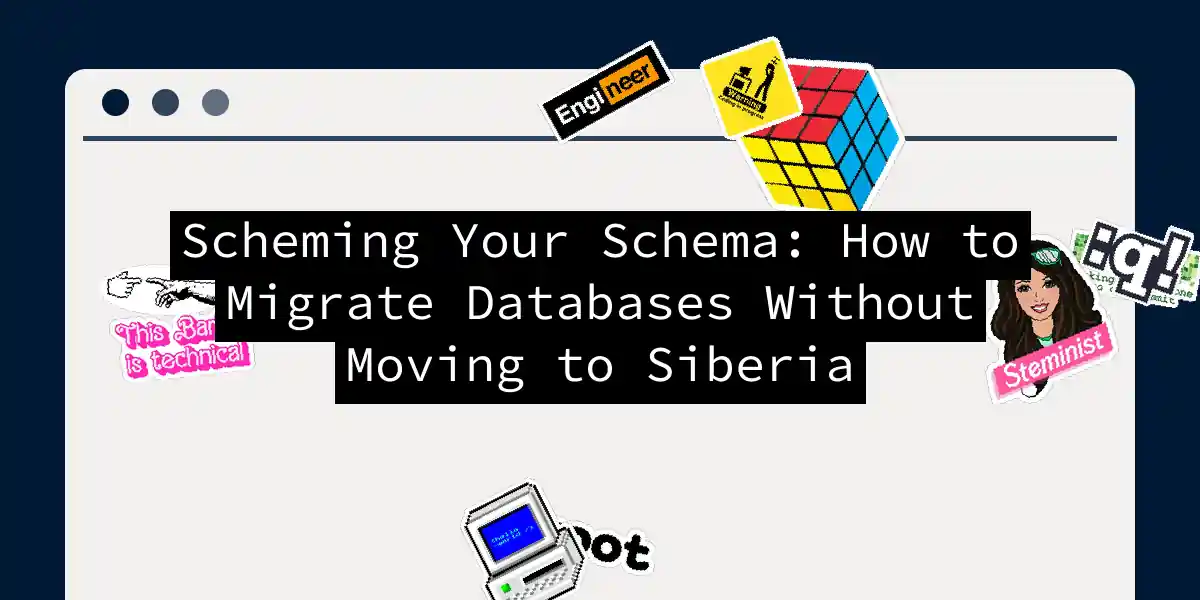Ah, database migrations - the digital equivalent of renovating your house while still living in it. As someone who once accidentally turned a user table into a digital pancake stack (tasty but useless), let me guide you through this minefield with hard-earned wisdom and questionable humor.
Step 1: Plan Like a Chess Grandmaster
Before writing a single line of SQL, diagram your current state and desired end state. This isn’t just busywork - it’s your insurance against “oh-crap” moments at 2 AM.
Pro Tip: Use the expand-and-contract pattern like your database depends on it (because it does). Add new columns first while keeping old ones, then slowly shift traffic. It’s like adding a new lane to a highway without closing the existing ones.
Step 2: Version Control is Your Time Machine
Your migration files should look like a carefully curated museum exhibit. Here’s my preferred structure:
migrations/
├─ 20250528-0930-add-blog-comments.sql
├─ 20250529-1420-normalize-tags-table.sql
└─ 20250530-0800-remove-legacy-posts.sql
Each file should be idempotent - running them twice should be as harmless as petting a robotic cat. Here’s how we do it:
-- Up migration
CREATE TABLE IF NOT EXISTS blog_comments (
id INT PRIMARY KEY GENERATED ALWAYS AS IDENTITY,
post_id INT REFERENCES posts(id) ON DELETE CASCADE,
content TEXT NOT NULL CHECK (content != ''),
created_at TIMESTAMPTZ NOT NULL DEFAULT NOW()
);
-- Down migration (rollback)
DROP TABLE IF EXISTS blog_comments CASCADE;
Notice the IF NOT EXISTS and CASCADE? That’s your duct tape and WD-40 right there. Test these migrations in ephemeral environments - disposable databases that live shorter than mayflies .
Step 3: The Art of Atomic Changes
Never try to boil the schema ocean. Break changes into digestible chunks:
- Add new nullable columns
ALTER TABLE users ADD COLUMN IF NOT EXISTS marketing_consent BOOLEAN; - Backfill data gradually
UPDATE users SET marketing_consent = FALSE WHERE marketing_consent IS NULL AND last_login < NOW() - INTERVAL '30 days'; - Add constraints last
ALTER TABLE users ALTER COLUMN marketing_consent SET NOT NULL;This phased approach is like training wheels for your database. It lets you abort mission without faceplanting when requirements change (and they will).
Step 4: Test Like a Paranoid Spy
Your testing hierarchy should be:
- Unit tests for individual migrations
- Integration tests with application code
- Canary deployments to 5% of traffic
- Full rollout with monitoring Here’s a sample test using Python’s pytest:
def test_comment_migration(migrations):
with migrations.apply('20250528-0930-add-blog-comments') as db:
# Test schema changes
assert db.table_exists('blog_comments')
# Test data integrity
db.execute("INSERT INTO blog_comments (post_id, content) VALUES (1, 'Great post!')")
comment = db.fetch("SELECT * FROM blog_comments WHERE post_id = 1")
assert comment['content'] == 'Great post!'
# Test rollback
assert not db.table_exists('blog_comments')
Step 5: The Graceful Rollback Ballet
A good migration plan without rollback strategy is like a parachute that turns into an anvil halfway down. Implement backward-compatible changes using feature flags:
-- Instead of dropping columns immediately
ALTER TABLE posts
RENAME COLUMN legacy_format TO deprecated_format;
-- Then in your application code
SELECT
COALESCE(new_content, deprecated_format) AS content
FROM posts;
Monitor for at least one full release cycle before finally dropping deprecated columns. This gives you time to discover if any rogue services are still using the old fields.
Remember, friends don’t let friends run ALTER TABLE in production without testing. Treat your schema changes like you’d handle a surprise visit from your in-laws - with careful planning, clear escape routes, and maybe a hidden bottle of vodka (for the server, of course). Now go forth and migrate, you beautiful data wrangler!
“There are two kinds of database admins: those who backup religiously, and those who will.” - Anonymous survivor of the Great Schema Apocalypse of 2024