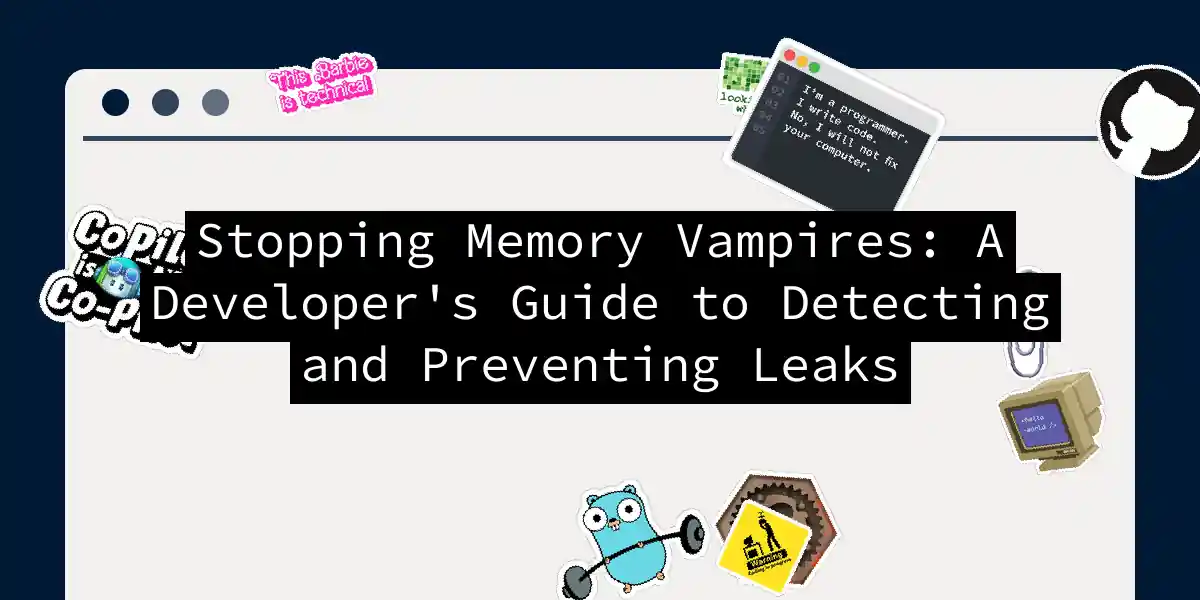Memory leaks are like house guests who overstay their welcome - they eat your resources, clutter your space, and eventually crash your party. In this hands-on guide, we’ll arm you with garlic (metaphorical) and wooden stakes (actual code) to hunt down these digital bloodsuckers.
The Anatomy of a Memory Leak
Every memory leak begins with good intentions - you allocate memory for an object. The tragedy starts when everyone forgets to clean up after the party. Here’s how it happens in different languages:
# Python's subtle leak
class ZombieRegistry:
_instances = []
def __init__(self):
self.__class__._instances.append(self)
# These instances will never die 🧟
for _ in range(1000000):
ZombieRegistry()
// C++ classic
void memory_vampire() {
int* blood = new int;
// Oops - forgot to delete[]
} // Memory slowly drains...
Detection: Finding Digital Bloodstains
Manual Code Autopsy
Start with these common crime scenes:
- Circular References: Objects holding hands in death grip 🤝
- Unclosed Resources: Files left gaping like hungry mouths 📁
- Static Collections: Data hoarders that never throw anything away 🗑️
Toolbox for Vampire Hunters
Python’s tracemalloc Example
import tracemalloc
tracemalloc.start()
# Take initial snapshot
snapshot1 = tracemalloc.take_snapshot()
# Suspect code here
leaky_list = [bytearray(1024) for _ in range(10000)]
# Second snapshot
snapshot2 = tracemalloc.take_snapshot()
# Compare
top_stats = snapshot2.compare_to(snapshot1, 'lineno')
for stat in top_stats[:5]:
print(stat)
Valgrind for C/C++ Warriors
valgrind --leak-check=full \
--show-leak-kinds=all \
--track-origins=yes \
./your_program
This will produce a report that looks like:
==12345== 1,000 bytes in 1 blocks are definitely lost ...
==12345== at 0xABCDEF: malloc (vg_replace_malloc.c:299)
==12345== by 0x123456: memory_vampire() (leak.cpp:5)
Prevention: Building Memory Garlic Walls
Smart Pointers (C++ Edition)
#include <memory>
void safe_haven() {
auto blood_bank = std::make_unique<int[]>(1000);
// Auto-vanishes at scope end 🧛
}
Python’s Garbage Collector Whispering
import gc
# Hunt down circular references
gc.set_debug(gc.DEBUG_SAVEALL)
# Force collection
collected = gc.collect()
print(f"Collected {collected} zombie objects")
The WeakReference Survival Kit (Java)
import java.util.WeakHashMap;
WeakHashMap<Key, Resource> cache = new WeakHashMap<>();
// Resources vanish when keys become phantom-like 👻
Memory Hygiene Checklist
- Write resource cleanup code first - like putting on pants before leaving home 🩳
- Use RAII patterns - C++’s “Resource Acquisition Is Initialization”
- Adopt static analysis - Let robots nag you about potential leaks 🤖
- Implement memory budgets - Like a calorie counter for your RAM 🥗
Remember: Memory leaks are like onions - they make you cry, and they have layers. Regular profiling (at least weekly) is your best defense. Set up automated memory profiling in your CI/CD pipeline to catch leaks before they reach production.