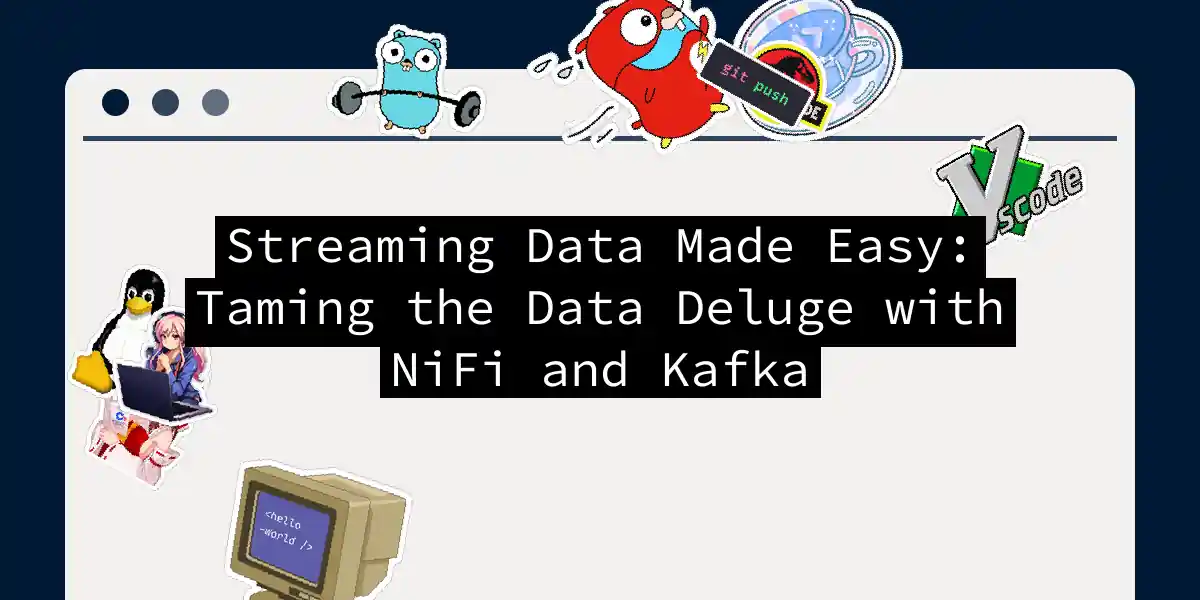Picture this: You’re trying to drink from a firehose of data while juggling squirrels. That’s modern data engineering without proper tools. Let’s replace that chaos with a elegant data plumbing system using Apache NiFi and Kafka Connect. By the end of this guide, you’ll be flowing data like a pro plumber (minus the wrench marks on your keyboard).
Building Your Data Plumbing Station
First, let’s set up our toolkit with Docker:
version: '3.7'
services:
kafka:
image: bitnami/kafka:3.4
ports:
- "9092:9092"
environment:
- KAFKA_CFG_NODE_ID=0
- KAFKA_CFG_LISTENERS=PLAINTEXT://:9092
- KAFKA_CFG_ADVERTISED_LISTENERS=PLAINTEXT://localhost:9092
nifi:
image: apache/nifi:latest
ports:
- "8080:8080"
environment:
- NIFI_WEB_HTTP_PORT=8080
Fire this up with docker-compose up and watch the magic begin. Our Kafka broker is like that friend who never forgets anything - it’ll remember every message you send it.
The Data Flow Tango
Let’s create our first data pipeline that would make even Borges proud:
In NiFi, drag and drop these processors:
- GenerateFlowFile (Our data faucet)
- Set
Custom Textto{"user_id": "${UUID()}", "ts": "${now()}"}
- Set
- PublishKafka (The postman)
- Kafka Brokers:
localhost:9092 - Topic Name:
user_activity - Delivery Guarantee:
Guarantee Replicated Delivery(Because maybe in love, but definitely in data, we want commitment)
- Kafka Brokers:
- ConsumeKafka (The nosy neighbor)
- Connect to same broker
- Set
auto.offset.resettoearliest(We want ALL the gossip)
When Data Gets Serious
For those “I need enterprise-grade” moments, let’s level up:
Pro tip: NiFi’s secret sauce is its ability to handle multiple Kafka versions simultaneously. It’s like having a time machine for your data pipelines!
Debugging Like a Data Detective
When things go sideways (they will), try these tricks:
- Use
tcpdump -i any -A port 9092to spy on Kafka traffic - Set NiFi log level to DEBUG for Kafka processors
- Check Kafka consumer offsets with:
kafka-consumer-groups.sh --bootstrap-server localhost:9092 \
--describe --group nifi-group
Remember: A good data plumber always carries a metaphorical plunger.
The Final Flush
You’ve now built a data flow system that can handle anything from tracking alien sightings to monitoring your grandma’s cookie-baking metrics. The true power comes from combining NiFi’s drag-and-drop simplicity with Kafka’s rock-solid messaging. Next time someone asks “Where’s the data?”, you can smirk and say “Flowing through my pipelines like digital champagne.” Just don’t forget to charge them consultancy fees for that zinger.