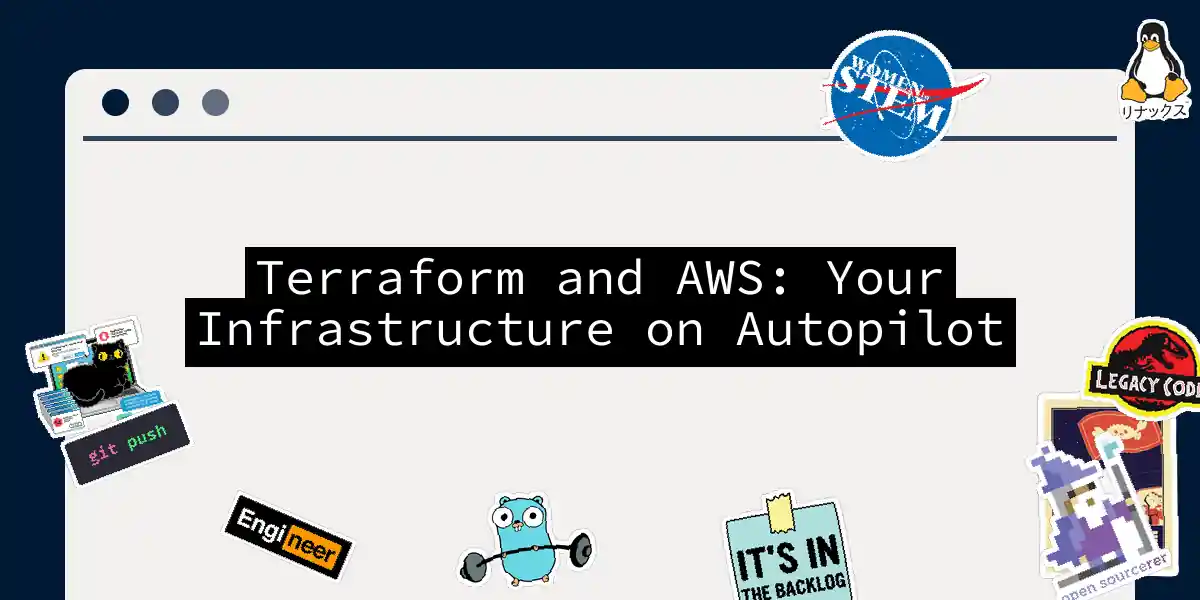Picture this: It’s 2 AM, your production environment resembles a Jenga tower after an earthquake, and you’re manually clicking through AWS console like a sleep-deprived woodpecker. We’ve all been there. But what if I told you there’s a better way? Enter Terraform and AWS - the dynamic duo that’ll transform your infrastructure management from firefighting to fireproofing. Let’s build some cloud magic together, shall we?
Why This Combo Rocks 🤘
Terraform and AWS are like peanut butter and jelly - separately good, together legendary. Here’s why this pair dominates the IaC landscape:
- Consistency
Write infrastructure once → deploy identically across dev/stage/prod. No more “works on my machine” excuses! - Version Control Superpowers
Track infrastructure changes in Git like a boss. Accidentally nuked production?git revertsaves the day. - Multi-Resource Orchestration
Spin up entire environments with interconnected services in one command. VPCs, EC2, databases - all singing in harmony.
Hands-On: Building Your Cloud Castle 🏰
Phase 1: Setup & Configuration
Step 1: Install Terraform & AWS CLI
# Install Terraform (Mac example)
brew tap hashicorp/tap
brew install hashicorp/tap/terraform
# Configure AWS credentials
aws configure
Step 2: Initialize Your Workspace
Create main.tf:
terraform {
required_providers {
aws = {
source = "hashicorp/aws"
version = "~> 5.0"
}
}
}
provider "aws" {
region = "us-east-1"
}
Run initialization:
terraform init
# Output: Terraform has been successfully initialized!
Phase 2: Deploying Actual Infrastructure
Example 1: S3 Bucket (Cloud Storage)
Add to main.tf:
resource "aws_s3_bucket" "my_secure_bucket" {
bucket = "my-unique-bucket-name-12345"
acl = "private"
tags = {
Name = "MySecureData"
Environment = "Production"
}
}
Example 2: EC2 Instance (Compute Power)
resource "aws_instance" "web_server" {
ami = "ami-0abcdef1234567890"
instance_type = "t3.micro"
tags = {
Name = "WebServer"
Role = "Frontend"
}
user_data = <<-EOF
#!/bin/bash
echo "Hello from $(hostname)" > index.html
nohup busybox httpd -f -p 8080 &
EOF
}
Phase 3: Plan & Apply Workflow
- Preview Changes:
terraform plan
- Apply Changes:
terraform apply -auto-approve # Output: Apply complete! Resources: 2 added, 0 changed, 0 destroyed. - Destroy Later (When Done):
terraform destroy
Pro Tips from Battle Scars 🛡️
- State Locking:
Always configure S3 backend with DynamoDB locking to prevent concurrent state corruption:terraform { backend "s3" { bucket = "your-state-bucket" key = "global/s3/terraform.tfstate" region = "us-east-1" dynamodb_table = "terraform-locks" encrypt = true } } - Secret Management:
Never commit secrets! Use Terraform variables with environment variables:export TF_VAR_aws_access_key="YOUR_KEY" export TF_VAR_aws_secret_key="YOUR_SECRET" - Modular Madness:
Create reusable modules like LEGO blocks:module "vpc" { source = "./modules/vpc" cidr_block = "10.0.0.0/16" }
When Terraform Meets CI/CD 🚀
Automate everything with Jenkins/GitLab CI:
Sample Jenkins pipeline:
pipeline {
agent any
stages {
stage('Terraform Plan') {
steps {
sh 'terraform plan -out=tfplan'
}
}
stage('Approve & Apply') {
steps {
timeout(time: 30, unit: 'MINUTES') {
input message: 'Apply plan?'
}
sh 'terraform apply tfplan'
}
}
}
}
Final Wisdom Nuggets 💎
Remember: Terraform isn’t magic - it’s predictable infrastructure. The first time you tear down an entire environment with terraform destroy and rebuild it perfectly in minutes, you’ll feel like a cloud wizard.
“Manual infrastructure is like building a sandcastle at high tide. Terraform is your 3D-printed concrete fortress.” - Ancient DevOps Proverb Now go make some infrastructure waves! When your colleagues ask how you deployed 42 microservices before coffee, just wink and whisper “HashiCorp magic”. 😉