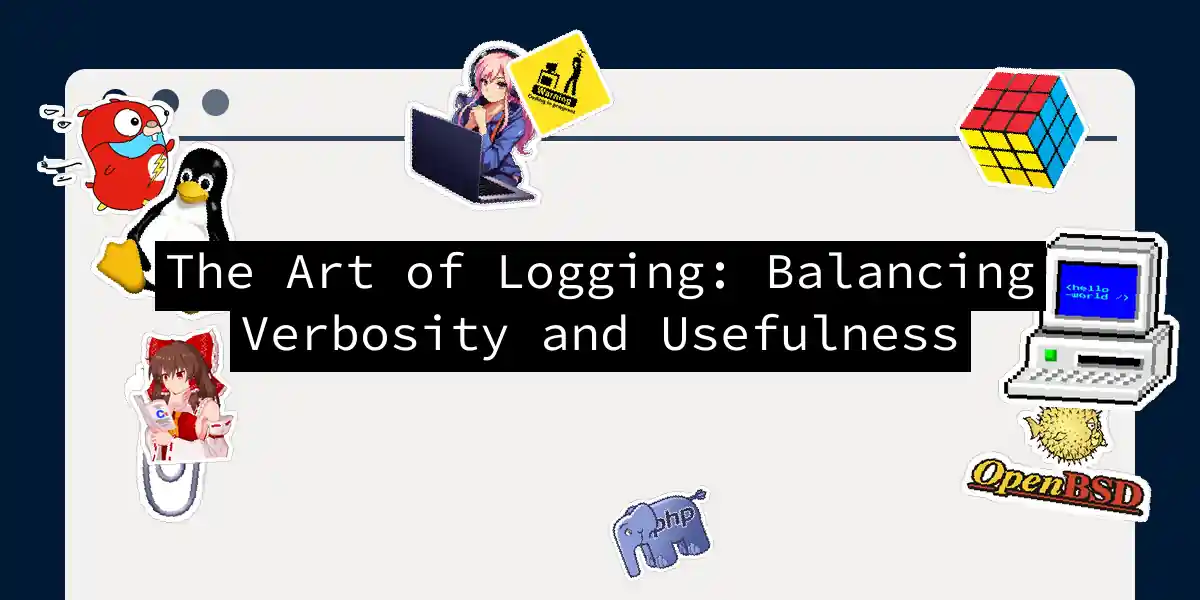The Importance of Logging
Logging is the unsung hero of software development. It’s the detective’s magnifying glass, the doctor’s stethoscope, and the mechanic’s multimeter all rolled into one. Without logging, debugging would be akin to navigating a dense forest without a map or compass. So, let’s dive into the art of logging and explore how to balance verbosity and usefulness.
Why Log?
Before we delve into the nitty-gritty, let’s address the elephant in the room: why log at all? Logging serves several critical purposes:
- Debugging: Logs help you understand the flow of your application, identify where things went wrong, and why.
- Monitoring: Logs provide insights into the health and performance of your system, allowing you to spot potential issues before they become critical.
- Auditing: Logs can serve as a record of user activities, system changes, and other significant events.
- Analytics: Logs can be used to analyze usage patterns, user behavior, and system performance metrics.
Log Levels: The Hierarchical Structure
Logging frameworks typically use a hierarchical structure of log levels to categorize the severity and importance of log messages. Here are the common log levels, from least to most severe:
TRACE
- Used during development to trace the flow of the program. This level is usually too verbose for production environments and is often disabled or filtered out.
- Example:
TRACE: Entering method foo() with parameters x=5, y=10
DEBUG
- Used for debugging purposes. These logs are detailed but should be reduced before moving to production.
- Example:
DEBUG: User authenticated successfully with username 'john'
INFO
- Logs general information about the application’s state and user-driven events.
- Example:
INFO: User logged in successfully
WARN
- Indicates potential errors or unexpected conditions that do not prevent the application from functioning but may indicate a problem.
- Example:
WARN: Database query took longer than expected (500ms)
ERROR
- Logs error conditions that prevent the application from functioning correctly.
- Example:
ERROR: Failed to connect to database
FATAL
- Indicates a critical error that causes the application to terminate.
- Example:
FATAL: Out of memory error, application shutting down
Here’s a simple diagram to illustrate the log levels:
When to Log
Logging is not a one-size-fits-all solution. Here are some scenarios where logging is particularly useful:
- API Calls: Log API URLs, request and response bodies, and any exceptions that occur. This helps in identifying issues with third-party services.
- User Interactions: Log user-driven events such as login attempts, form submissions, and other significant actions.
- System Operations: Log system-specific operations like scheduled tasks, database backups, and other maintenance activities.
- Exceptions and Errors: Log all unhandled exceptions and error conditions to help in debugging and troubleshooting.
- Performance Metrics: Log performance-related metrics such as response times, memory usage, and other system health indicators.
Structured Logging
Structured logging is a game-changer in the logging world. Instead of logging plain text messages, you log structured data (usually in JSON format) that can be easily parsed and queried. This approach allows for better log analysis and reduces the noise in your logs.
Here’s an example of a structured log in JSON format:
{
"timestamp": "2024-10-14T12:00:00Z",
"level": "INFO",
"message": "User logged in successfully",
"username": "john",
"ipAddress": "192.168.1.100"
}
Using structured logging, you can easily query logs based on specific fields, which is particularly useful when using tools like Elasticsearch, Splunk, or Sumologic.
Best Practices
Here are some best practices to keep in mind when implementing logging in your application:
Use a Consistent Format
- Decide on a standard format for your logs and stick to it. This makes it easier to read and understand the logs across different parts of your application.
Log Contextually
- Use thread-local variables or context objects to provide additional context to your logs. For example, including a request ID in each log message can help trace the flow of a request through your system.
Avoid Excessive Logging
- While logging is crucial, excessive logging can slow down your system and increase storage costs. Strike a balance between logging enough information and avoiding log noise.
Use Log Levels Wisely
- Use log levels to filter out unnecessary logs in production environments. For example, you might set the log level to
INFOorERRORin production to reduce log verbosity.
Monitor and Analyze Logs
- Set up monitoring tools to alert you to critical issues and analyze logs regularly to identify trends and potential problems before they escalate.
Here’s a simple flowchart illustrating the decision process for logging:
Conclusion
Logging is an art that requires balance and finesse. By understanding the different log levels, implementing structured logging, and following best practices, you can ensure that your logs are both verbose enough to be useful and concise enough to avoid overwhelming your system.
Remember, logging is not just about writing messages to a file; it’s about telling the story of your application’s journey. So, log wisely, and may your debugging adventures be fewer and farther between. Happy coding