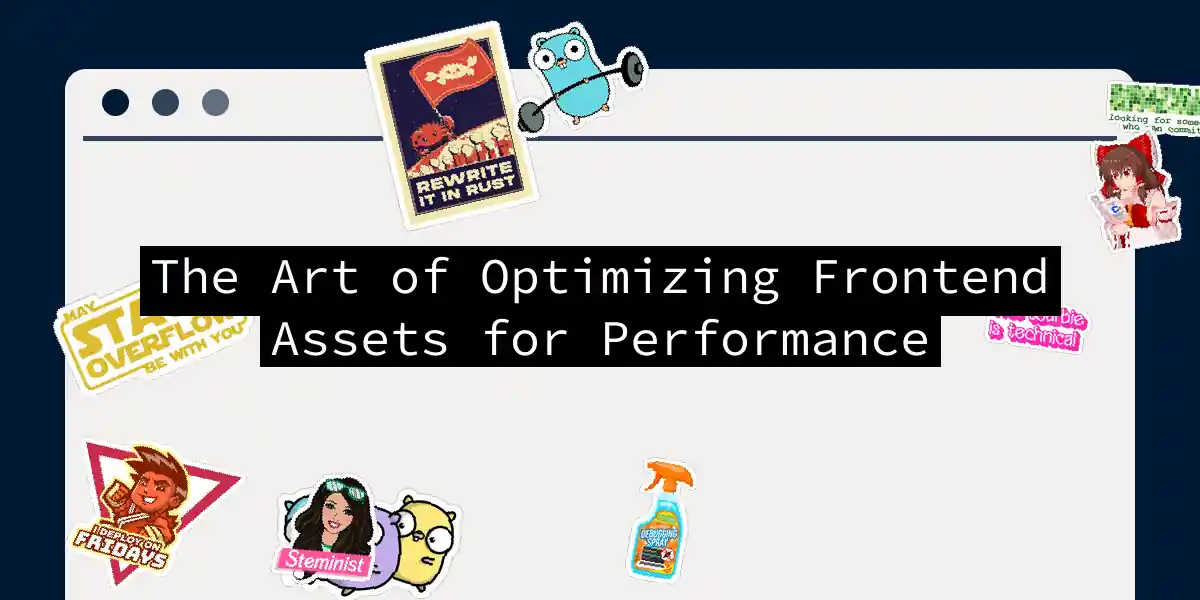The Importance of Frontend Performance Optimization
In the fast-paced world of web development, the speed and efficiency of your website can make or break the user experience. Imagine walking into a store where the shelves are cluttered, and it takes an eternity to find what you’re looking for. That’s what a slow-loading website feels like to your users. To avoid this, optimizing frontend assets is crucial, and in this article, we’ll dive into the nitty-gritty of how to do it effectively.
Cleaning Up the HTML Document
HTML is the backbone of your website, and a clean, concise HTML document is essential for fast loading times. Here are a few tips to get you started:
- Minimize HTML Code: Remove unnecessary comments, whitespace, and redundant code. This can be done manually or using tools like HTMLMinifier.
- Use Semantic HTML: Ensure your HTML is structured logically using semantic elements like
<header>,<nav>,<main>, and<footer>. This not only improves readability but also helps web crawlers understand your content better[1].
Reducing Server Calls
Each server call can significantly slow down your page load time. Here’s how you can reduce them:
- CSS Sprites: Combine multiple images into a single image file to reduce the number of HTTP requests. This technique is particularly useful for icons and other small graphics.
- Lazy Loading: Load resources only when they are needed. For example, you can lazy load images that are not immediately visible on the page.
<img src="image.jpg" loading="lazy" alt="Lazy Loaded Image"> - Combine Scripts and Styles: Merge multiple JavaScript and CSS files into single files to reduce the number of requests.
<script src="combined.js"></script> <link rel="stylesheet" href="combined.css">
Optimizing CSS Performance
CSS plays a critical role in how your website looks, but it can also impact performance. Here are some strategies to optimize CSS:
- Minification: Remove unnecessary characters like spaces and comments from your CSS files. Tools like CSSMinifier can help with this.
- Remove Unused CSS: Use tools like PurgeCSS to eliminate unused CSS rules.
- CSS-in-JS: Use libraries like styled-components to write CSS directly in your JavaScript, which can be optimized during the build process.
import styled from 'styled-components'; const Button = styled.button` background-color: blue; color: white; padding: 10px; `; export default Button; ```[3].
Optimizing Images and Videos
Images and videos are often the heaviest assets on your website. Here’s how to optimize them:
- Image Compression: Use tools like TinyPNG or ImageMagick to compress images without losing quality.
- Container-Specific Image Resizing: Ensure images are resized to fit the container they are displayed in, reducing unnecessary pixels.
- Lazy Loading: As mentioned earlier, lazy loading can be particularly effective for images and videos.
<img src="image.jpg" loading="lazy" alt="Lazy Loaded Image">
Prefetching and Preloading
Prefetching and preloading are powerful techniques to anticipate and prepare resources before they are needed.
- Link Prefetching: Prefetch resources that users are likely to need in the near future.
<link rel="prefetch" href="next-page.css"> - DNS Prefetching: Prefetch DNS records for external resources to speed up future requests.
<link rel="dns-prefetch" href="https://example.com"> - Prerendering: Prerender pages that users are likely to visit next.
<link rel="prerender" href="next-page.html"> - Preloading: Preload critical resources like scripts, stylesheets, and images early in the page’s life cycle.
<link rel="preload" href="critical-script.js" as="script"> ```[5].
Example of Prefetching and Preloading
Here’s an example of how you can use prefetching and preloading in your HTML head:
<head>
<link rel="prefetch" href="next-page.css">
<link rel="dns-prefetch" href="https://example.com">
<link rel="prerender" href="next-page.html">
<link rel="preload" href="critical-script.js" as="script">
<link rel="preload" href="critical-image.jpg" as="image">
</head>
Using Caching
Caching is a simple yet effective way to reduce the load on your server and speed up page loads.
- Browser Caching: Set appropriate cache headers to instruct browsers to cache resources locally.
Cache-Control: max-age=31536000 - CDNs: Use Content Delivery Networks (CDNs) to distribute your content across different geographic locations, reducing the distance between users and your resources.
Removing Unnecessary Custom Fonts
Custom fonts can add a unique touch to your website but can also slow it down.
- Choose Efficient Font Formats: Use modern font formats like WOFF2, which are smaller in size compared to older formats.
- Subset Fonts: Remove unnecessary characters from font files to reduce their size.
- Preload Fonts: Preload the fonts that the page explicitly specifies to ensure they are available when needed.
<link rel="preload" href="font.woff2" as="font" type="font/woff2" crossorigin> ```[1].
Using Minimalistic Frameworks
Using a lightweight framework can help avoid unnecessary bloat in your project.
- Select Lightweight Frameworks: Choose frameworks that offer only the functionality you need, avoiding large, feature-rich frameworks unless necessary.
- Avoid Extraneous Code: Ensure that your framework is not cluttered with unnecessary code, large graphics, or excessive HTTP requests.
Example of Using Webpack for Optimization
Here’s an example of how you can configure Webpack to optimize your assets:
const TerserPlugin = require('terser-webpack-plugin');
const MiniCssExtractPlugin = require('mini-css-extract-plugin');
module.exports = {
optimization: {
minimize: true,
minimizer: [new TerserPlugin()],
},
plugins: [new MiniCssExtractPlugin()],
};
Code Splitting and Dynamic Imports
Code splitting and dynamic imports can significantly improve performance by loading only what is necessary.
- Code Splitting: Divide your codebase into smaller chunks and load them as needed.
import('./module').then(module => { // Use the module }); - Dynamic Imports: Use the
import()function to import code only when it is needed.const Button = () => { import('./ButtonComponent').then(ButtonComponent => { // Use the ButtonComponent }); }; ```[5].
Flowchart for Code Splitting and Dynamic Imports
Conclusion
Optimizing frontend assets is not just about tweaking a few settings; it’s an art that requires a deep understanding of how each component interacts with the others. By applying these strategies, you can significantly improve the performance of your website, enhancing user satisfaction and engagement.
Remember, every millisecond counts, and the difference between a fast and slow website can be the difference between a happy user and a bounced visitor. So, take the time to optimize your frontend assets, and watch your website transform into a lightning-fast, user-friendly experience.