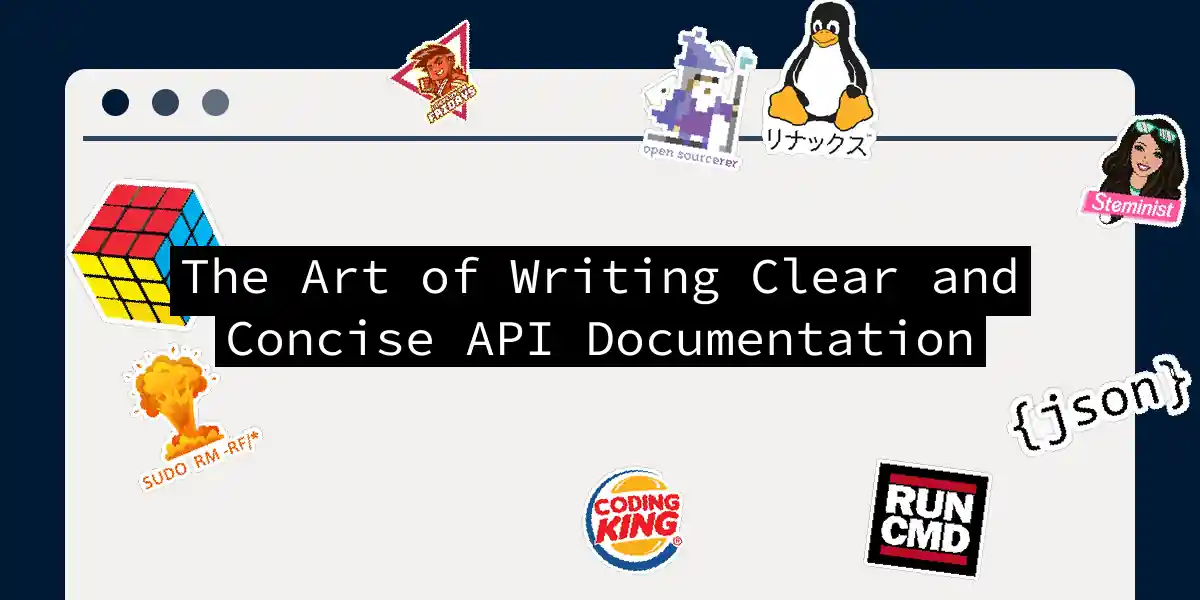Writing clear and concise API documentation is akin to crafting a map for a treasure hunt, except the treasure is understanding, and the hunters are your fellow developers. It’s a task that requires precision, clarity, and a dash of creativity. Here’s how you can master this art and make your API documentation a beacon of clarity in a sea of complexity.
Understand Your Audience
Before you start writing, it’s crucial to know who your audience is. Are they seasoned developers or newcomers to the field? Tailoring your documentation to your audience’s level of expertise can make a significant difference. For example, if your audience is primarily beginners, you might want to include more explanatory content and examples.
Use Clear and Concise Language
Clarity is key when it comes to API documentation. Avoid using jargon or overly technical terms unless they are absolutely necessary. Here’s an example of how you can simplify complex explanations:
Before
The `getUser` endpoint retrieves user data by leveraging the principles of RESTful architecture, ensuring a stateless communication protocol that adheres to the constraints of uniform interface, client-server separation, and layered system architecture.
After
The `getUser` endpoint retrieves user data using RESTful architecture. It follows a stateless protocol, separating client and server responsibilities.
Provide Detailed Examples
Examples are the lifeblood of good API documentation. They help developers understand how to use your API in real-world scenarios. Here’s an example of how you can document an endpoint with clear examples:
Endpoint: getUser
### Description
Retrieves user data by ID.
### HTTP Method
GET
### URL
`/users/{userId}`
### Parameters
- `userId`: The ID of the user to retrieve.
### Example Request
```bash
curl -X GET 'https://api.example.com/users/123'
Example Response
{
"id": 123,
"name": "John Doe",
"email": "[email protected]"
}
Use Visual Aids
Visual aids like diagrams and flowcharts can help illustrate complex processes and make your documentation more engaging.
Sequence Diagram for User Authentication
Document Errors and Edge Cases
No API is perfect, and errors will occur. Documenting these errors and how to handle them can save developers a lot of time and frustration.
Error Handling
### Error Codes
- `401 Unauthorized`: The request lacks valid authentication credentials.
- `404 Not Found`: The requested resource could not be found.
- `500 Internal Server Error`: An unexpected condition was encountered.
### Example Error Response
```json
{
"error": "Unauthorized",
"message": "Invalid JWT token",
"statusCode": 401
}
Keep It Up-to-Date
APIs evolve, and so should your documentation. Make sure to update your documentation whenever there are changes to the API. This can be automated using tools like Swagger or API documentation generators that integrate with your codebase.
Use Tools and Templates
There are several tools and templates available that can help you write better API documentation. Here are a few:
- Swagger/OpenAPI: These tools allow you to generate interactive API documentation directly from your code.
- API Blueprint: A Markdown-based tool for writing API documentation.
- Read the Docs: A platform for hosting and managing documentation.
Make It Interactive
Interactive documentation can significantly enhance the learning experience. Tools like Swagger UI or Redoc allow developers to test API endpoints directly from the documentation.
Include Code Snippets
Including code snippets in various programming languages can help developers integrate your API more quickly. Here’s an example of how you can document an endpoint with code snippets:
Endpoint: createUser
### Description
Creates a new user.
### HTTP Method
POST
### URL
`/users`
### Parameters
- `name`: The name of the user.
- `email`: The email of the user.
### Example Request (JavaScript)
```javascript
fetch('https://api.example.com/users', {
method: 'POST',
headers: {
'Content-Type': 'application/json'
},
body: JSON.stringify({
name: 'Jane Doe',
email: '[email protected]'
})
})
.then(response => response.json())
.then(data => console.log(data))
.catch(error => console.error(error));
Example Request (Python)
import requests
response = requests.post('https://api.example.com/users', json={
'name': 'Jane Doe',
'email': '[email protected]'
})
print(response.json())
Conclusion
Writing clear and concise API documentation is not just about listing endpoints and parameters; it’s about creating a guide that helps developers navigate your API with ease. By understanding your audience, using clear language, providing detailed examples, and leveraging visual aids and tools, you can make your API documentation a valuable resource that enhances the development experience.
So, the next time you’re documenting an API, remember: clarity is king, and examples are the knights that protect the kingdom of understanding. Happy documenting