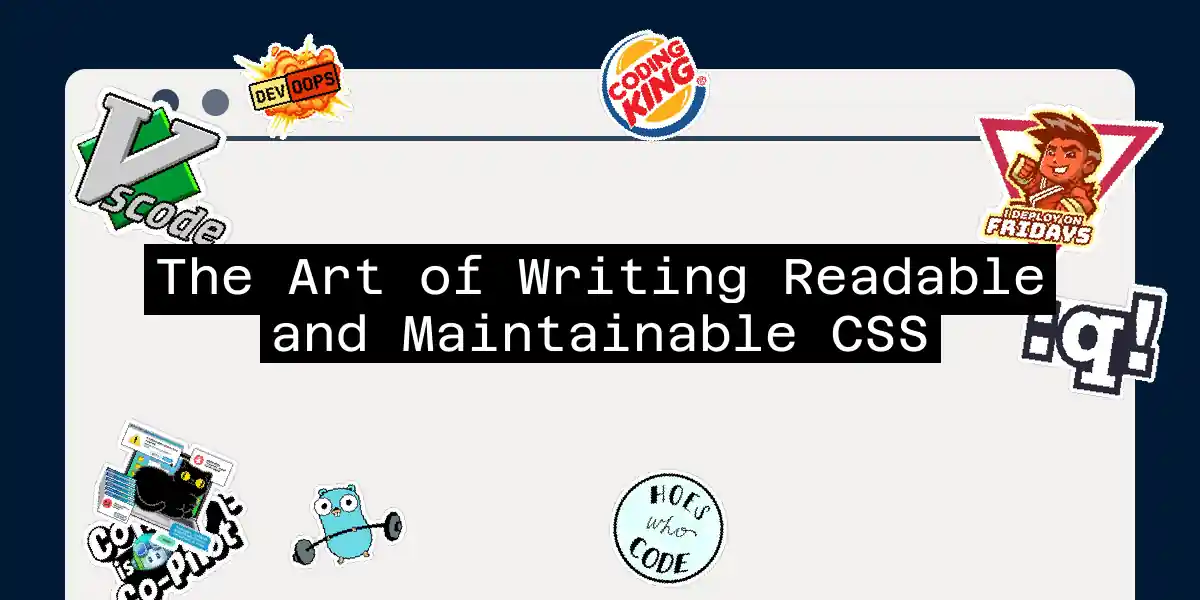Writing CSS that is both readable and maintainable is an art form that every frontend developer should master. It’s like baking a cake: you need the right ingredients, a solid recipe, and a bit of flair to make it truly special. In this article, we’ll dive into the key ingredients and techniques to help you craft CSS that’s as elegant as it is functional.
1. Modularize Your Styles
Imagine your UI as a set of LEGO blocks. Each block is a self-contained module that can be combined with others to create something magnificent. This modular approach is crucial for maintainable CSS.
Example Structure
When structuring your CSS, consider breaking it down into smaller, reusable components. For instance, if you’re working on a news website, you might have modules for the header, footer, articles, and even smaller elements like buttons and links.
Using preprocessors like Sass or Less, you can write these stylesheets separately and then import them into your main file. This keeps your code organized and easy to manage.
2. Decide on a Naming Convention
Naming things is hard, but it’s crucial for maintainable CSS. A good naming convention helps other developers (and your future self) understand what each class or ID does.
BEM and Other Conventions
Consider using a naming convention like BEM (Block, Element, Modifier) or a similar methodology. BEM helps keep your classes descriptive and avoids overly nested selectors.
/* BEM Example */
.block__element--modifier {
/* Styles here */
}
Avoid using overly generic names like .container or .box. Instead, opt for something more descriptive like .news-article__header or .navigation__link--active.
3. Use Preprocessors Wisely
Preprocessors are powerful tools, but they can also lead to messy code if not used correctly.
Avoid Over-Nesting
One of the most common mistakes is over-nesting CSS rules. This can lead to overly qualified selectors and performance issues.
/* Bad Example */
.menu {
.item {
.link {
color: blue;
}
}
}
Instead, follow the “inception rule” and avoid nesting more than four levels deep. This keeps your code readable and maintainable.
4. Avoid Undoing Styles
CSS is all about inheritance, so undoing styles can be counterproductive. Instead of resetting styles, define them clearly and consistently.
Example of Bad Practice
/* Bad Example */
h1 {
font-size: 24px;
color: black;
}
.special-h1 {
font-size: 24px; /* Resetting font-size */
color: red;
}
Good Practice
/* Good Example */
h1 {
font-size: 24px;
color: black;
}
.special-h1 {
color: red;
}
This approach keeps your code clean and avoids unnecessary overrides.
5. Document Your Code
Comments are your best friends when it comes to maintaining CSS. They help explain why certain decisions were made and what each part of the code does.
Example of Good Documentation
/* Header Styles */
.header {
/* Main header container */
padding: 1.2em;
margin: 2em;
width: 500px;
}
/* Logo Styles */
.logo {
/* Logo within the header */
display: inline-block;
margin-right: 20px;
}
Creating a style guide that includes naming conventions, methodologies, and commenting styles can also help ensure consistency across the project.
6. Make Your Code Readable
Readability is key to maintainable code. Use proper indentation, one-liners for brief fragments, and comments to highlight dependencies.
Example of Readable Code
/* One-liner for brief fragments */
.header, .logo {
padding: 1.2em;
margin: 2em;
width: 500px;
}
/* Indented for better readability */
.header {
padding: 1.2em;
margin: 2em;
width: 500px;
}
.logo {
display: inline-block;
margin-right: 20px;
}
Using indentation to highlight recent changes can also be very helpful:
/* Indenting new or changed lines */
#sidebar ul li a {
display: block;
background-color: #ccc;
border-bottom: 1px solid #999; /* @new */
margin: 3px 0 3px 0;
padding: 3px; /* @new */
}
This makes it easier to spot changes and understand the codebase.
Conclusion
Writing readable and maintainable CSS is not just about following best practices; it’s about creating a codebase that’s a joy to work with. By modularizing your styles, using a solid naming convention, avoiding over-nesting, documenting your code, and making it readable, you’ll be well on your way to CSS mastery.
Remember, maintainable CSS is like a well-organized kitchen: everything has its place, and you can find what you need in a snap. So, the next time you’re tempted to throw in a quick fix with important, take a step back and think about the future you who will have to deal with it. Happy coding